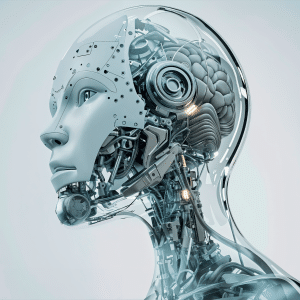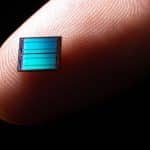Originally debuted with the M1 Max 16-inch MacBook Pro in 2021, High Power Mode enables users to optimize their MacBook Pro’s performance for tasks that demand substantial processing power, such as high-end graphics tasks. This feature has been exclusive to the larger MacBook Pro, but is now accessible to users of the new 14-inch model equipped with the M3 Max chip.
While both the 16-inch and the updated 14-inch MacBook Pros are engineered to automatically adjust their performance levels according to task demands, High Power Mode provides users with the control to push their devices to the peak performance capability intentionally. The user-triggered setting is a boon for professionals who require consistent, high-speed processing for intensive tasks.
The tangible impact of this mode, however, depends on the nature of the tasks performed. According to Jason Snell, who discovered this feature on the 14-inch model, the mode’s benefits were somewhat limited during his evaluation, with the most notable effect being the activation of the cooling fans at higher volumes.
Snell observed that while the MacBook Pro generally operates quietly, High Power Mode can significantly increase fan noise when the system is under extreme stress, likening the sound to that of a hairdryer. This acoustic change is a trade-off for maintaining optimal performance levels, as High Power Mode allows the fans to operate uninhibitedly to cool the processor, thus sustaining maximum processing speeds.
Apple has touted High Power Mode as beneficial for handling demanding graphics workflows, such as color grading 8K video, implying that professionals in video editing and other resource-intensive fields might gain the most from this feature.
Despite its power-centric design, users can engage High Power Mode regardless of whether the MacBook Pro is running on battery or connected to a power source. The setting is located within the battery section of System Settings, allowing users to choose between Automatic, Low Power, or High Power modes based on their current power or battery usage.

High Power Mode stands as the antithesis to the Low Power Mode, which Apple introduced with macOS Monterey to extend battery life, thereby offering MacBook Pro users greater control over their energy management preferences.