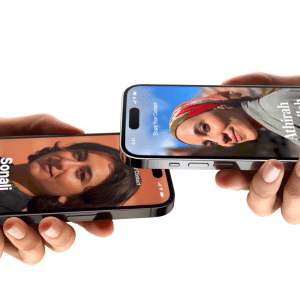You can never really be too knowledgeable about all the interesting and quirky things you can do with an iPhone – and with new models of Apple’s flagship smartphone having been released on a regular basis since the first model’s debut in 2007, that’s a very long list by now.
So, let’s throw the spotlight this weekend on a few more iPhone hacks that could help you get even greater use out of your mobile device.
Tag someone in an iMessage group chat
We are huge fans of the iMessage group chat function, but it can be so frustrating when that one person just isn’t replying to your message, right? Fortunately for you, there’s always the option of tagging them in the chat.
It’s as simple a thing to do as typing the @ symbol, then their name, before hitting the space bar or adding a punctuation mark to cause the person’s name to go bold and the @ symbol to disappear.
When you send the message, the tagged person will receive a notification of this, to draw their attention to whatever it is you’re saying to them.
Fire up a website even more quickly
You might think that it’s a fairly swift process already to get to your favorite websites in the Safari web browser, but here’s something you might not have spotted.
Launch the Safari app on your device, and type a specific URL into the address bar, before pressing and holding the period key on your virtual keyboard. A list of potential URL endings will pop up, including common ones like .com and .net, and some lesser-spotted suffixes such as .edu.
Select the relevant option, and you won’t even have to finish typing out the URL manually. It’s a handy little thing to know…
Backspace on the Calculator app
So, you have been trying to input an equation using the iOS Calculator app, and you’ve accidentally typed the wrong thing… aarrggghh. You’re going to have to hit that ‘C’ button and start again, right?
Actually, not so – you also have the option of swiping left or right to delete the numbers you’ve inputted. The Calculator will remember everything else you have entered, so you won’t be forced to start again from scratch.
Sign a PDF
It’s one of the most annoying aspects of trying to go ‘paperless’; those situations when you get sent an email attachment with a form that you are somehow expected to sign and send back. Well, there’s an iPhone hack for that, too – no printer needed.
Just go to the Mail app and the email that has the relevant PDF attached, and load up the PDF. You will see a pen icon in the top right-hand corner. Use it to apply your ‘signature’ to the document with your finger on the screen, before tapping ‘Done’ – at which point, you will be presented with options to send on the signed attachment to whoever needs it.
There you go – four more ways to get that little bit more out of your iPhone each day. And if you fancy learning even more, take a look at our previous article on some of the best hacks for iOS 15.