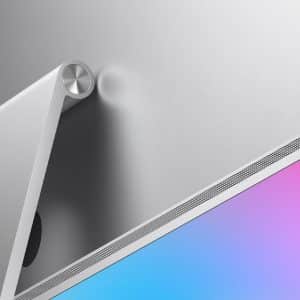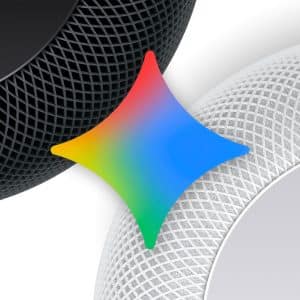4Videosoft Studio releases a brand-new iOS Data Recovery to help users retrieve the deleted or lost data from the iOS devices or iTunes Backup File with ease. Users can get the lost iOS data back with one click no matter how the data got lost like iOS upgrade, jailbreak, factory settings restore, iOS device damage and other unexpected accident that caused data loss. Now this first-class iOS Data Recovery highly supports iOS 7 and iPhone 5S/5C, iPad Air/mini 2.
Two recovery modes are available for users: Recover from iOS device and Recover from iTunes Back File. When recovering from iOS devices, users are able to regain up to 12 types of data, 5 types of media content and 7 types of text content included. User of iPhone 5S/5C/5/4S, iPad mini 2/iPad Air/iPad mini with the Retina display/iPad mini/iPad with Retina display/The new iPad/iPad 2 and iPod touch 5 can recover 7 types of text data like Messages, Contacts, Call History, Calendar, Notes, Reminders and Safari Bookmark. Apart from the above 7 types of text content, users of iPhone 4/3GS, iPad 1 and iPod touch 4 can recover 5 types of media content, such as Camera Roll, Photo Library, Photo Stream, Message attachments and Voice memos.
When choosing Recover from iTunes Backup File mode, users are able to extract the iTunes Backup File for all iOS devices, including the new iPhone 5S/5C and iPad mini 2/iPad Air. Users can get multiple data back from iTunes Backup File like Contacts, Messages, Call history, Calendar, Notes, Reminder, Safari bookmark, Camera Roll, Photo Stream, Message attachments and Voice memos. Both the existing data in the Backup File and the deleted data from the iOS device before users made the backup can be recovered.
In addition, this secure and professional iOS Data Recovery allows users to preview the existing and deleted data from the iOS device or iTunes Backup File before the recovery. Selectively mark those needed and get them back with one click. Once users have this almighty iOS Data Recovery, they are free from the worry about the data loss. For more info and the free trial version, please visit: http://www.4videosoft.com/ios-data-recovery/
System Requirements
OS Supported: Windows XP (SP2 or later), Windows Vista, Windows 7, Windows 8
Hardware Requirements: 1.2GHz Intel or AMD CPU, or above; 1G RAM or more
Harbour Software/PRNewswire