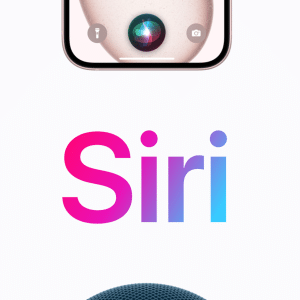Small businesses face several problems and cyber security is often overlooked. Many small businesses think about how to get the most out of technology capabilities at the lowest possible cost, but the downside of this is that cyber security is neglected in favor of getting the business up and operating more quickly and at a lower price.
However, it will be easy to improve business security the earlier you can put your cyber security system in place. To help you out, let’s explore five important small business cybersecurity tips.
1. Train & educate your staff
According to research, carelessness is the top reason for data breaches. Nearly half (47%) of firms cited human error as the cause of a data breach at their company, such as an employee accidentally misplacing a device. A business must invest in training staff members in cyber security procedures. Make sure your staff members set strong passwords and change them frequently.
Employees should be aware of the warning signs of phishing emails and malware files and have a plan of action in case an attack occurs. The FCC advises creating precise rules for internet usage, best practices for handling consumer data, and penalties.
2. Maintain regular data backups
The fact that a lot of small businesses do not back up their data frequently enough is one of the factors that contribute to cyber-attacks. Depending on the nature of your business and how busy it is, you can require that every employee perform a minimum daily backup of their computers. However, most companies might be able to get by with backing up once a week and as needed when any significant job is finished. Make it a part of your daily checklist and assign someone to check in on it to ensure that everyone is backing up when they should be.
3. Make your Wi-Fi networks secure
Businesses must take every possible precaution to keep their wireless networks safe. It is crucial to alter the router’s name to something that does not immediately reveal the brand of the company.
The Wi-Fi Alliance advises you to encrypt the wireless network using the current industry-standard protocol, Wi-Fi Protected Access 3 (WPA3). Checking frequently that every device linked to the network is secure and using strong passwords and data encryption is another good approach to guarantee that the Wi-Fi network remains secure.
4. Authentication & passwords
The fight against cyber threats demands the use of strong passwords that are difficult to guess, 20 characters in length, and include letters, numbers, and symbols. A brute-force attack is less likely to succeed the harder the password is. Small firms should implement multi-factor authentication (MFA) to their employees’ devices and apps as additional security protection. There are programs for managing and preserving passwords called “password keepers.” They help you manage passwords and will also remind you when updates are required.

5. Use antivirus software
Small businesses should employ antivirus because the number of viruses and other malware has grown tremendously. In addition to business-owned devices, employee-owned devices that are utilized for work-related activities should also have antivirus software installed. Regular updates are also required for the antivirus program. Updates could be carried out automatically or manually.