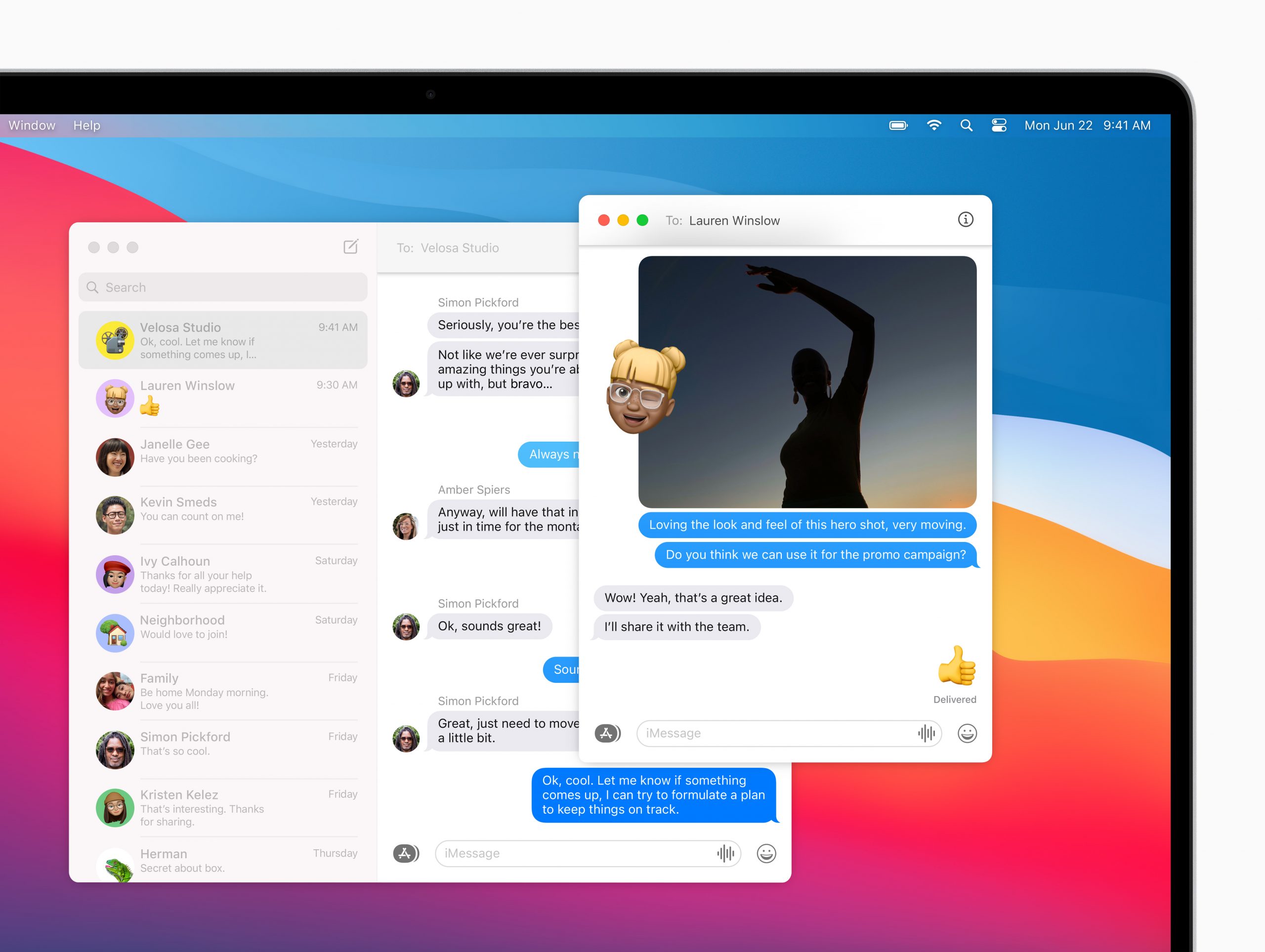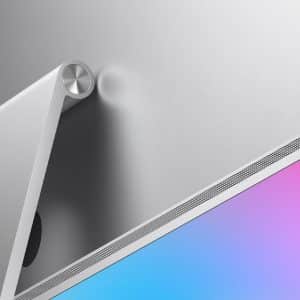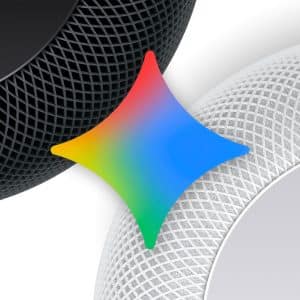macOS Big Sur finally arrives tomorrow! Ahead of the release, we’ve rounded up five things we’re looking forward to…
Stunning new design

Though Apple has had some subtle design tweaks to its operating systems over the years, macOS Big Sur represents the first major redesign since Mac OS X. With a design language that’s modern yet familiar, Apple has placed greater emphasis on your content, with all-new translucent toolbars and sidebars, keeping the focus on productivity and entertainment. The new toolbars now blend into the window, and separated buttons have been removed to offer a more cohesive, streamlined experience that brings macOS in line with iOS and iPadOS.
Individual windows now have a softer, lighter design with rounded edges, and redesigned icons within apps have been tweaked. Another significant change is that all of the native apps, including Messages, Mail, and Music, have been given the iOS squaring treatment, which has received a mixed response. With increased shadows adding texture and depth, the new 3D icons offer a fresh take on some of Apple’s most iconic apps, but some say that they are ugly and follow a different design language from iOS, making the experience inconsistent.
Where the new macOS design really comes into its own is through a new Menu Bar and Control Center, which now blends with the desktop and can be hidden when not in use. The transition to pull-down menus means common tasks like changing the brightness or connecting a new Bluetooth device can be done without heading to System Preferences, with individual toggles for Dark Mode, True Tone, Night Shift, Do Not Disturb and AirPlay.
A safer Safari
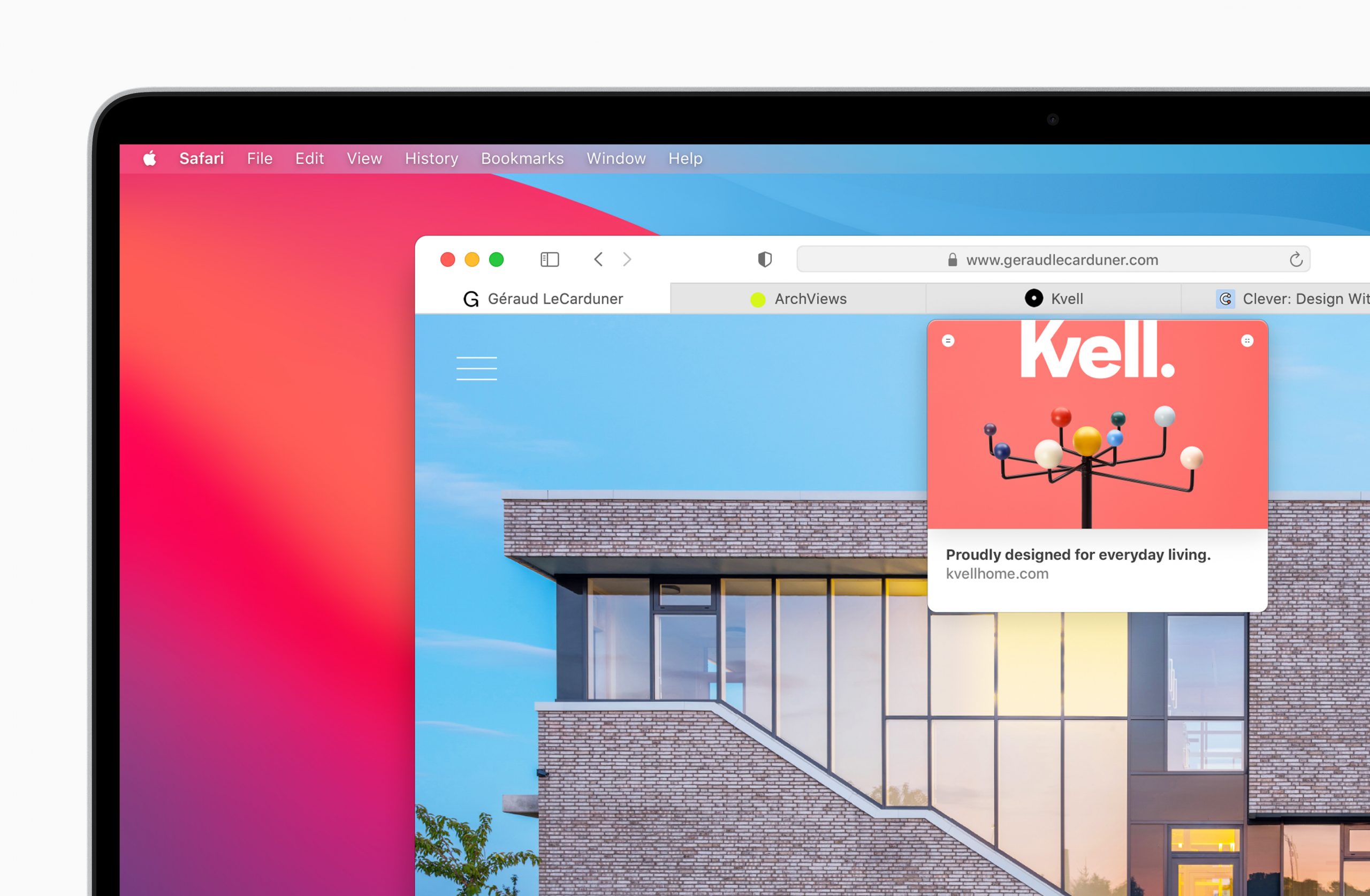
Another “big-ticket item” at this year’s macOS unveiling was a redesigned Safari, introducing a new start page that can be customized with your own wallpaper, as well as Favorites, Frequently Visited Sites, iCloud Tabs, and more, taking a leaf out of Chrome’s book in an attempt to increase market share and create the most popular web browsing experience.
Apple says that Safari is now faster and more power-efficient than before, offering up to 50 percent faster loading speeds than Chrome. What’s more, Safari has been optimized for MacBooks, now offering up to three hours more playback time when streaming, compared with Chrome and Firefox, whether you’re watching YouTube, Hulu, Netflix, or Apple TV+.
Other changes include the ability to import bookmarks, saved passwords, and history from Google Chrome, and support for HDR, 4K HDR, and Dolby Vision content from websites such as Netflix. Password Monitoring has also been introduced to ensure users aren’t choosing compromised passwords. If a password is leaked, Safari will send users an alert so they can change it, and of course, update it via iCloud Keychain.
Privacy Report is one of the hard-hitters with this year’s Safari update, offering a rundown on how many trackers a website has been trying to use. Each website has a report card, so users will be able to see exactly what data websites are collecting and blocked content.
More iOS features on macOS
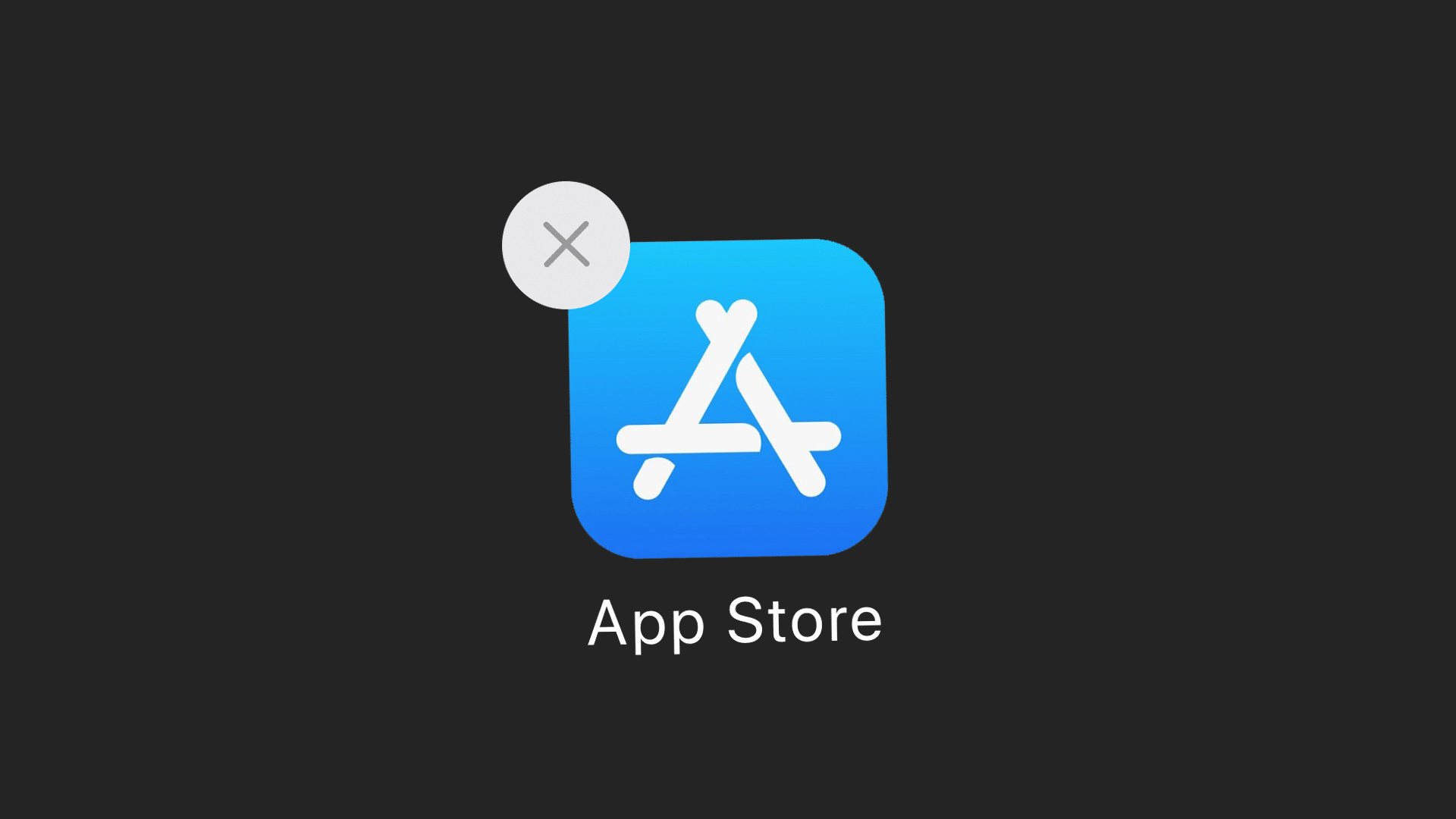
With the introduction of Project Catalyst a couple of years ago, Apple began porting apps from iOS over to the Mac, including Music, Podcasts, and News. This year, Messages has been given the same treatment, and now up to nine conversations can be pinned to the top of the Messages app for easy access.
Typing indicators have been added, and some previously exclusive features like Memoji stickers, #images search, and GIF search have been brought to the Mac, making the iOS messaging experience more fun and engaging. Other new features, as introduced in iOS 14, include inline replies to keep conversations organized, mentions, and group customization, with photos, emoji, and Memoji added.
Popular message effects, including balloons, confetti, and lasers, have been added to the Mac, and custom effects can be added to chat bubbles. Apple has refined the search experience on iMessage, helping to make Messages a genuine alternative to WhatsApp.
Faster system updates

Though major features have been added with this year’s macOS update, there are lots of smaller tweaks that will make everyday use more fulfilling. One of those is a long-awaited new feature that allows software updates to begin in the background and then finish faster, which will reduce the time it takes to install new macOS updates. Of course, Big Sur is a prerequisite for this speedy update process, but future updates will now be faster and more convenient. This is powered by a cryptographically signed system volume, adding an additional layer of protection against malicious tampering, making macOS safer and secure.
AirPods switching
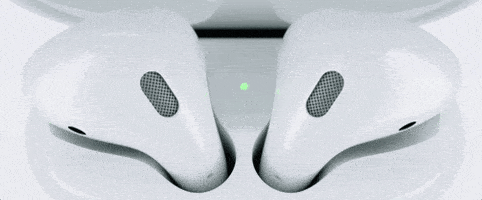
AirPods will now automatically switch between active devices – whether an iPhone, iPad, iMac, or Apple Watch – and HomeKit Secure Video cameras now offer Face Recognition and Activity Zones, all accessible within the Home app. An Adaptive Lighting feature has been added, changing the color temperature of bulbs, and a redesigned Home app toolbar allows you to see important accessories at a glance.
Are you excited about macOS Big Sur? Let us know and check back soon for more news.