Unfortunately, you cannot ignore your computer if it has issues because you need it for work, school, entertainment, and other personal activities. Apple designs its products to be durable, but everyday use can cause wear and tear that makes it age faster than it should. You can prevent this by abiding by the following maintenance tips:
Regularly Clean Your Computer
Cleaning your MacBook often will prevent it from accumulating dust and grime. Computers collect dust no matter where you place them, and this happens a lot more if you use them frequently. If left uncleaned, dust particles can get into the small spaces of a MacBook and mess up its electronic components. It can also make the MacBook look old and unattractive. Ensure you use a microfiber cloth and gentle surface cleaner to wipe your MacBook to remove fingerprint stains, oil, dirt, and other foreign bodies.
Quickly Fix Any Problem
Whenever your MacBook develops a problem, fix it as soon as possible. Doing this will keep it working as intended, so you can use all its features. You should only do this at a reliable MacBook repair shop to avoid exacerbating the issue because it can cost you more money in the long run. It will also help if you perform routine maintenance on your Macbook to proactively find and fix issues before they occur.

Do Not Overcharge the Battery
MacBooks use lithium-ion batteries which can expand if they are regularly charged to their full capacity. On the other hand, you should also not regularly deplete the battery. Lithium-ion batteries are not completely drained when they drop to 0% but if they stay at that level for some time, that residual power will be discharged.
This can permanently reduce the amount of charge the battery can hold. It is best if you keep the battery percentage somewhere between 20% and 80%. This way you will not overcharge or completely deplete the battery.
Update the macOS Often
Apple regularly releases software updates for all their devices, including the MacBook. These updates include security patches, improved software compatibility, bug fixes, and new features. Your MacBook will notify you whenever there is a new update and you should oblige to limit functionality hiccups.
Handle it Carefully
The way you handle your MacBook determines how long it will last. Be aware that MacBooks have three main vulnerable parts. These are the case, keyboard, and screen. Protect the case by carrying the computer in a bag that is thick enough to protect it from scratches. Protect the screen by covering it with protective film and only wiping it with a microfiber cloth. Use a silicone keyboard case to protect the keyboard from wear and tear.
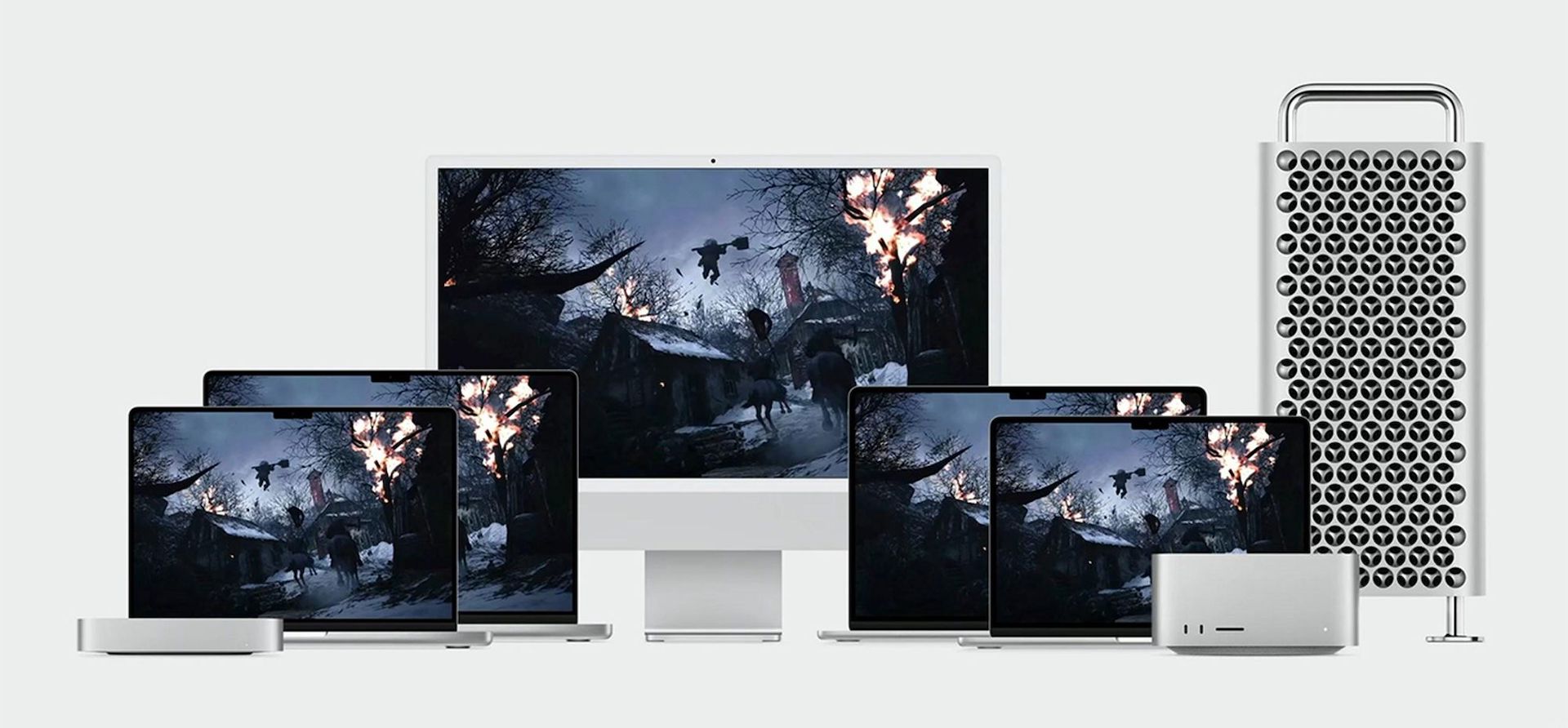
MacBooks are expensive computers that demand your utmost care if you want them to last long. Take it to a trusted MacBook repair shop for routine maintenance and to fix any issues that arise. Follow the tips mentioned above to preserve your MacBook and keep it looking attractive and working perfectly.








