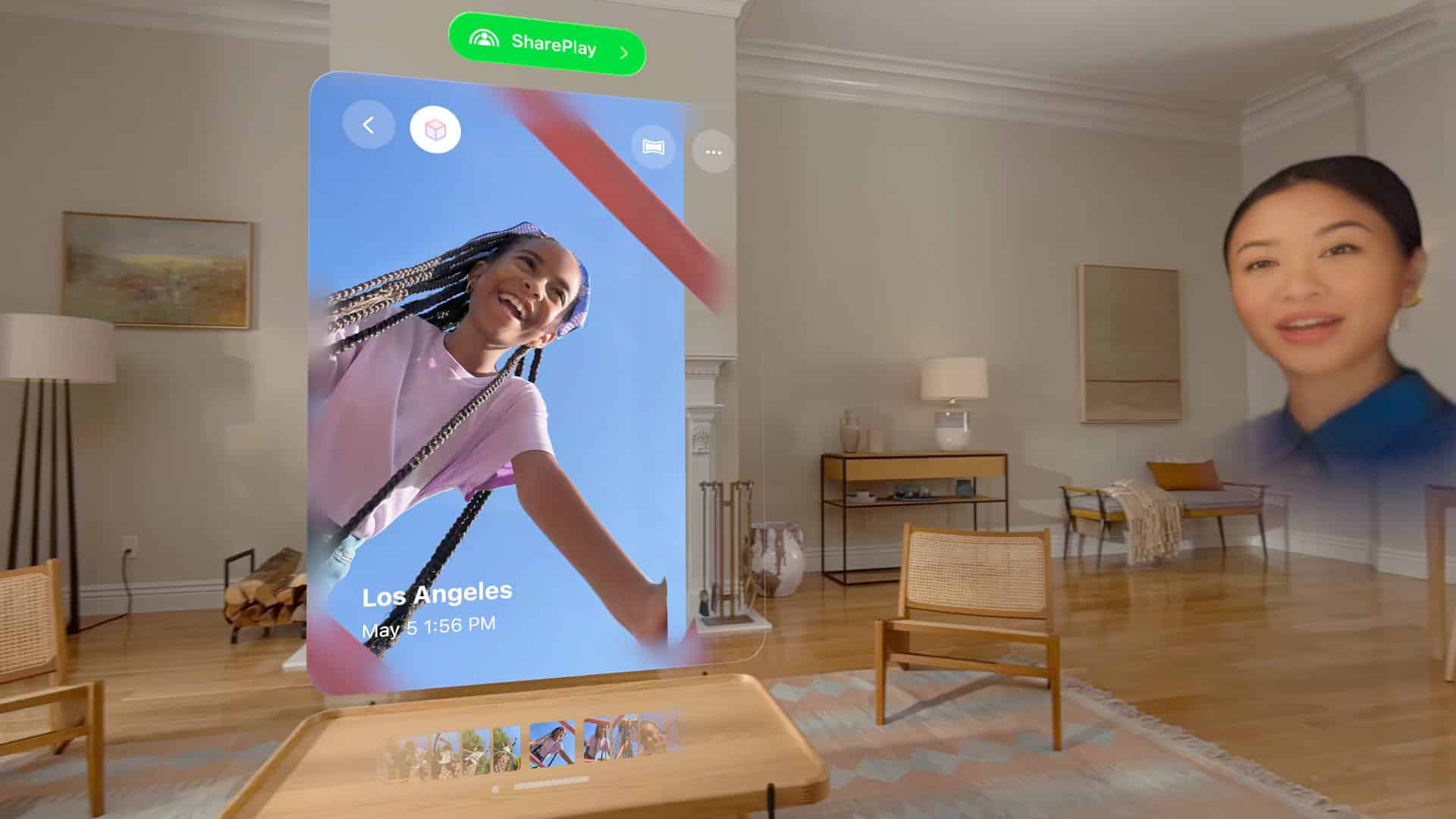At the heart of visionOS is the Home View, a customizable grid of app icons that resembles a 3D version of an iPhone’s home screen. Users interact with it using hand gestures, eye tracking, and Siri voice commands, eliminating the need for controllers. To open an app, simply look at its icon and pinch your fingers—a gesture as instinctive as tapping a touchscreen. The system’s eye-tracking technology, driven by advanced sensors, detects where you’re looking with remarkable precision, making navigation feel effortless.
The interface supports familiar Apple apps like Safari, Photos, and Notes, alongside third-party apps optimized for spatial computing. You can arrange windows in your environment, resizing or repositioning them with a pinch and drag. For example, place a video player above your desk or pin a calendar to a wall. The Control Center, accessed by looking up and pinching, offers quick settings adjustments, such as Wi-Fi or brightness, ensuring you stay in control without breaking immersion.

Key Features for Everyday Use
visionOS shines in its ability to enhance daily tasks. The Photos app, for instance, transforms your images into immersive experiences, with spatial photos and videos creating a sense of depth that makes memories feel alive. You can view a panorama as if standing inside it or relive a moment through a 3D video captured on an iPhone 15 Pro. For productivity, visionOS supports multiple virtual displays, letting you mirror your Mac’s screen or run several apps simultaneously, ideal for multitasking in a clutter-free environment.
The Guest User feature, introduced in recent updates, makes sharing the Vision Pro simple. By selecting apps via a nearby iPhone or iPad, you can customize what a guest sees, perfect for demos or family use. The new Spatial Gallery app curates immersive content, from 360-degree videos to artistic showcases, highlighting the headset’s potential for entertainment. These features ensure visionOS is as practical for casual users as it is for professionals.
Getting Started with Vision Pro
Setting up visionOS is straightforward, especially for those in Apple’s ecosystem. After putting on the Vision Pro, the headset guides you through a calibration process to map your eyes and hands, ensuring accurate tracking. If you wear glasses, custom Zeiss lenses can be magnetically attached for a tailored fit. The system syncs with your iCloud account, pulling in apps, photos, and settings, so you’re up and running in minutes.
For beginners, mastering gestures is key. A pinch opens apps, a flick scrolls through content, and a gaze selects items. Siri handles voice commands like “Open Messages” or “Play a movie,” making the system accessible even for those less comfortable with gestures. Apple’s Vision Pro app for iPhone, available with iOS 18.4, lets you manage content and discover tips without wearing the headset, easing the learning curve.
Practical Tips for New Users
Start small: focus on one or two apps, like Photos or Safari, to get comfortable with the interface. Experiment with window placement to find what suits your workflow—perhaps a browser on your left and a note-taking app on your right. Use the passthrough feature to stay aware of your surroundings, blending digital and physical worlds seamlessly. For comfort, adjust the headset’s fit and take breaks to avoid fatigue, especially during extended sessions.
Be mindful of the learning curve. While visionOS is intuitive, its gesture-based controls may take practice. Apple’s in-store demos, available at select locations, offer hands-on experience with guidance from staff, helping you decide if the Vision Pro fits your needs. If you wear corrective lenses, test the headset with the appropriate Zeiss inserts to ensure clarity.
Why visionOS Matters
visionOS represents Apple’s vision for the future of computing, where technology integrates naturally into daily life. Its ability to create immersive, personalized workspaces sets it apart from traditional devices, offering new ways to work, create, and connect. For tech enthusiasts, it’s a glimpse into a world where AR becomes as commonplace as smartphones. For casual users, it’s a surprisingly approachable tool that enhances entertainment and productivity without requiring technical expertise.
As Apple refines visionOS with updates like anchored widgets and improved Personas, the platform continues to evolve, promising even richer experiences. Whether you’re a professional seeking a virtual office or a movie buff craving immersive cinema, visionOS delivers a versatile, forward-thinking platform that’s worth exploring.