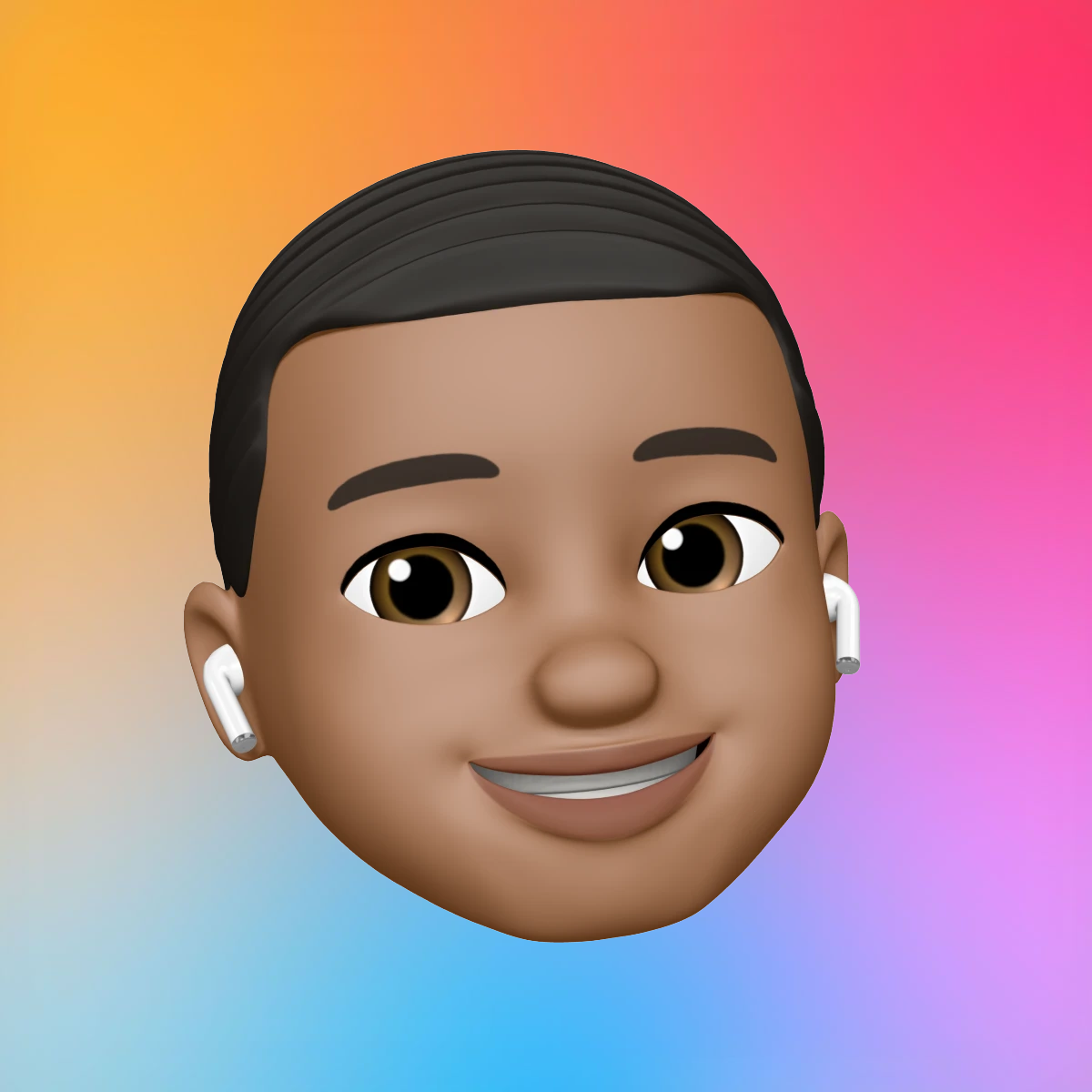Nowadays, backups are vital if you own any sort of device. If you don’t want to lose your photos and other valuable data, backups shouldn’t be optional but necessary. Even though many people are aware of the importance of backing up their devices, too many remain blissfully ignorant and fail to do so. This is especially true for devices like the iPhone or iPad, where many believe that having a basic iCloud subscription will suffice. The purpose of this post is to discuss the importance of backing up data, focusing on how to do it on an iPad and iPhone in particular.
Importance of backing up your devices
Over the years, technology has made people’s lives easier and more convenient. However, it has also left you with a lot of data you need to keep safe. You need to back up your devices regularly to avoid losing all your data and files. Everyone who has lost valuable photos or other data can attest to how upsetting it can be. While it is sad to lose personal information, the implications for others could be worse. No matter how safe you believe your data to be, there is a multitude of things that can go wrongs, including:
- Corrupt files: While it doesn’t happen as often these days, you still have a chance that some of your files may become corrupted for unknown reasons
- Cyber threats: Ransomware, malware, phishing attacks, and other cyber threats are prevalent in the modern world. Backing up your data gives you a head start again and protects against these types of threats
- Updating software: In some instances, updating software can cause a range of issues regarding your data
- Buying a new device: It isn’t uncommon to find people who have purchased a new device and factory reset the old one without backing up. Once you have reset it, there is no going back

Difference between storage & cloud storage
Backup and cloud storage are two terms that are used interchangeably. However, there are some differences between the two. Cloud storage is a type of data storage stored on remote servers, making it accessible anywhere. Backup is a process that copies all the files in your computer to another location. In other words, cloud storage is designed to be easily accessible and shared with others. However, you usually get less storage, and it costs more. Conversely, backup storage is meant to do one thing (backup your data) but offers far more storage and is generally cheaper than other options.
How to backup your Apple products
Devices like those from Apple are often used as work devices, making it even more vital to keep what is inside safe. However, many iPhone and iPad owners rely far too much on iCloud. While it is a great product, in order to keep your data completely safe, you should perform a backup using at least three methods. The most common backup methods include local copies on external drives and offsite backups.
iCloud
It wouldn’t be sensible to have a post about backing up Apple devices without including their own backup cloud solution, iCloud. iCloud is a cloud-based file storage and synchronization service created by Apple that stores user content such as photos, music, documents, and other data. It is arguably the most convenient method of keeping your data safe and is directly aimed at iProduct users. You can consider iCloud as a cloud solution after all the clue is in the name! However, it offers its users the ability to effortlessly back up everything on their iPhone or iPad with the flick of a switch. However, it can get expensive as you store more data, which may mean you should look elsewhere as your needs grow, which leads to the next point.

Backup storage
As previously mentioned, backup storage allows you to store more data at a more affordable price. Modern service providers make it straightforward, and they also allow you to accomplish two things at once. For example, the 3-2-1 backup theory states that you should archive your backups to two types of media and keep at least one copy offsite. Therefore, you can download your data to your computer and upload it to your backup provider. Additionally, you can save the same data to another storage medium, such as a local HDD or SSD, to keep your data as safe as possible. Regularly doing this will ensure that your data will be secure no matter what happens.

The act of backing up your data can seem tedious, but it is essential. Fortunately, when it comes to Apple, you have the option to use iCloud, which is extremely simple to install and use, as well as other backup options that you should implement to be safe.