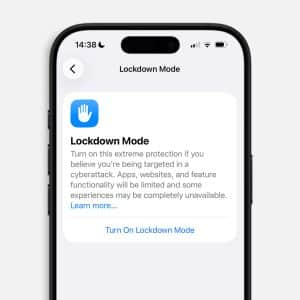In recent updates, Apple has added the beeping feature to AirPods cases as part of its Find My network enhancements. This functionality enables the case to emit a sound when triggered through the Find My app, making it much easier to locate a lost AirPods case beeping. This is especially helpful given the compact size of the AirPods case, which makes it prone to being misplaced.
By using the Find My app, users can activate the beeping sound from their iPhone, iPad, or Mac, adding a new layer of convenience for AirPods owners.
Apple’s Find My app now includes support for AirPods cases, meaning you can use the app to track the precise location of the case. This feature is similar to how you’d track an iPhone or AirTag. Simply open the app, locate your AirPods in the list of devices, and trigger the beeping sound.
The AirPods case beeping function was introduced to address one of the most common complaints from users—losing the case. Unlike the AirPods themselves, the case previously had no audio signaling capabilities. This addition brings peace of mind, especially to frequent travelers or busy professionals who rely on their AirPods daily.
Situations Where AirPods Case Beeping Proves Useful
- At Home
If your AirPods case slips into the couch cushions or under furniture, triggering the beeping feature allows you to locate it without tearing apart the room. - In a Bag or Backpack
The small size of the AirPods case makes it easy to lose within the depths of a bag. Activating the beeping feature can help you pinpoint its exact location in seconds. - During Travel
Whether at the airport or in a hotel room, misplacing an AirPods case can be stressful. The beeping feature eliminates the guesswork, saving time and reducing frustration.
How to Enable and Use AirPods Case Beeping
Step 1: Ensure Your Devices Are Updated
To access this feature, your iPhone and AirPods must be running the latest software updates. Check for updates in the Settings app on your iPhone.
Step 2: Open the Find My App
Launch the Find My app and navigate to your AirPods under the Devices tab.
Step 3: Trigger the Beeping Sound
Tap on your AirPods in the app, and you’ll see an option to play a sound. Selecting this will cause the AirPods case to emit a beeping noise.
Apple frequently updates its devices to introduce new features and improve existing ones. Ensuring your AirPods and connected devices have the latest firmware guarantees access to features like case beeping and improves overall performance.
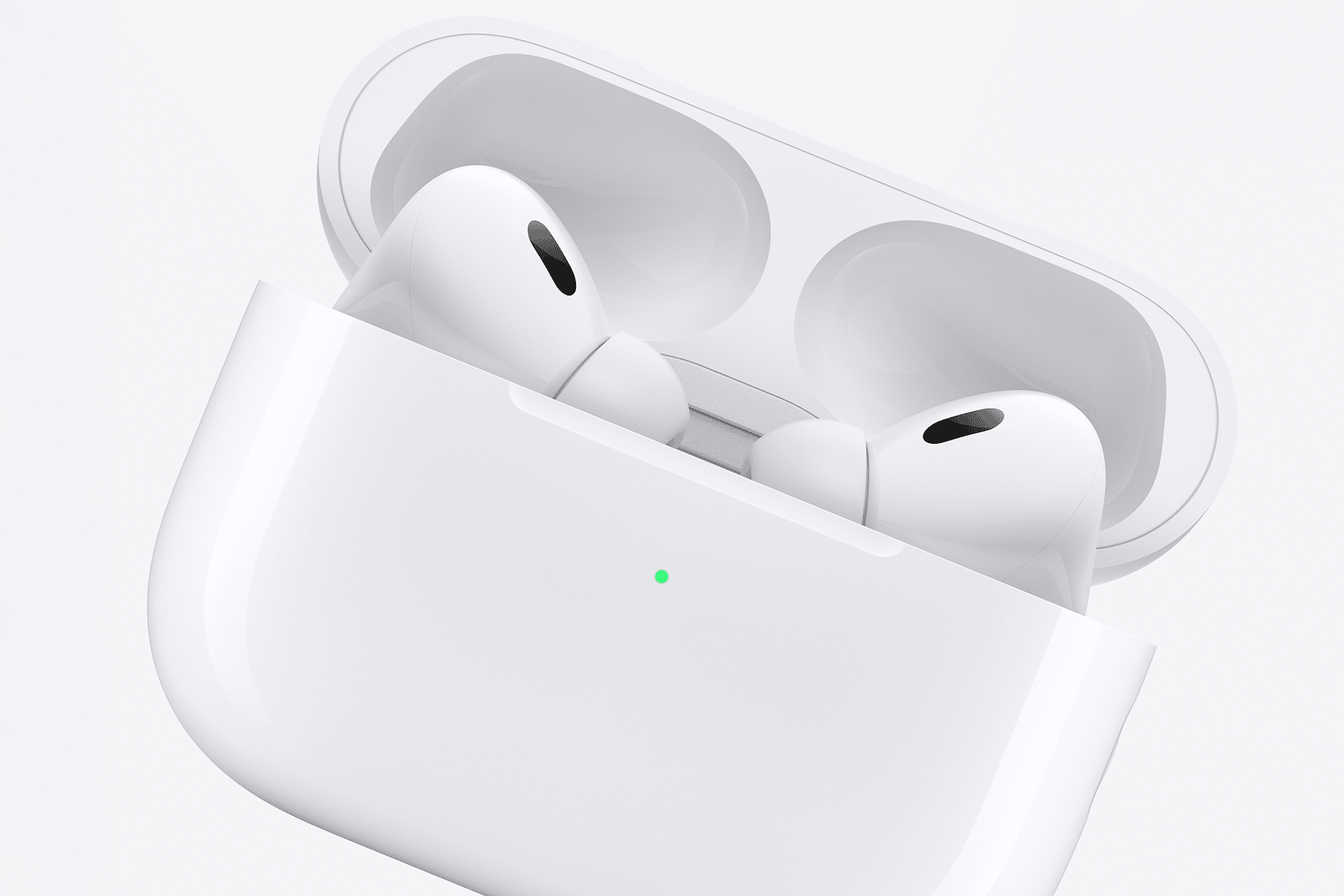
Limitations of AirPods Case Beeping
While the beeping feature is incredibly useful, it does have some limitations:
- Battery Dependency
The case needs to have sufficient battery power to emit a sound. If the case is completely drained, the feature will not work until it’s recharged. - Range Restrictions
Like all devices in the Find My network, the feature works best when the AirPods case is within Bluetooth range. If it’s too far away, the app can only show the last known location.
The introduction of AirPods case beeping showcases Apple’s commitment to enhancing user convenience. This feature is a game-changer for anyone who has ever struggled to find their AirPods case, saving time and reducing frustration.
As Apple continues to innovate, we can expect even more features designed to improve device tracking and usability. The AirPods case beeping function is just one example of how Apple listens to its users and implements thoughtful solutions to common problems.
Final Thoughts on AirPods Case Beeping
The AirPods case beeping feature is a small yet significant upgrade that improves the user experience. Whether you frequently misplace your case or want added peace of mind, this feature is a welcome addition to Apple’s Find My network.
If you haven’t already explored this functionality, now is the perfect time to update your devices and experience the convenience for yourself. With the AirPods case beeping feature, Apple once again proves why it’s a leader in consumer technology.