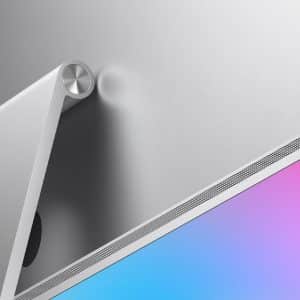BEIJING, Feb. 17, 2013 /PRNewswire/ — Aiseesoft iPad Converter Suite is a premium solution that allows iPad users to effortlessly convert DVD and video files and to transfer the converted videos to all versions of Apple’s iPad. There are three versions of the iPad Converter Suite available. The standard version is packed with the DVD-to-iPad Converter, iPad Video Converter, and iPad Transfer software. The difference between the standard version and the platinum version is that the latter contains iPad Transfer Platinum, not iPad Transfer. The ultimate version of this iPad Converter Suite is the perfect combination of DVD-to-iPad Converter, iPad Video Converter, iPad Transfer Platinum and DVD Creator.
DVD-to-iPad Converter can easily convert DVDs to iPad-compatible video and audio formats, including iPad 4 H.264 HD Video (*.mp4), iPad mini H.264 HD Video (*.mp4), iPad MOV Video (*.mov), iPad M4V Video (*.m4v), AAC, MP3, AIFF, WAV, and more. The DVD conversion software supports converting DVD discs, DVD folders and DVD IFO files, and offers two DVD loading modes: DVD Navigator Mode (Recommended) and DVD Parser Mode. Thanks to the user-friendly interface, everything is easy and convenient. Double-click the output file section in the file area to rename the output file. Click the “Settings” button at the bottom of the interface to open the settings window in order to adjust the video encoder, frame rate, resolution, aspect ratio, video bitrate, audio encoder, sample rate, channels and audio bitrate. Also, this DVD-to-iPad Converter enables users to select profiles according to their devices.
iPad Video Converter is capable of converting a wide range of video/audio formats to iPad, iPod, iPhone and Apple TV-supported video/audio formats. It possesses powerful video editing features such as trimming the length of video clips, cropping the video playing area, adding text or image watermarks to videos, merging several files into a single one, and adjusting brightness, hue, contrast, saturation, output volume and the aspect ratio of video files. Moreover, this iPad video-converting software supports AMD APP and NVIDIA(R) CUDA(TM) GPU processing acceleration technology, which will increase the video conversion speed up to six times.
iPad Transfer can transfer iPad/iPhone/iPod music, movies, ringtones, pictures and camera roll files to PCs and transfer music, movies and ringtone files to iTunes. This program also can transfer such files from PCs to personal Apple devices without overwriting existing files. It is very easy to transfer movies, music and photos between Apple devices as well as to convert DVD/video/audio files to iPhone ringtones (M4R) and then to directly import them to devices or iTunes. iPad Transfer Platinum has the added ability of transferring and backup iPhone SMS/MMS to PC, and can also import local contact information (VCF, CSV) to iPad/iPhone/iPod, and can export, back up and delete iPhone contacts. It supports exporting iPhone contacts to .csv files for use with Google, Hotmail, Yahoo and Outlook accounts, vCard files (.vcf) for Outlook or Windows and vCard single files for other address books. The platinum version also helps users repair devices, such as when the iTunes database is damaged. Moreover, iPhone Transfer Platinum can edit ID3 data for music and movie files on personal devices.
iPad Converter Suite Ultimate contains the DVD Creator software, which can burn video files to DVD, convert popular videos to DVD folders and ISO files and customize the DVD menu, audio track, subtitles and video effects.
To learn more about Aiseesoft iPad Converter Suite, please visit: http://www.aiseesoft.com/ipad-converter-suite.html
System Requirements for Windows Version
OS Supported: Windows NT4/2000/2003/XP and Windows Vista, Windows 7, Windows 8 CPU: 800MHz Intel or AMD CPU or above RAM: 512MB RAM or more
Harbour Software/PRNewswire
(c) 2013 PRNewswire. Provided by ProQuest LLC. All rights Reserved.