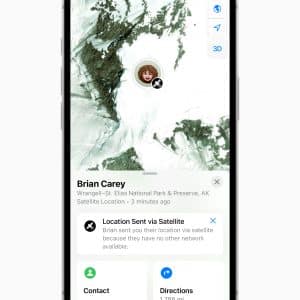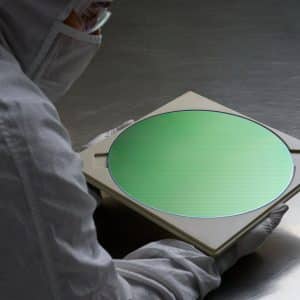Currently available for beta testers, this feature promises to streamline the process of managing and salvaging precious memories. Here’s everything you need to know about the new “Recovered” album in iOS 18.
The “Recovered” Album: Your Media Lifesaver
Apple’s iOS 18 introduces the “Recovered” album, a dedicated space in the Photos app where users can find lost or damaged photos and videos. This feature is part of a broader revamp of the Photos app, aimed at enhancing usability and functionality.
Devices running iOS 18, iPadOS 18, or macOS Sequoia will automatically detect and identify media that has been lost or corrupted. The “Recovered” album will house these items, giving users the option to either permanently delete them or restore them to the Photos library. This automated detection and recovery process addresses common issues such as database corruption or incomplete saving of media files.

How to Use the “Recovered” Album
Using the “Recovered” album is simple and secure. Follow these steps to manage your lost or corrupted media:
- Open Photos: Launch the Photos app on your iPhone, iPad, or Mac.
- Tap Albums: Navigate to the Albums tab at the bottom of the screen.
- Scroll and Tap Recovered: Scroll down and select the “Recovered” album.
- Unlock the Album: Use Face ID or Touch ID to access the album.
- Select Media: Browse through the recovered media and select the items you want to manage.
- Delete or Restore: Choose either “Permanently Delete” to remove the item or “Restore to Library” to return it to your main Photos library.
It’s important to note that the “Recovered” album will only appear if there are lost or corrupted images on your device. If your device is free of such issues, the album will not be visible.
Additional Features in iOS 18 Photos
In addition to the new media recovery tool, Apple has introduced several other features in the Photos app as part of the iOS 18 update. One of the most notable is the Clean Up tool. This tool leverages Apple’s on-device AI to allow users to select and remove unwanted objects from their photos. This enhances photo editing capabilities, making it easier to perfect your images directly on your device.
The new recovery feature in iOS 18 is a game-changer for managing digital media. By automatically detecting and recovering lost or corrupted photos and videos, Apple ensures that users can effortlessly safeguard their precious memories. Combined with the powerful new Clean Up tool, the revamped Photos app in iOS 18 is set to offer an unparalleled user experience. Stay tuned for the official release this fall and get ready to explore these exciting new features.
Make sure to join the beta testing program if you want to experience these features early and provide valuable feedback to help Apple fine-tune the final product. Happy photo managing!