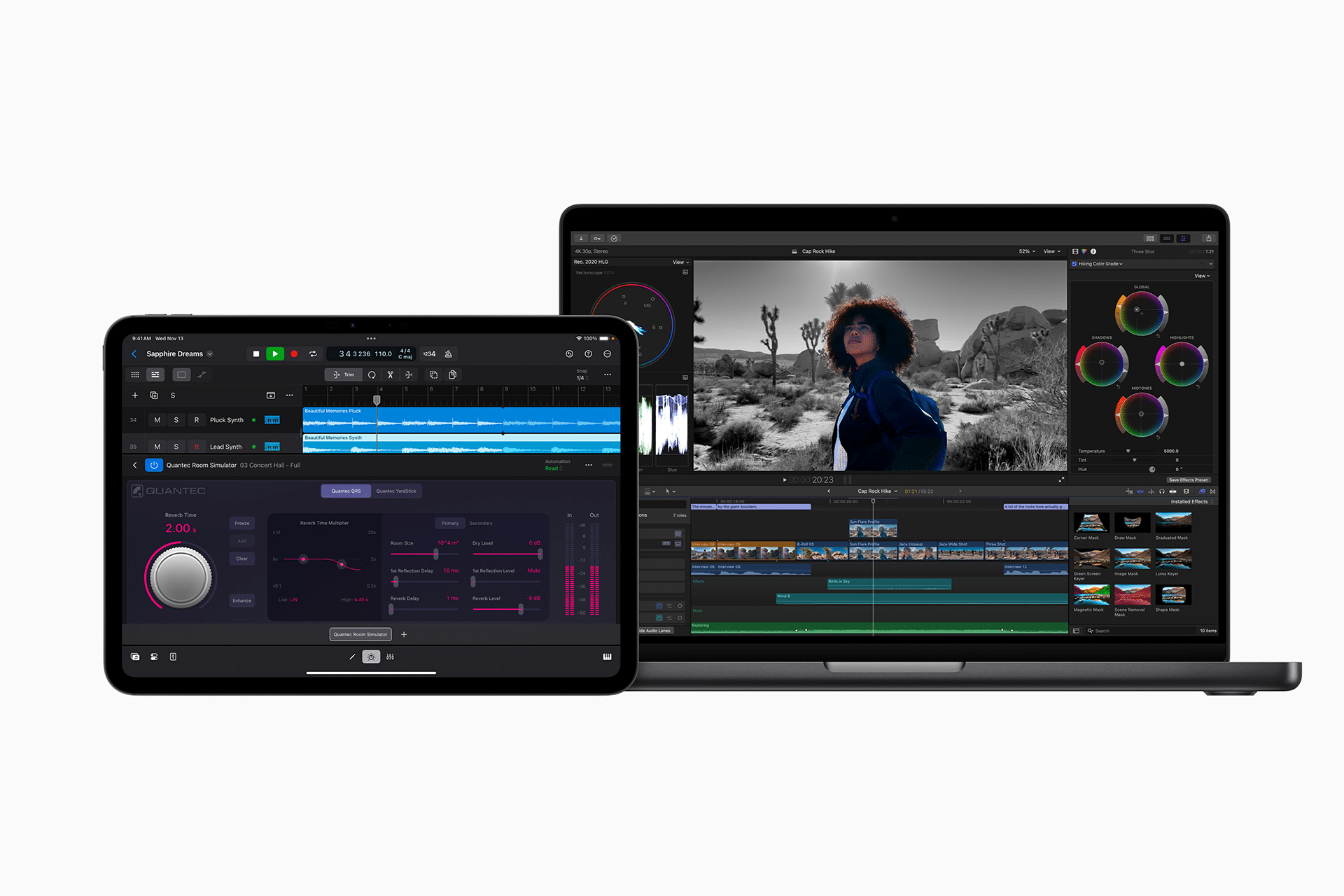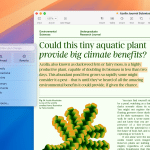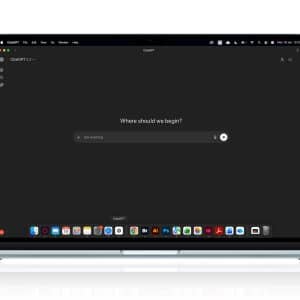The standout addition in this update is Image Playground, a feature powered by Apple Intelligence that lets editors generate stylized images directly within Final Cut Pro. Accessible on Macs with M1 chips or later running macOS 15.2 or higher, Image Playground allows users to create custom visuals based on text descriptions, pre-set concepts, or even individuals from their Photos library. Imagine needing a quick animated title card or a unique background for a scene—editors can now type a prompt like “futuristic cityscape at dusk” and have a tailored image ready in moments.
While this tool leans toward playful, cartoon-like outputs rather than photorealistic renders, it’s a boon for brainstorming or adding flair to projects without leaving the app. For editors working on tight deadlines, it’s a fast alternative to sourcing stock imagery, though its utility in high-end professional settings may be limited by its stylized scope. Still, it’s a glimpse into how Apple is weaving AI into its creative ecosystem, making Final Cut Pro a more versatile sandbox.
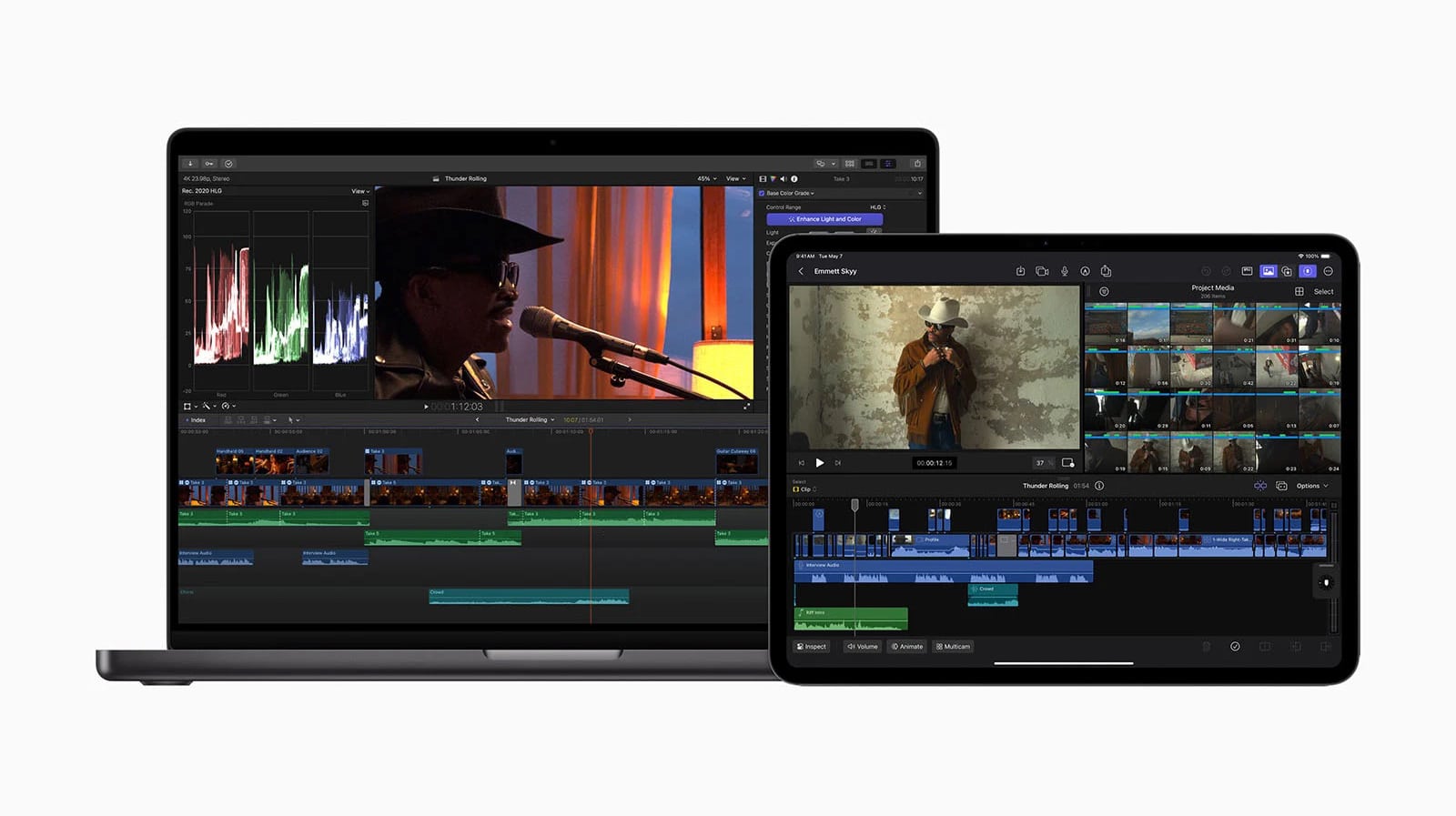
Adjustment Clips Simplify Batch Editing
Beyond the AI flash, version 11.1 delivers practical upgrades that hit the mark for efficiency. One key feature is the introduction of adjustment clips, which sit above the timeline and allow editors to apply color corrections, effects, or filters to multiple clips at once. This is a time-saver for anyone grading a long sequence or applying a consistent look across a project—think adjusting exposure for a multi-shot interview or adding a vintage film effect to a montage. It’s a straightforward tweak that aligns Final Cut Pro more closely with workflows found in rival software like Adobe Premiere Pro, without sacrificing Apple’s signature simplicity.
Magnetic Mask and Audio Enhancements
Workflow speed gets another boost with improvements to Magnetic Mask, a tool for isolating and manipulating objects in footage. The update includes performance optimizations, bug fixes, and a new keyboard shortcut to toggle the Magnetic Mask Editor, making it easier to refine complex edits on the fly. Whether you’re keying out a background or tracking a moving subject, these changes keep the process smooth and intuitive.
On the audio front, Final Cut Pro 11.1 adds the Quantec QRS (Quantec Room Simulator) effect, which simulates natural reverb to mimic real acoustic spaces. This is a subtle but powerful addition for editors looking to enhance dialogue or soundscapes with transparent, lifelike depth. Plus, the ability to rename audio effects in the inspector keeps projects organized—a small quality-of-life improvement that matters in sprawling edits.
Companion Updates to Motion and Compressor
The update isn’t limited to Final Cut Pro alone. Apple has also refreshed Motion and Compressor, its companion apps for motion graphics and video encoding. Motion now includes Image Playground integration, mirroring the Mac version of Final Cut Pro, so animators can whip up stylized assets with the same AI ease. Compressor, meanwhile, introduces machine learning-powered frame rate retiming, which smooths out conversions between frame rates—ideal for adapting footage to different playback standards without jarring artifacts. Both apps are available on the Mac App Store, rounding out a cohesive ecosystem upgrade.
Why It Matters for Mac Users
For Final Cut Pro users, version 11.1 strikes a balance between innovation and refinement. Image Playground adds a creative spark, even if it’s more of a novelty than a game-changer for pros. The real wins are in the workflow enhancements—adjustment clips, faster Magnetic Mask tools, and smarter audio options—which make editing more efficient without overwhelming the interface. Apple’s pro-innovation stance shines through, prioritizing practical impacts over flashy gimmicks, though the reliance on M1 or later hardware for AI features might nudge some users toward upgrading their rigs.
As TSMC ramps up U.S. chip production (a separate but related tech story), Apple’s software ecosystem continues to evolve in tandem, ensuring its tools remain competitive. For Mac-based editors, this update reinforces Final Cut Pro’s position as a sleek, powerful option in a crowded field—one that’s now a little more fun to play with, too.