The new tools cover everything from communication and creativity to everyday tasks. Most of them run directly on the device, meaning they don’t rely on the cloud. This is especially important for those who care about keeping their data secure.
Better Communication and Everyday Help
One of the standout updates is real-time translation. This tool lets people speak in different languages during a phone call, FaceTime, or Messages, and the device translates as the conversation happens. It’s useful for travel, work, and staying connected with others across the world.
Another time-saving feature is Hold Assist. If you’re stuck on hold during a customer service call, your phone will wait for you and alert you when someone is ready to talk. Apple also introduced smarter call screening. When you get a call from an unknown number, the phone can answer in the background and show a transcript, so you can decide if you want to answer.
Along with these, Apple also proves useful in the online entertainment world. By catering to a range of payment options and mobile-first operations, online gaming platforms have been benefitting. For example, iGaming users can now deposit with Cash App right from their iPhones, according to casino expert Andjelija Blagojevic. It’s a simple and secure way to manage money without switching between apps or devices. So as more people rely on digital wallets and peer-to-peer payments, this kind of tool could make a big difference in day-to-day life.

Tools for Creativity and Self-Expression
Apple is known for turning ideas into tools people can use to be creative. The newest Genmoji and Image Playground update thereby includes features that help users add their own style instead of using the same old templates. Take a photo of yourself or a friend, and the phone quickly creates a custom sticker set. Instead of sending a plain thumbs-up, you can share a sticker that looks like you, making messages feel more like a real conversation.
Siri is also set to be improved, though the changes are more behind the scenes. She can now keep track of what you said earlier, so switching between tasks feels more like a normal conversation. You can ask about the weather, then follow up with a reminder, and she’ll handle both without losing track. Siri also works with more apps now, so she can send texts, play music, and check your calendar without you needing to tap around. It makes busy mornings a little easier.
Less Distraction, More Focus
Devices now also sift alerts before they reach the screen: a message from your boss shows up beside an event reminder from the calendar, but Reddit posts stay silent for once. Apple has also slid in a Reduce Interruptions toggle that dims the clatter whenever work or quiet time demands absolute attention.
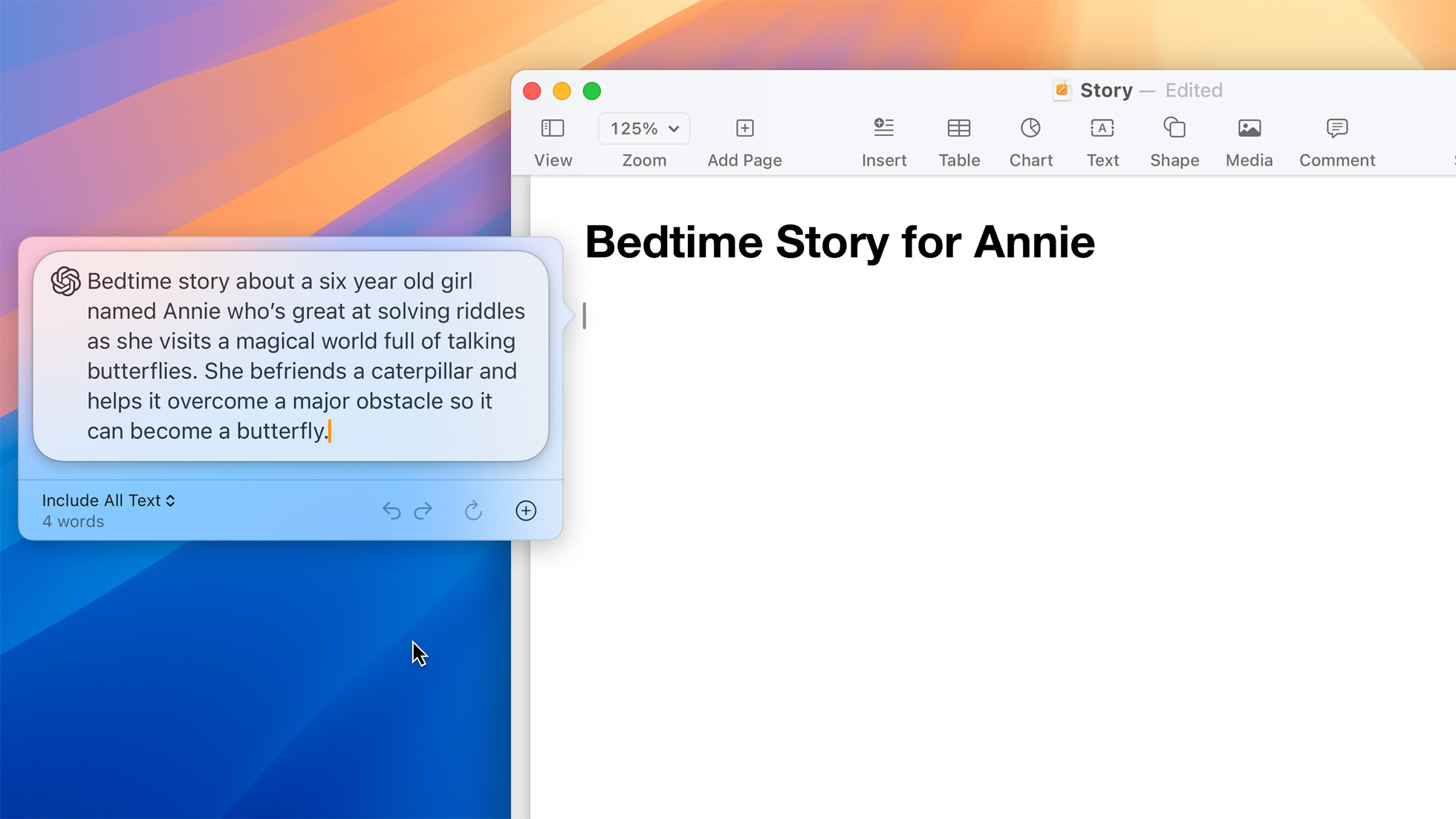
A Simpler, Smarter Apple Experience
In daily life, these small updates add up. Your phone can silence unknown callers, Safari can switch languages while you browse, and snapping a photo of a receipt can trigger your banking app to fill in the details. When all your Apple devices, from your watch to your MacBook, work together on the same secure system, the experience feels smooth and truly useful, not just something Apple says in ads.
Privacy First, Always
Equally important is the discussion around personal data. Instead of sending information to outside servers, the device can now process things like photos, location, and typing habits right on the chip inside. This helps keep your data private. Developers still want to use smart features, so Apple is giving them tools to build apps that can organize files, suggest replies, and fix grammar seamlessly.














