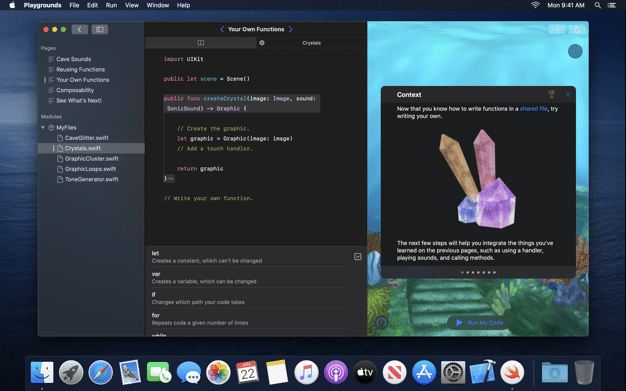Apple has released its Swift Playgrounds app on the Mac for the first time.
Originally designed for iPad, Apple has used its Project Catalyst tools to port over the existing iPadOS app to macOS, offering up the software to many more potential users.
The app is virtually identical to its iPad counterpart, offering exercises and challenges designed to help users get to grips with coding for the first time.
Users don’t need any coding knowledge to get started, and it’s the perfect training ground for youngsters and students who are considering getting into coding or want to expand their minds with new skills.
First released with the iPad in 2016, Apple previously offered a separate version of the app for the Mac called Playgrounds, available inside of Xcode.
Today marks the first time a Swift version of the app has been available on the Mac, specifically designed for beginner coders.
Apple describes Swift Playgrounds as a “revolutionary app for Mac and iPad that makes it fun to learn and experiment with code,” telling users that they’ll be able to “solve interactive puzzles in the guided Learn to Code lessons to master the basics of coding, or experiment with a wide range of challenges that let you explore many unique coding experiences.”
“Swift Playgrounds requires no coding knowledge, so it’s perfect for students just starting out, from twelve to one-hundred-and-twelve,” Apple continues in the macOS app description.
“The whole time you are learning Swift, a powerful programming language created by Apple and used by professionals to build many of today’s most popular apps.
“Code you write works seamlessly as you move between Mac and iPad.”