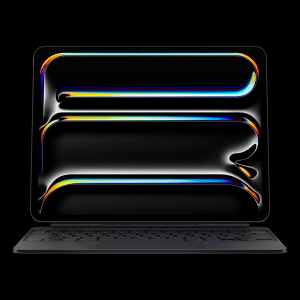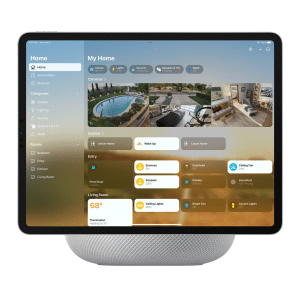The increase in Apple Intelligence storage requirements is a direct result of Apple’s ongoing efforts to enhance its AI suite. With features like personalized recommendations, advanced Siri interactions, and on-device processing, the AI system demands more substantial resources. For iPhone users, this shift emphasizes the need to monitor storage usage closely.
Understanding Apple Intelligence
Apple Intelligence is a suite of AI-driven features designed to enrich user interactions. From Siri improvements to machine learning capabilities, these tools rely on robust data processing. At launch, Apple Intelligence storage requirements were modest, at just 4GB.
Storage is critical for Apple Intelligence to function efficiently. The AI system processes vast amounts of data locally to maintain user privacy, contributing to increased Apple Intelligence storage requirements over time.
What’s Behind the Increase?
The jump from 4GB to 7GB in Apple Intelligence storage requirements reflects Apple’s investment in AI innovation. These new capabilities include:
- Enhanced AI Models: Improved algorithms demand more space for data processing.
- Advanced Features: Tools like Genmoji and Image Playground contribute to the larger footprint.
- Privacy-Focused Processing: Storing and analyzing data on-device to protect user privacy adds to the storage load.
For users with limited storage, such as 64GB or 128GB devices, accommodating the increased Apple Intelligence storage requirements can be challenging. This adjustment might lead to slower performance and limited space for personal files.

How Users Can Adapt
To manage the increased Apple Intelligence storage requirements, users should regularly check their device’s storage settings. Identifying large files or unused apps can free up valuable space.
iOS offers tools like “Offload Unused Apps” and recommendations for managing large files. These features can help users adapt to the updated Apple Intelligence storage requirements.
For users frequently encountering storage limitations, upgrading to devices with larger capacities (256GB or more) might be a practical solution.
As AI continues to evolve, Apple Intelligence storage requirements are likely to increase further. With each update, Apple introduces features that enhance functionality but also demand additional resources.
Apple’s Response
Apple is expected to address these challenges by:
- Modular Feature Downloads: Allowing users to download only the AI features they need.
- Storage Optimization: Implementing compression techniques to reduce space usage.
The increase in Apple Intelligence storage requirements signals the growing role of AI in iPhone functionality. While the advancements provide users with cutting-edge features, they also necessitate proactive storage management. By staying informed and optimizing their devices, users can fully leverage the benefits of Apple Intelligence without compromising performance.