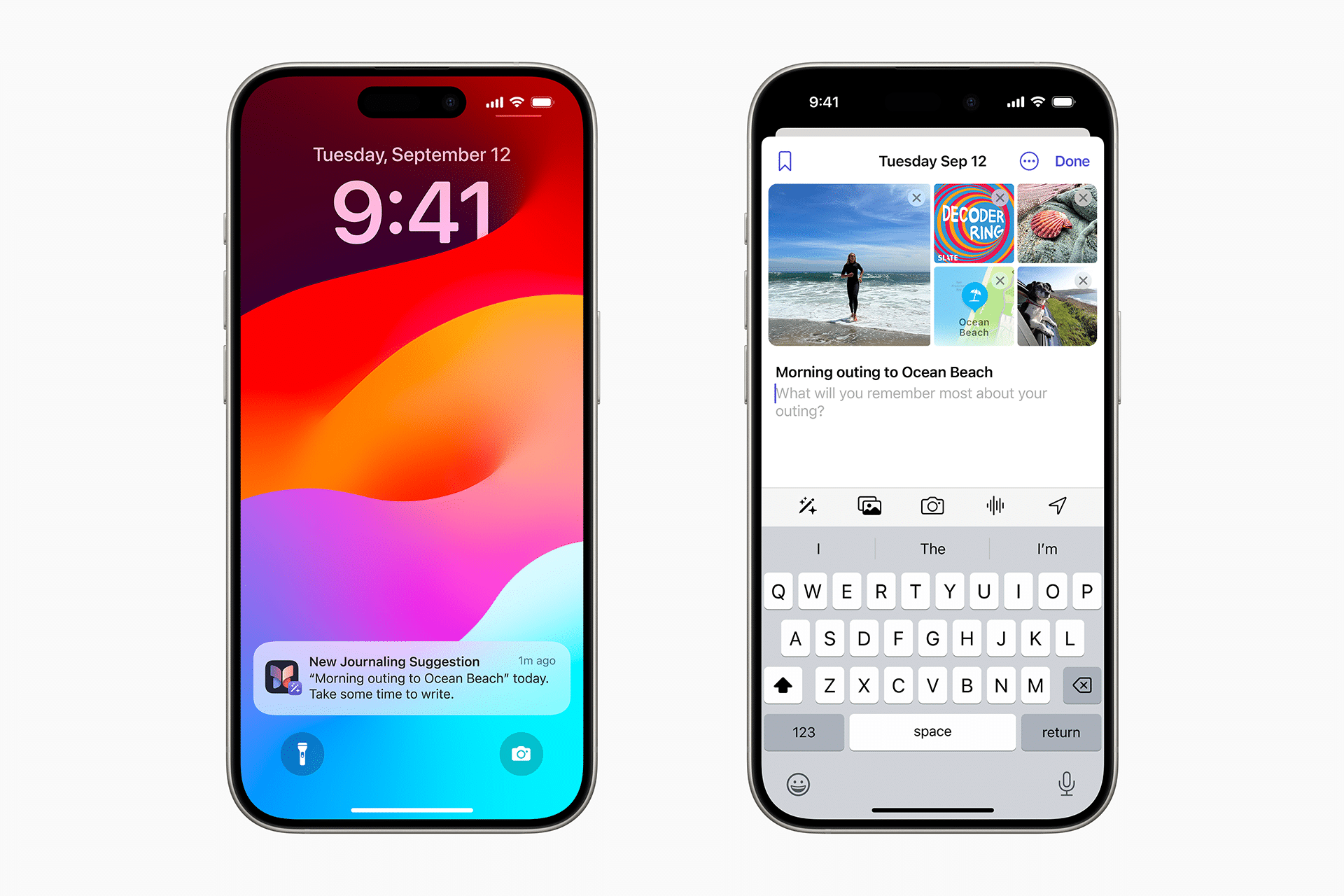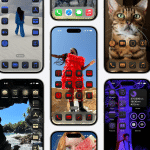Journal’s clean interface invites users to “Select a Moment and Write.” Tap “New Entry” to start from scratch or choose a suggested moment, like a recent photo or workout, paired with prompts such as “What was the highlight of this walk?” These suggestions, generated locally on your iPhone, draw from your activity without compromising privacy. AppleInsider notes the app’s integration with iOS, allowing seamless addition of photos, audio, or locations to enrich entries.
The app’s focus on well-being is evident in its Health app integration, which tracks mindfulness minutes, and daily prompts that encourage gratitude or purpose-driven reflection. Users can set customizable reminders to build a journaling habit, with options for daily or weekly notifications. Entries are stored chronologically, with filters for photos, conversations, or bookmarks to revisit meaningful moments.
Privacy at the Core
Privacy is a cornerstone. All content and suggestions are processed on-device, ensuring nothing leaves your iPhone unless backed up via iCloud. Users can lock the app with Face ID, Touch ID, or a passcode, even if the phone is unlocked, offering peace of mind for personal thoughts. AppleInsider emphasizes that Journal’s end-to-end encryption makes it a strong choice for privacy-conscious users, unlike cloud-based competitors like Journey.
For flexibility, entries can be exported as PDFs using the iOS print-to-PDF feature or copied into Notes or Pages for further editing. This ensures your memories remain accessible, even if you switch apps or platforms.
How It Stacks Up
Journal faces competition from apps like Day One, Diarium, and Journey, which offer cross-platform support and advanced features. Day One, for instance, provides tags, templates, and Mac/iPad syncing, while Diarium supports calendar views and one-time pricing. Journey includes mood tracking but relies on cloud storage, which may concern privacy-focused users. Apple’s Journal Suggestions API, however, allows third-party apps like Day One to tap into its personalized prompts, bridging the gap.
Despite its strengths, Journal has limitations. It’s iPhone-only, with no Mac or iPad versions, frustrating users who prefer larger screens or keyboards. Posts on X echo this sentiment, with some calling the lack of cross-platform support “bizarre.” The app’s simplicity, while user-friendly, lacks advanced organization like tags or multiple journals, which power users may miss.
Why It Matters for Users
Journal’s value lies in its accessibility and therapeutic potential. Preinstalled on iPhones running iOS 17.2 or later, it removes barriers to journaling, encouraging users to pause and reflect. A user on the App Store praised its reminders and suggested prompts, noting how they help process emotions for therapy. Studies, like one from the University of Rochester Medical Center, link journaling to reduced stress and improved mood, making Journal a practical tool for mental health.
For tech enthusiasts, Journal showcases Apple’s on-device intelligence, delivering personalized experiences without cloud reliance. Its integration with the iPhone ecosystem—pulling from Photos, Health, or Music—creates a seamless, private experience that feels uniquely Apple.
Looking Ahead
While Journal lacks the polish of some competitors, its free, secure design makes it a strong starting point for new or reluctant diarists. AppleInsider suggests future updates could address cross-platform support, but no plans have been confirmed. For now, Journal remains a focused, iPhone-centric tool that prioritizes privacy and simplicity over feature bloat.
As users build their digital diaries, true worth may emerge over time, offering a private space to revisit memories and track personal growth. Whether you’re jotting down a quick thought or reflecting on a milestone, it’s a reminder to slow down in a fast-paced world.