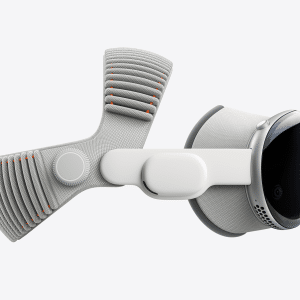Following several rounds of developer betas, these public versions offer a glimpse into the new features and enhancements coming this fall. Here’s everything you need to know about the first public betas and how to get started.
Public Betas: A Safer Way to Preview New Features
Public betas provide a more stable experience compared to developer betas, making them suitable for a broader audience. Features included in public betas have usually been tested and refined through previous developer beta iterations, ensuring they work as intended.
The initial public betas are now available for the following Apple operating systems:
- iOS 18
- iPadOS 18
- watchOS 11
- tvOS 18
- macOS Sequoia
What’s Included in the Public Betas?
While the exact features in the first public beta are not specified, they are expected to mirror those found in the developer betas. This typically includes a range of new functionalities, performance improvements, and bug fixes.
Key Features to Look Out For

Though the specifics are under wraps, based on the developer betas, users can anticipate several exciting new features:
- iOS 18: Enhanced media recovery in Photos, improved AI-based editing tools, and a revamped user interface.
- iPadOS 18: Advanced multitasking capabilities, new Apple Pencil features, and optimized performance.
- watchOS 11: Improved health and fitness tracking, new watch faces, and better integration with other Apple devices.
- tvOS 18: Enhanced streaming options, new content recommendations, and a more intuitive user interface.
- macOS Sequoia: Redesigned system preferences, improved continuity features, and enhanced performance for Apple Silicon Macs.
How to Install the Public Betas
Before you dive in, it’s crucial to heed some important advice. Apple strongly recommends avoiding the installation of beta software on mission-critical or primary devices. There is always a small risk of data loss or system instability with beta software. Instead, use secondary or non-essential devices and ensure you have comprehensive backups of your important data.
To install the public betas, follow these steps:
- Enroll in the Apple Beta Software Program: Visit the Apple Beta Software Program website and sign in with your Apple ID.
- Backup Your Device: Ensure you have a complete backup of your device data using iCloud or your computer.
- Download the Beta Profile: Once enrolled, download the appropriate beta profile for your device from the website.
- Install the Profile: Go to Settings on your device, tap on the downloaded profile, and follow the prompts to install it.
- Update Your Device: After installing the profile, go to Settings > General > Software Update and download the beta version.
The release of the first public betas for iOS 18 and other fall operating systems marks an exciting milestone for Apple enthusiasts. By providing a safer and more stable preview of upcoming features, Apple allows users to explore and provide feedback on the next generation of its software. Remember to use caution and back up your data before installing beta software, and enjoy discovering the new capabilities of your Apple devices.
Stay tuned for more updates as we approach the official release this fall.