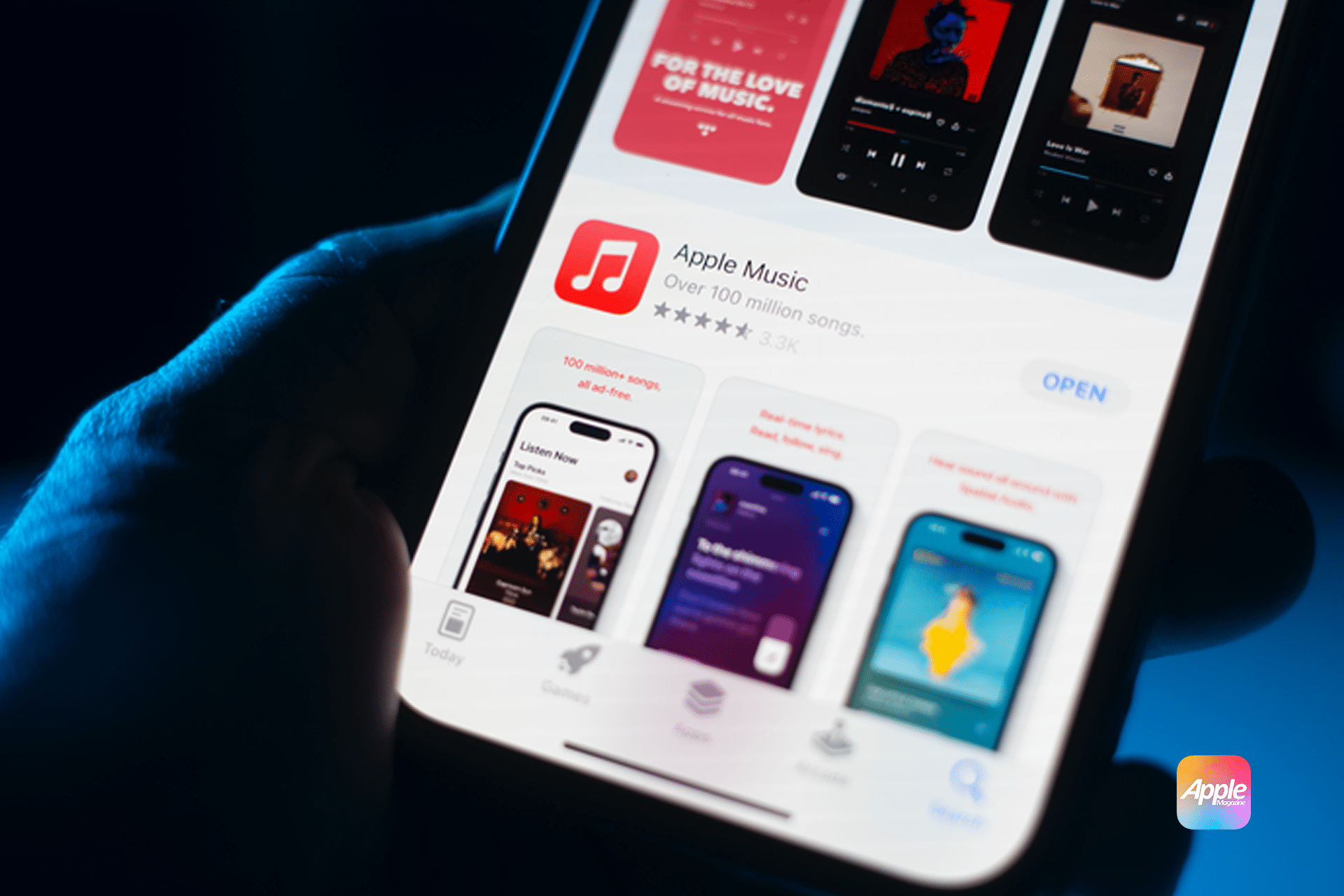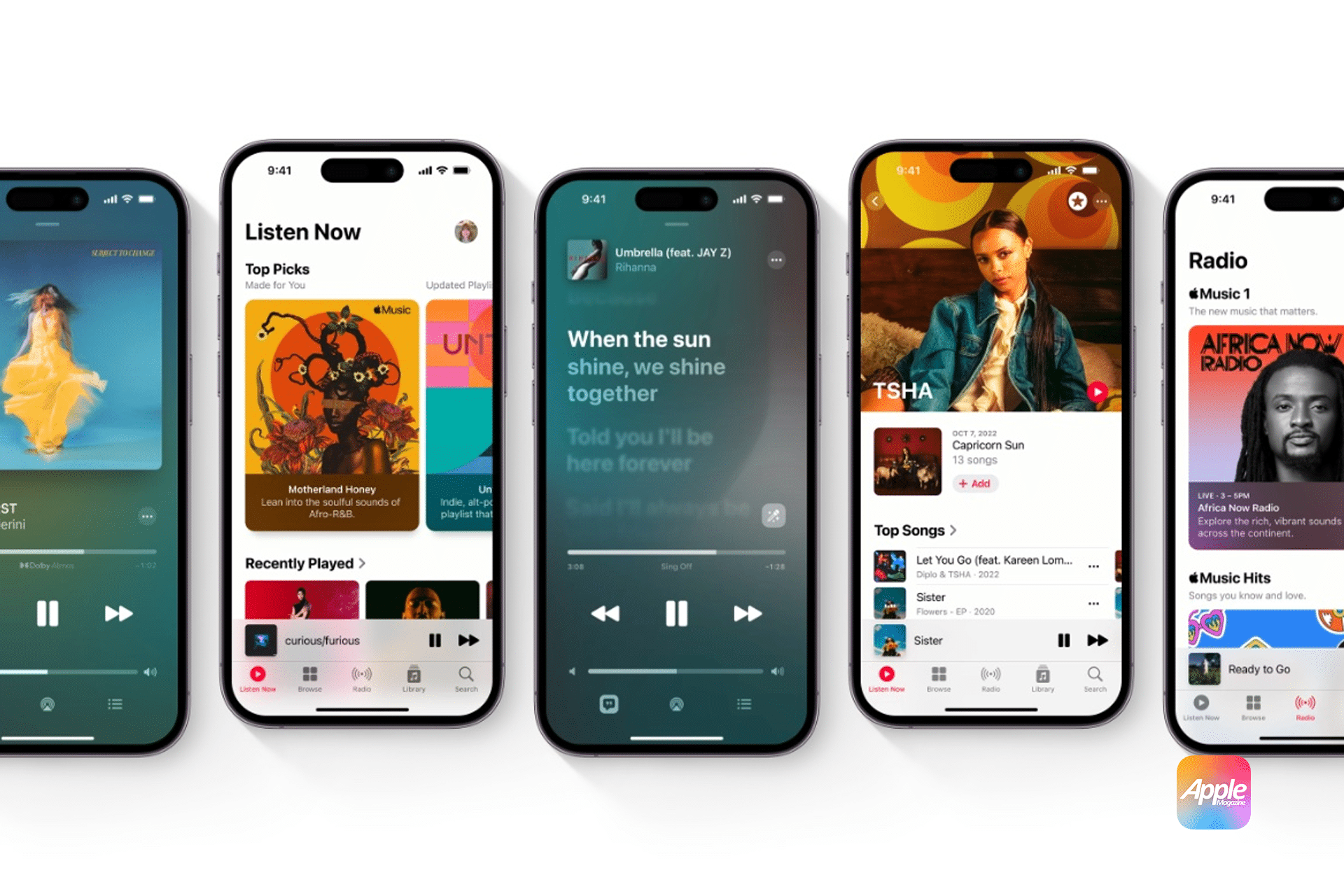Apple Music Replay compiles a playlist of your most-listened-to songs, offering a summary of your top artists, albums, and genres. Unlike other music platforms that provide year-end recaps exclusively in December, Apple Music Replay updates weekly, giving users ongoing access to their top tracks and trends.
This feature not only highlights your music preferences but also encourages deeper engagement with Apple Music’s vast library, offering data insights that evolve throughout the year.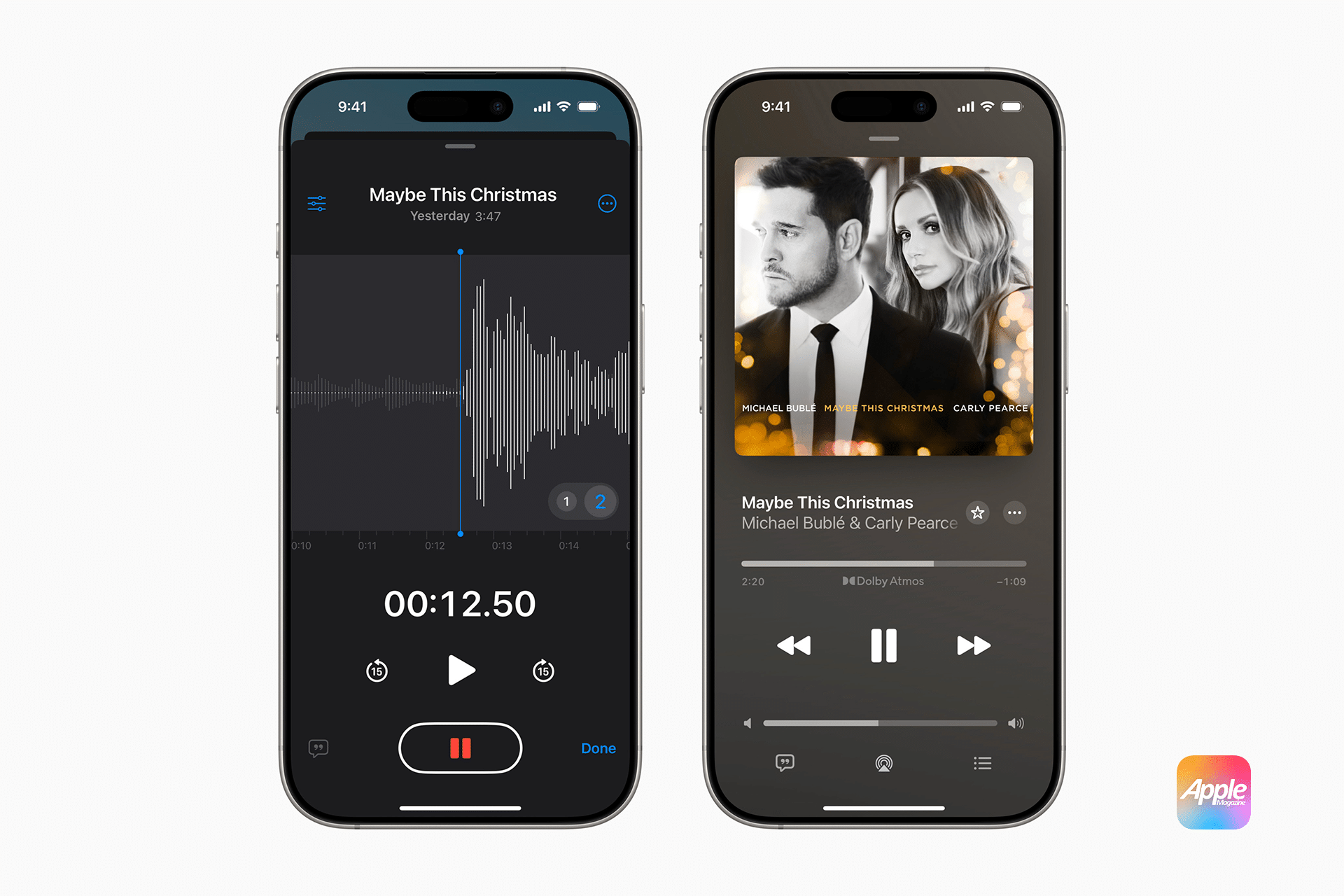
How to Access Your Apple Music Replay Playlist
Apple has made it easy to find and explore your Replay playlist. Here’s how you can access it through the Apple Music app and on the web.
1. Accessing Replay on Apple Music for iPhone or iPad
- Open the Apple Music app.
- Navigate to the “Listen Now” tab.
- Scroll down to find the “Apple Music Replay” section. Tap on it to view your top tracks and the full playlist for the year.
2. Accessing Replay on Apple Music for Desktop
- Visit Apple Music Replay in your web browser.
- Sign in with your Apple ID if prompted.
- Once logged in, you’ll see a breakdown of your listening statistics, including your top 10 songs, artists, and albums.
The playlist can be added to your library for easy access and syncing across your devices.
How Apple Music Replay Works
Apple Music Replay analyzes your listening habits based on play counts, duration, and the frequency with which you return to specific songs and albums. The algorithm tracks this data year-round to create an evolving playlist that reflects your top musical moments.
1. Play Count and Listening Time
The core metric for Replay is the total number of times you play a song. Additionally, Apple Music considers how much time you spend listening to each track, ensuring that both full-album sessions and individual song repeats are captured.
2. Weekly Updates
Unlike Spotify’s year-end summary, Apple Music Replay is dynamic. Every week, your Replay playlist refreshes to reflect your most recent listening trends. This allows users to track how their tastes shift throughout the year, making Replay a living playlist rather than a static recap.
3. End-of-Year Summary
At the end of the calendar year, Apple Music Replay solidifies its data to provide a full retrospective of your top tracks, albums, and artists. This year-end version is perfect for sharing on social media or comparing with friends who use other music services.
How to Customize and Share Your Apple Music Replay Playlist
Apple Music allows users to personalize and share their Replay experience. While the playlist is generated automatically, you can modify and showcase your top tracks in various ways.
1. Adding or Removing Songs
Although the playlist is based on your listening data, you can still add or remove songs manually. This is particularly useful if you want to highlight specific tracks that define your year, even if they didn’t make the original cut.
To edit the playlist:
- Open the Replay playlist in Apple Music.
- Tap the “Edit” button (on iPhone) or right-click on a song (on desktop) to add, rearrange, or delete tracks.
2. Sharing on Social Media
Apple makes it easy to share your Replay playlist on social media platforms like Instagram, TikTok, and Twitter. Simply tap the “Share” button within the playlist, choose your preferred platform, and add any captions or tags before posting.
3. Creating a Personalized Playlist Cover
For users who want a unique visual element, Apple Music Replay’s default playlist cover can be replaced with custom artwork. This lets you create a more personalized playlist that reflects your year in music.
Apple Music Replay vs. Spotify Wrapped
While Apple Music Replay and Spotify Wrapped serve similar purposes, there are notable differences in how each platform approaches its annual music summary.
1. Real-Time Updates vs. Annual Recap
Spotify Wrapped is a once-a-year event that generates buzz each December with shareable graphics and data insights. Apple Music Replay, on the other hand, offers ongoing updates, allowing users to track their listening habits throughout the year.
This real-time approach gives Apple Music an edge in data transparency, though it may lack the same viral marketing impact that Wrapped has achieved.
2. Data Insights
Both platforms provide data on top artists, songs, and albums, but Spotify Wrapped is known for its interactive visuals and quirky insights. Apple Music takes a more minimalist approach, focusing on delivering a streamlined playlist and clean data presentation.
3. Integration with Platform Features
Apple Music Replay integrates seamlessly with Apple’s network of devices and services, syncing across iPhones, iPads, Macs, and Apple Watches. Users benefit from continuity and cross-platform access, making it easy to revisit their favorite tracks anywhere, anytime.
Why Apple Music Replay Matters for Music Discovery
Apple Music Replay isn’t just a recap tool—it’s also a powerful feature for music discovery. By analyzing your listening trends, Replay can help you identify patterns and genres you may want to explore further.
1. Discover Hidden Favorites
You might be surprised by which songs or albums appear in your top list. Replay can reveal tracks you didn’t realize you had played so frequently, encouraging you to revisit and rediscover hidden gems.
2. Expand Your Music Library
Apple Music’s algorithm may surface related tracks and artists based on your top songs. This can inspire you to dive deeper into specific genres or explore new artists you hadn’t considered before.
3. Curate Playlists Based on Trends
Users can create additional playlists inspired by their Replay data. For example, if your top songs lean heavily toward a specific genre, you might curate a new playlist focused entirely on that theme.
How Apple Music Replay Reflects Apple’s Broader Strategy
Apple’s focus on personalization and integration is evident in the design of its Replay feature. By offering real-time updates and seamless syncing across devices, Apple Music reinforces its commitment to enhancing the user experience through data-driven insights.
The Replay playlist also aligns with Apple’s efforts to deepen user engagement within its services network. Features like Replay encourage users to spend more time on Apple Music, exploring playlists, discovering new music, and sharing their experiences with others.
The Apple Music Replay playlist is more than just a year-end recap—it’s a continuously evolving reflection of your musical journey. By providing real-time updates, seamless integration across devices, and opportunities for customization, Apple Music offers a unique way to engage with your favorite tracks and artists.
As music streaming becomes increasingly personalized, features like Replay will continue to play a central role in shaping how users interact with their music libraries. Whether you’re reliving your favorite moments of the year or discovering new favorites, Apple Music Replay is an essential tool for any music lover.