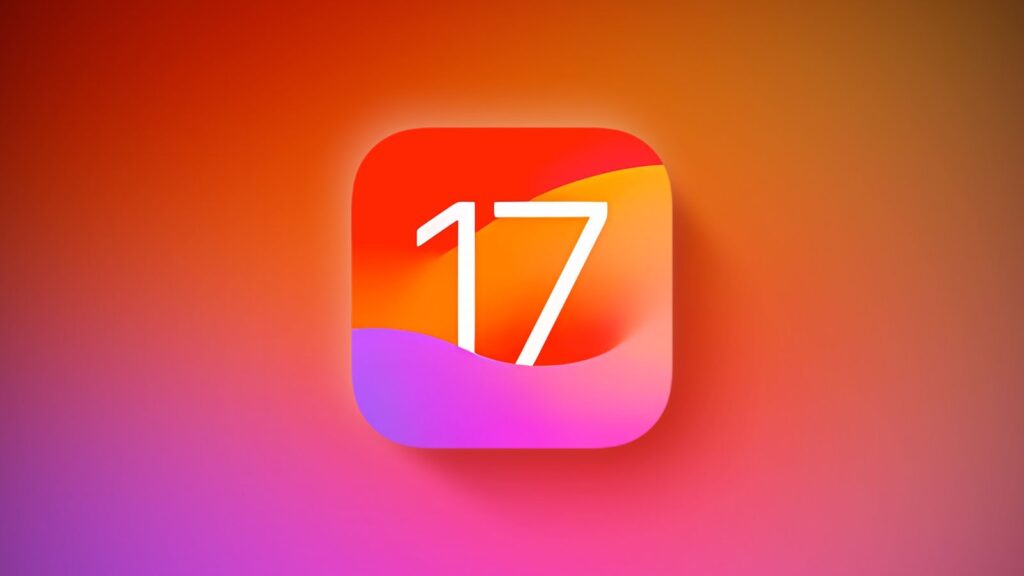Key Security Fixes in iOS and iPadOS 17.7
The iOS and iPadOS 17.7 update brings crucial security patches addressing vulnerabilities that could compromise user data and device integrity. Apple has been swift in identifying and resolving these vulnerabilities, which range from software loopholes to potential exploits that could allow unauthorized access to sensitive information. By closing these gaps, Apple aims to safeguard users from potential threats and maintain the trusted reputation of its products.
Understanding the Importance of iOS and iPadOS 17.7 Update
Apple’s iOS and iPadOS 17.7 release includes significant patches to ensure that all users’ devices remain secure. The update targets several key areas:
- Kernel Vulnerability Fixes: Apple has patched vulnerabilities within the kernel that could have allowed malicious apps to execute code with elevated privileges. This ensures that rogue apps cannot exploit system-level access.
- WebKit Enhancements: WebKit, the underlying engine for Safari and other apps, has received updates to prevent arbitrary code execution via maliciously crafted web content. This directly protects users browsing online and interacting with various websites.
- Improvements in App Sandbox: The update strengthens the app sandbox environment, which helps isolate apps and prevents them from accessing unauthorized data on the device.
The iOS and iPadOS 17.7 update is not just another routine upgrade; it’s a necessary step to keep devices safe from potential cyber threats. With the rise in malware attacks and exploits targeting mobile operating systems, having the latest security patches is crucial for both individual and enterprise users.
Apple emphasizes that failing to update could leave your device vulnerable to newly discovered threats that exploit these fixed loopholes. Furthermore, the update ensures better app performance and enhanced overall device stability, making it a comprehensive improvement for users.
Beyond security, this update also optimizes performance and battery life. iOS and iPadOS 17.7 come with tweaks that make your device run smoother and more efficiently. The optimization includes memory management improvements that prevent unnecessary power drainage, thereby extending the battery life of your iPhone or iPad.
Maintaining Privacy Standards
Apple’s focus on privacy has always set it apart from other tech giants, and the iOS and iPadOS 17.7 update is a testament to that commitment. By fixing critical vulnerabilities, Apple ensures that no unauthorized party can access personal information. This is particularly crucial for users who rely on their devices for sensitive tasks like online banking, professional communications, or confidential business operations.
To ensure a successful update, Apple recommends users take the following steps:
- Backup Your Device: Before initiating the update, make sure to back up your iPhone or iPad via iCloud or your computer. This ensures that your data remains safe in the event of any unforeseen issues during the update process.
- Check Storage Space: Ensure that your device has sufficient storage space to accommodate the update. If not, consider deleting unused apps, media files, or old backups.
- Stable Wi-Fi Connection: A stable and strong Wi-Fi connection is essential for a smooth and uninterrupted update download and installation process.
- Plug in Your Device: Keeping your device plugged into a power source prevents battery drain during the update.
Simple Steps to Download and Install the Update
To download and install the iOS and iPadOS 17.7 update, follow these simple steps:
- Open the Settings app.
- Navigate to General > Software Update.
- Tap Download and Install.
- Follow the on-screen prompts, and once the update is complete, your device will restart.
Troubleshooting Common Issues After the Update
While updates generally go smoothly, some users might face issues post-update. Here are a few common problems and their solutions:
- App Crashes: If some apps start crashing after the update, consider reinstalling them from the App Store.
- Battery Drain: If you notice increased battery drain, give your device a few days to recalibrate. If the issue persists, consider checking for background apps consuming excess battery or resetting your device’s settings.
- Connectivity Issues: If there are problems with Wi-Fi or Bluetooth connectivity, a simple reset of network settings can often resolve the problem.
Apple is continually improving the security and stability of its devices. The iOS and iPadOS 17.7 update is part of Apple’s ongoing efforts to ensure a secure digital environment for all users. Future updates will continue to address emerging threats and vulnerabilities, so staying updated is critical.
To ensure you’re always on top of the latest security patches, enable automatic updates on your device. This will allow your iPhone or iPad to download and install updates overnight, keeping your device secure without manual intervention.
The Importance of Staying Updated
The iOS and iPadOS 17.7 update underscores Apple’s commitment to user security and system stability. By installing the update, users not only benefit from improved security measures but also enjoy better device performance. Apple continues to prioritize user privacy and device protection, making updates like these crucial for all iPhone and iPad owners.
For those who have not yet updated, now is the time to take action. Keeping your device updated is the best way to ensure its longevity and your personal data’s safety. The iOS and iPadOS 17.7 update is a step toward a safer, more secure mobile experience.
Regular updates such as iOS and iPadOS 17.7 are vital for maintaining the overall health and security of Apple devices. Don’t delay—update today to ensure your device is fully protected.