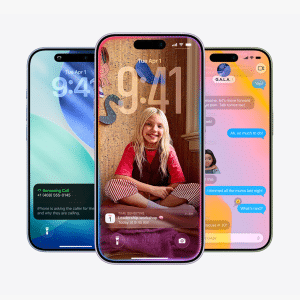Apple has just released a new series of adverts and tutorials for iPad and iPad Pro, focusing on Apple Pencil, Split View and more!
How to draw on screenshots with Apple Pencil
https://www.youtube.com/watch?v=DT1nacjRoRI
How to use two apps at once
https://www.youtube.com/watch?v=JAvwGmL_IC8
The series of minute-long videos were published on Apple’s official YouTube channel, showing users how to get the most out of their device and enticing in potential customers. They have also launched a new webpage on “How to do even more with iPad”, featuring a whole host of tutorial videos.
The new videos were released in conjunction with the new $329 iPad, the first non-Pro model to feature support for Apple Pencil. The two YouTube videos focus on specific features. The first demonstrates how to take advantage of Split View and the second is a tutorial for annotating a screenshot with Apple Pencil.
Both videos focus on the seamless transition between apps and on making users use of their iPad as easy and simple as possible. For example, in the screenshot annotation video users are shown how to take a screenshot, crop it, annotate it and share it with a friend via the Share Sheet. In the second video, users are shown how to easily drag and drop between applications and how to adjust the Split View applications with the Dock.
Four other videos were also released this week but they remain unlisted. From a tutorial on the new features in Notes to showing users how to manage multiple emails, Apple is working hard to show off all the available features to existing and potential future customers.
How to sketch in Notes with Apple Pencil
https://www.youtube.com/watch?v=nAUejtG_T4U
How to master multiple emails at the same time
https://www.youtube.com/watch?v=sZA22OonzME
How to browse files from all your cloud service apps in one place
https://www.youtube.com/watch?v=R5ZCaQhZr3Y
How to get the most out of the keyboard
https://www.youtube.com/watch?v=nZmEbSZkZk8