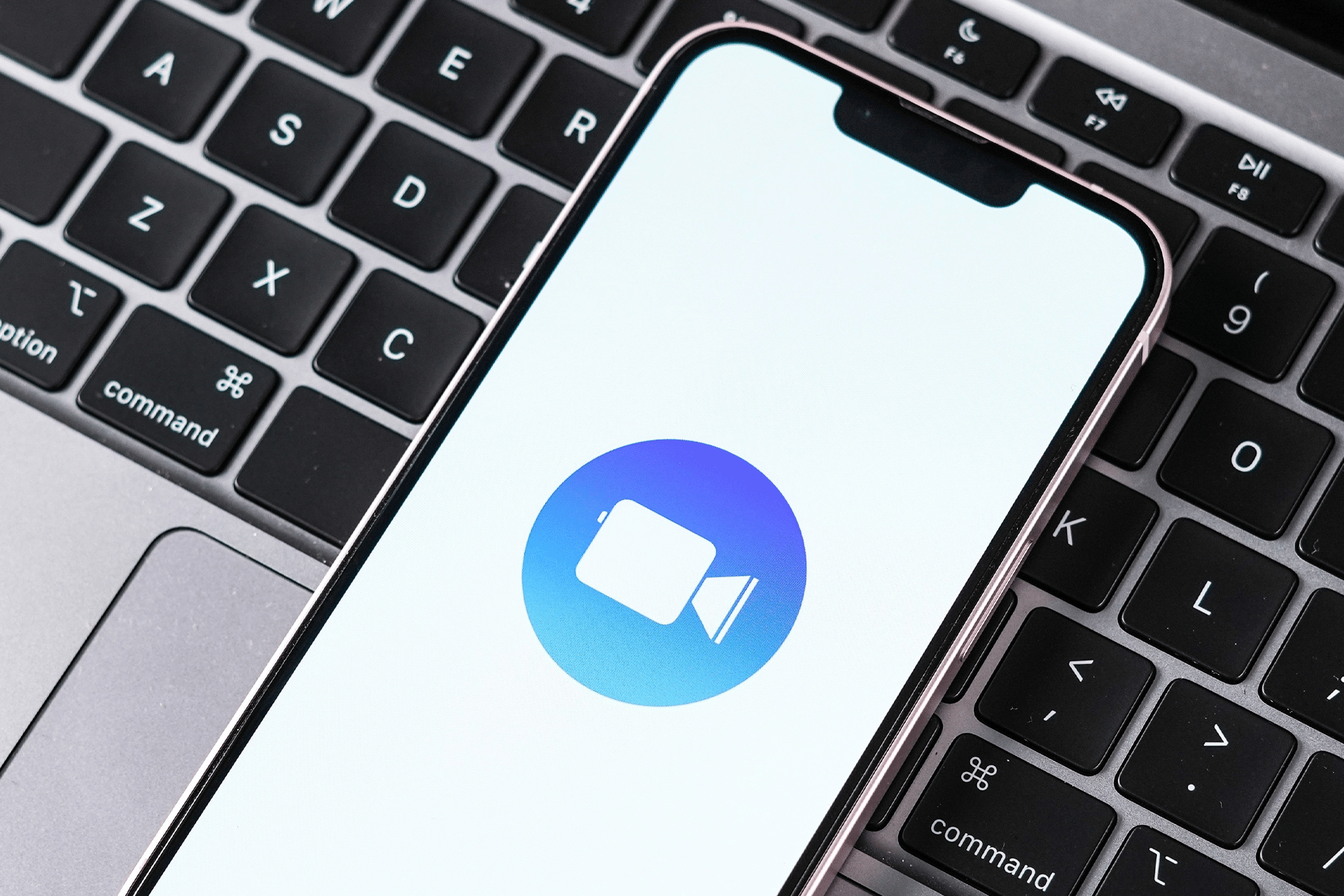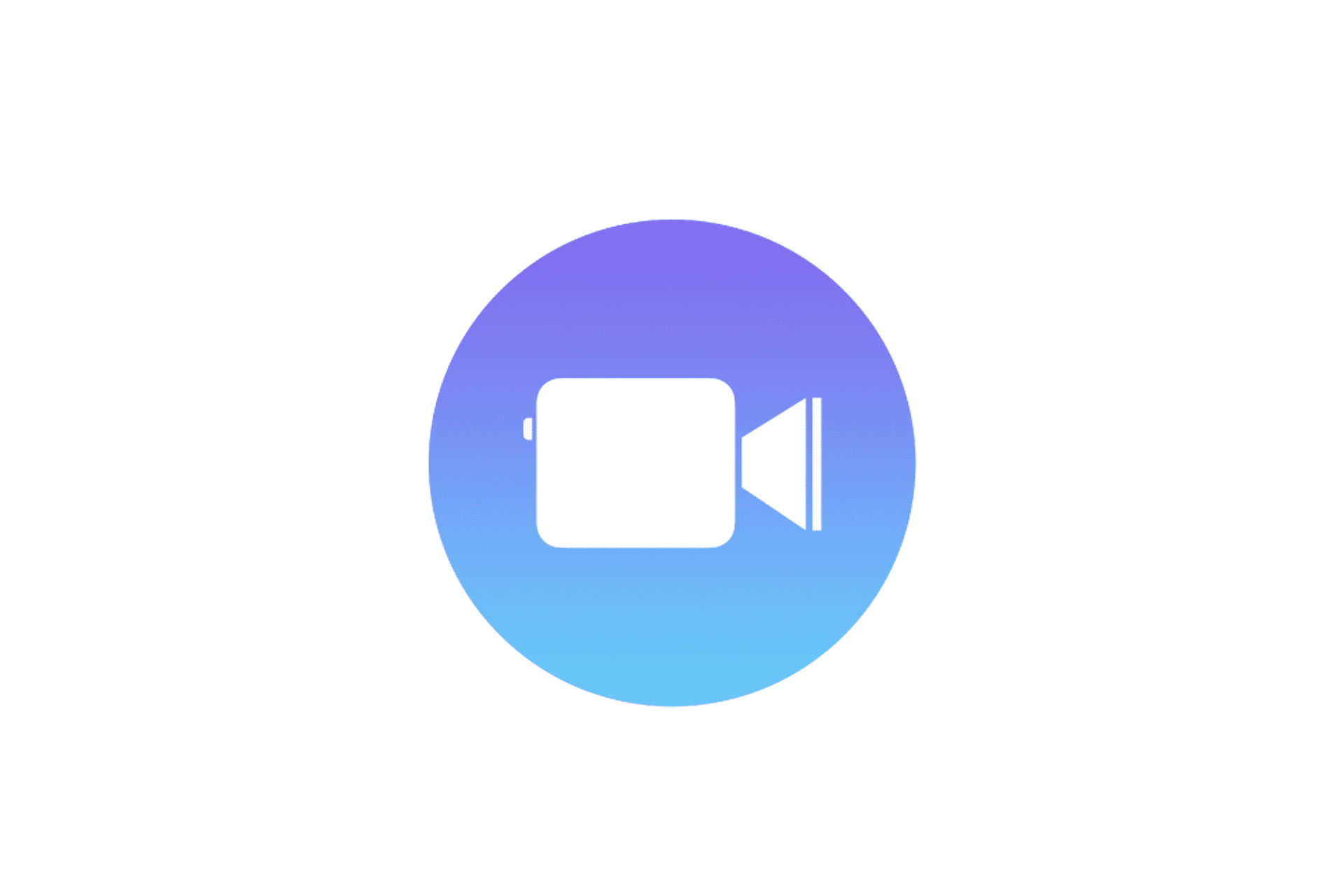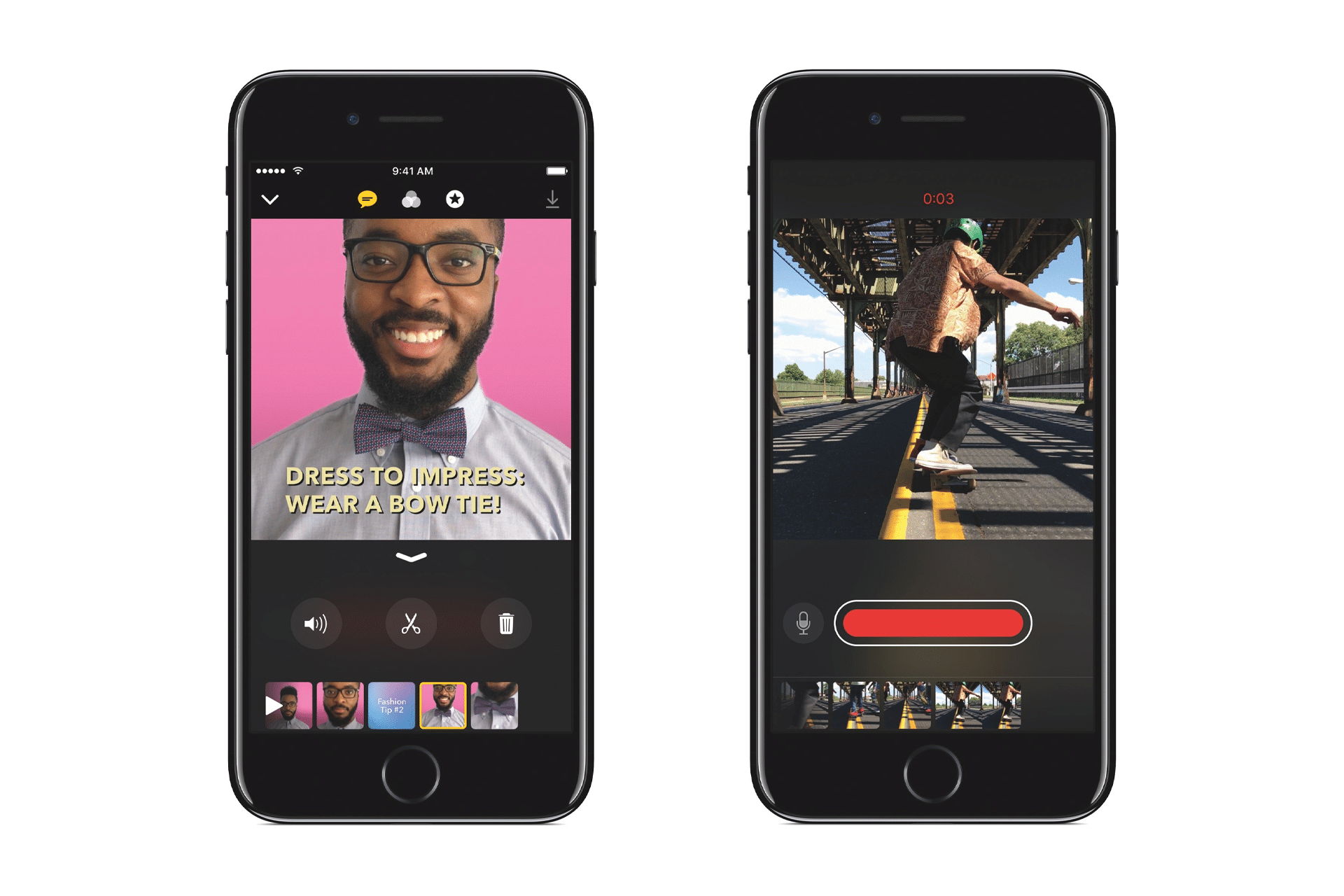Apple has officially retired its Clips app, marking the end of an eight-year experiment in short-form video creativity. The iOS app — first launched in 2017 as a lightweight editing and social sharing tool — will no longer receive updates or appear in the App Store for new users.
Existing users who already have Clips installed can continue using it “for a limited time,” but Apple has urged them to back up or export their projects before the app is phased out entirely. The retirement follows Apple’s gradual consolidation of its creative app ecosystem, with features once exclusive to Clips now integrated into the Photos app, iMovie, and Final Cut Pro for iPad.
Why Apple Ended Clips
Clips was originally designed as a playful, easy-to-use tool for casual video creators. It offered auto-captioning, filters, and quick social sharing options that predated the rise of TikTok and Instagram Reels. However, as third-party platforms grew more sophisticated, Clips’ appeal began to fade.
According to Apple’s statement the company decided to discontinue Clips to “focus on providing richer, more integrated video experiences across the Apple ecosystem.” That strategy has already become visible in iOS 18 and iPadOS 18, where built-in editing tools now handle many of the same functions Clips once offered.
Users can now apply animated titles, music, and lighting effects directly within the Photos app, while the new iMovie Storyboards and Final Cut Pro for iPad 2.0 offer professional-level control over mobile editing.
Who Can Still Use It
If you’ve previously downloaded Clips, you can still open and use it on your device — for now. However, Apple has stopped distributing the app through the App Store, meaning new downloads are no longer possible.
Users who delete the app from their devices won’t be able to reinstall it later unless they restore it from a backup. Apple also cautioned that future iOS updates could affect the app’s compatibility.
For creators who built a library of short videos in Clips, now is the time to export projects.
Here’s how to do it:
-
Open the Clips app.
-
Select your project.
-
Tap the Share icon.
-
Choose Save Video to store it in your Photos app or Files.
Once saved, the video can be edited, shared, or backed up like any other file.
The Legacy of Clips
While never a mainstream hit, Clips represented Apple’s early attempt to make mobile video editing accessible to everyone — a “creative playground” without the learning curve of iMovie or Final Cut Pro. The app’s design language, particularly its large round record button and live-caption system, influenced how iOS handled quick content creation for years.
Its closure reflects Apple’s recent focus on simplification and ecosystem consolidation. Instead of maintaining standalone niche apps, Apple is pushing users toward fewer but more powerful tools that integrate seamlessly across devices.
The Best Alternatives
For users looking to replace Clips, Apple recommends two key alternatives depending on their workflow:
-
Photos App (iOS 18 and later): Offers built-in video trimming, filters, and caption overlays, ideal for quick edits.
-
iMovie: A more robust option for storytelling and multi-clip editing, available on iPhone, iPad, and Mac.
For users seeking more advanced control, Final Cut Pro for iPad delivers desktop-class performance on mobile, with project compatibility that syncs across devices through iCloud.
Beyond Apple’s own apps, popular third-party tools like CapCut, LumaFusion, and VN Video Editor offer a blend of simplicity and professional-grade features — many of which appeal to the same audience Clips once served.
What It Means for Apple’s Creative Suite
Clips’ retirement fits a broader trend: Apple is consolidating its software offerings around cross-platform workflows rather than standalone experiments. The company’s recent updates emphasize interoperability — from iCloud syncing to shared project files between iPhone, iPad, and Mac.
That shift also reflects Apple’s new focus on AI-assisted editing, as seen in macOS Sequoia’s “Smart Enhancement” and iOS 18’s contextual media tagging. These features could one day replace much of what made Clips unique: auto-editing and intuitive layout generation powered by on-device machine learning.
For now, Apple says existing Clips users will continue to receive limited support until early 2026, giving them time to migrate their libraries and explore new creative tools.
While the app may be gone, its spirit — lightweight, intuitive video creation — clearly lives on in the products that succeeded it.