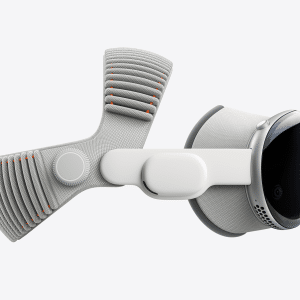Apple has shared new information on when its always-on display is turned off.
The new iPhone 14 Pro and iPhone 14 Pro Max feature technology that allow the Lock Screen to remain on at all times, but Apple’s clever programming means that the device won’t always be displaying content when it doesn’t need to.
In a new support document, Apple has confirmed that it the new iPhones’ screens will turn off to preserve battery life in some circumstances, including when the iPhone is lying face down or in a pocket or bag.
Other times when the Always On display is turned off include when Sleep Focus is on, when Low Power Mode is on, and when an iPhone is connected to CarPlay.
Apple will also turn off the Always On display when using Continuity Camera, when users haven’t interacted with their iPhone for a while, and when the iPhone detects that you moved away from it with a paired Apple Watch.
The company says that the new smartphones will learn “activity patterns” and turn displays on and off accordingly. Apple enables the new Always On display by default, but users can turn it off by heading to Settings, Display & Brightness, and toggling off the Always On option.
Always On is one of many new features on the iPhone 14 Pro and iPhone 14 Pro Max, designed to differentiate between the base models. Apple has developed technology that drops the refresh rate as low as 1Hz so the screen won’t impact battery life.
Are you looking forward to getting a new iPhone? Let us know and check back soon for more.