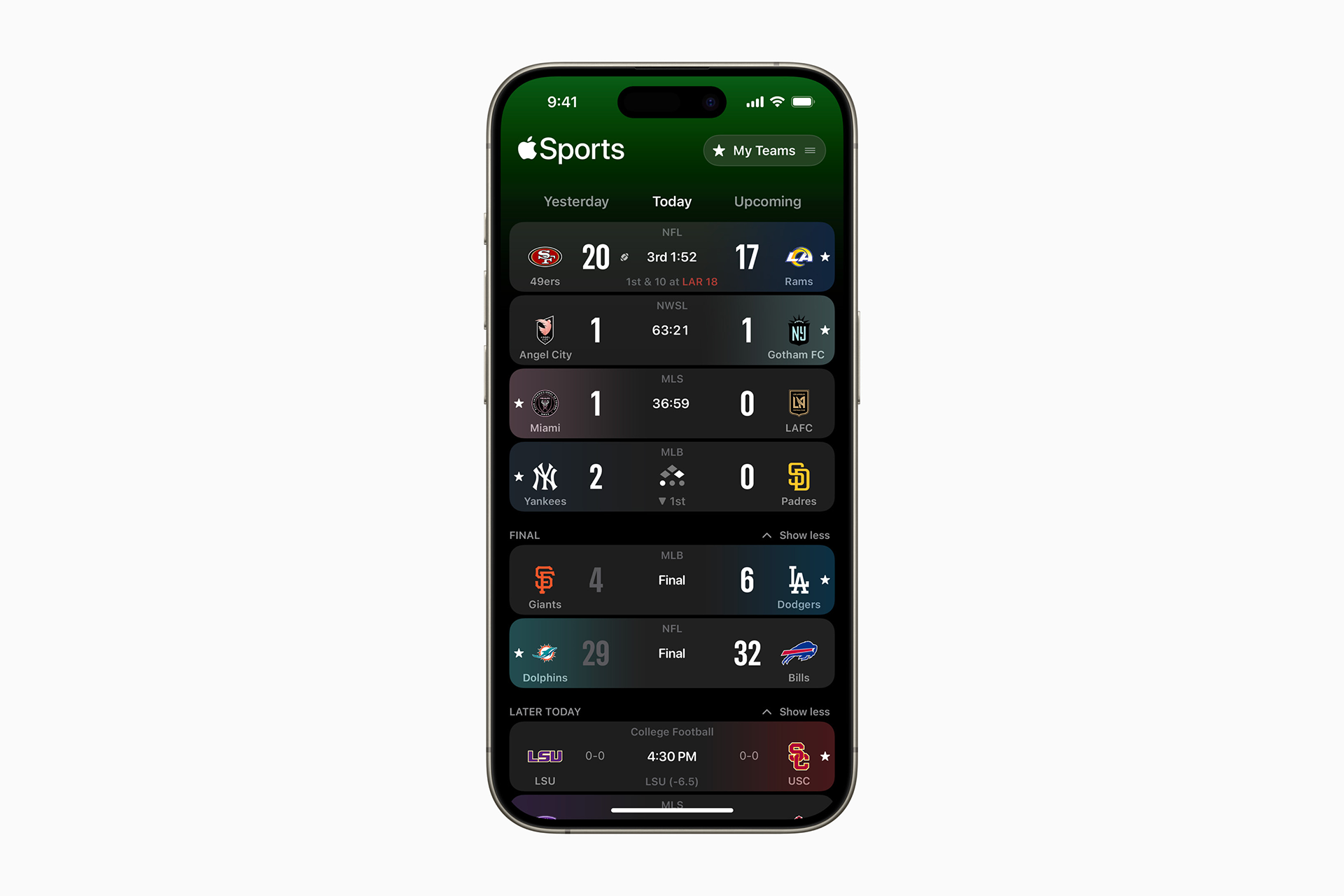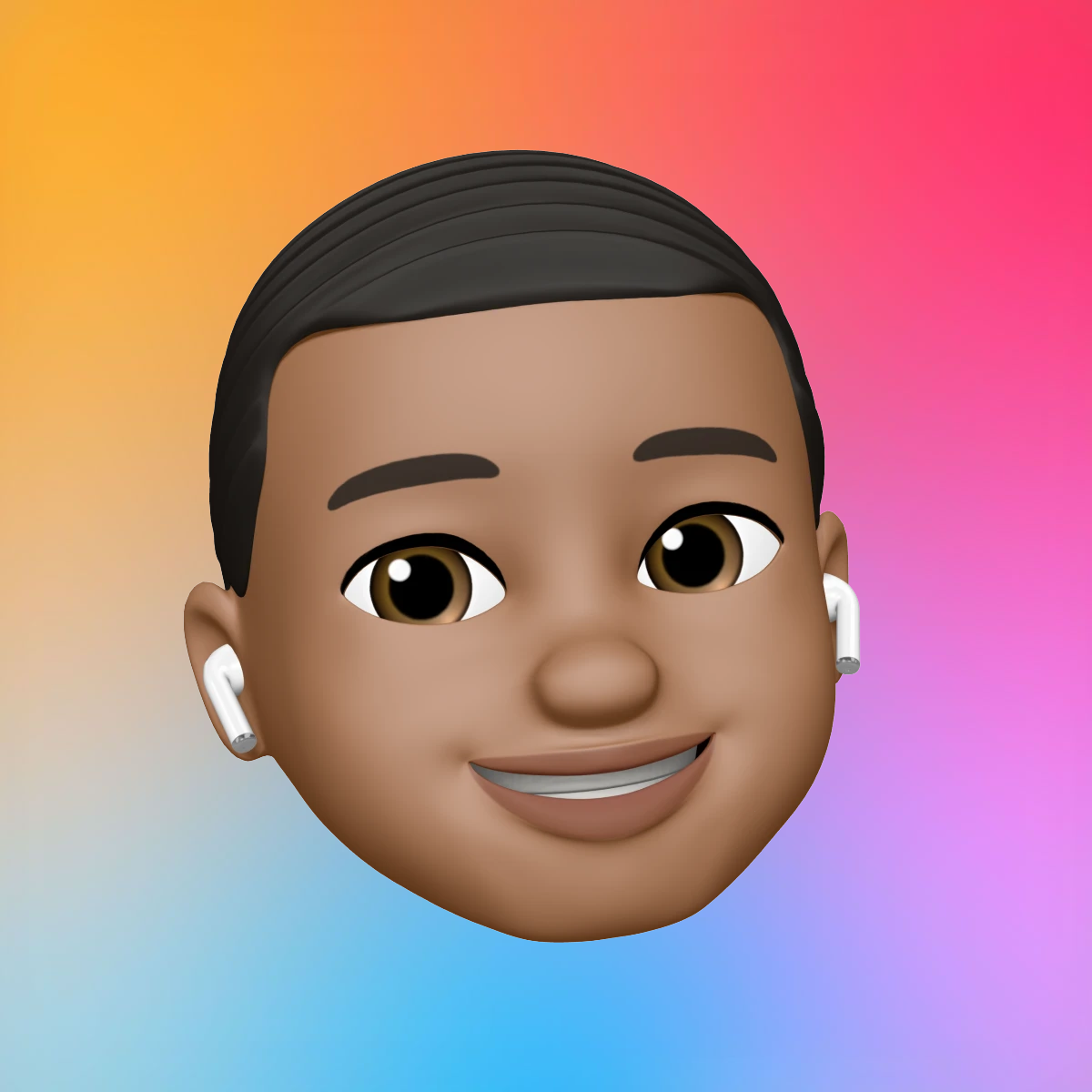The standout feature of the update is the introduction of Home Screen widgets, available for iPhone, iPad, and Mac. Fans can choose between “My Teams” widgets, which display scores and schedules for favorited teams, or “League” widgets, showing updates for every team in a selected league. These widgets, customizable across devices, provide quick access to live scores, upcoming games, and key stats without opening the app. There’s no limit to the number of widgets users can add, allowing superfans to track multiple teams and leagues seamlessly.
Live Activities, already a staple for iPhone Lock Screen and Apple Watch updates, now support advance scheduling for any upcoming event in the app. This ensures fans never miss a moment, with real-time play-by-play and scores delivered directly to their devices. The widgets and Live Activities make the app a powerful tool for staying connected to the action, whether at home or on the go.
Expanded League Coverage and Global Reach
Apple Sports has broadened its scope with new European soccer leagues, including 2. Bundesliga, Ligue 2, Segunda División, Serie B, and Primeira Liga, joining existing coverage of major leagues like the Premier League, MLS, NBA, NFL, and more. This expansion caters to soccer fans across Europe and beyond, aligning with the app’s debut in eight new countries: Austria, France, Germany, Iceland, Ireland, Italy, Portugal, and Spain. The app now supports fans in 12 countries, including the U.S., U.K., Canada, and Mexico.
The update also enhances navigation with a drop-down menu for switching between “My Leagues,” “My Teams,” and favorited feeds, making it faster to access personalized content. An improved search function lets users explore matches from leagues they don’t yet follow, broadening their sports horizons. These changes build on the app’s reputation for speed and simplicity, as highlighted by Apple’s senior vice president of services, Eddy Cue, who emphasized its role in delivering “quick access to the information fans want.”
Seamless Integration with Apple’s Ecosystem
The Apple Sports app syncs effortlessly with the My Sports experience in Apple News and the Apple TV app, ensuring teams followed in one app appear across others when signed in with the same Apple Account. This integration allows fans to access scores, schedules, and breaking news in a unified ecosystem. For example, tapping a live game in Apple Sports can link to the Apple TV app for streaming on MLS Season Pass or Friday Night Baseball, enhancing the viewing experience.
For NFL and college football fans, the update refines play-by-play details and introduces a dynamic drive tracker, visualizing the ball’s position on the field. These features, paired with real-time betting odds and stats, cater to both casual viewers and dedicated enthusiasts. The app’s ad-free interface, unlike competitors like ESPN, ensures a clean, distraction-free experience, as noted in App Store reviews.
Limitations and Future Potential
Despite its strengths, the Apple Sports app has room for growth. Some users on X have requested broadcast information to identify game networks and full-season schedules beyond the current week’s games. These additions could elevate the app’s utility, especially for fans juggling multiple sports. The initial launch in February 2024 received mixed reviews for its minimal interface and betting odds focus, but updates like these demonstrate Apple’s commitment to refining the experience.
The app’s reliance on newer iOS versions (iOS 18 or later for full Live Activities support) may exclude users with older devices, such as the iPhone XS, which lost iOS 26 compatibility. However, Apple’s support for syncing across devices ensures broad accessibility for most users.
How to Get Started with Apple Sports
The updated Apple Sports app is available for free on the App Store for iPhone, with widget support extending to iPad and Mac. To begin:
-
Download the App: Search for Apple Sports in the App Store and install it.
-
Set Up Favorites: Select your favorite teams and leagues to personalize your feed.
-
Add Widgets: Long-press your iPhone Home Screen, tap “+” to add a widget, and choose Apple Sports’ “My Teams” or “League” options.
-
Enable Live Activities: Go to Settings > Face ID & Passcode > Allow Access When Locked to turn on Live Activities for real-time updates.
For the best experience, update to iOS 26, iPadOS 26, or macOS Tahoe, available as free downloads. Back up your device before updating to avoid data loss. Visit apple.com/apple-sports for more details or support.apple.com for setup guides.
A Game-Changer for Sports Fans
Apple Sports’ latest update cements its place as a must-have for fans seeking a fast, personalized way to follow their teams. With widgets, expanded leagues, and seamless ecosystem integration, it delivers a premium experience at no cost. As the 2025 football season heats up, this Friday’s update rollout makes now the perfect time to dive in and customize your sports tracking.