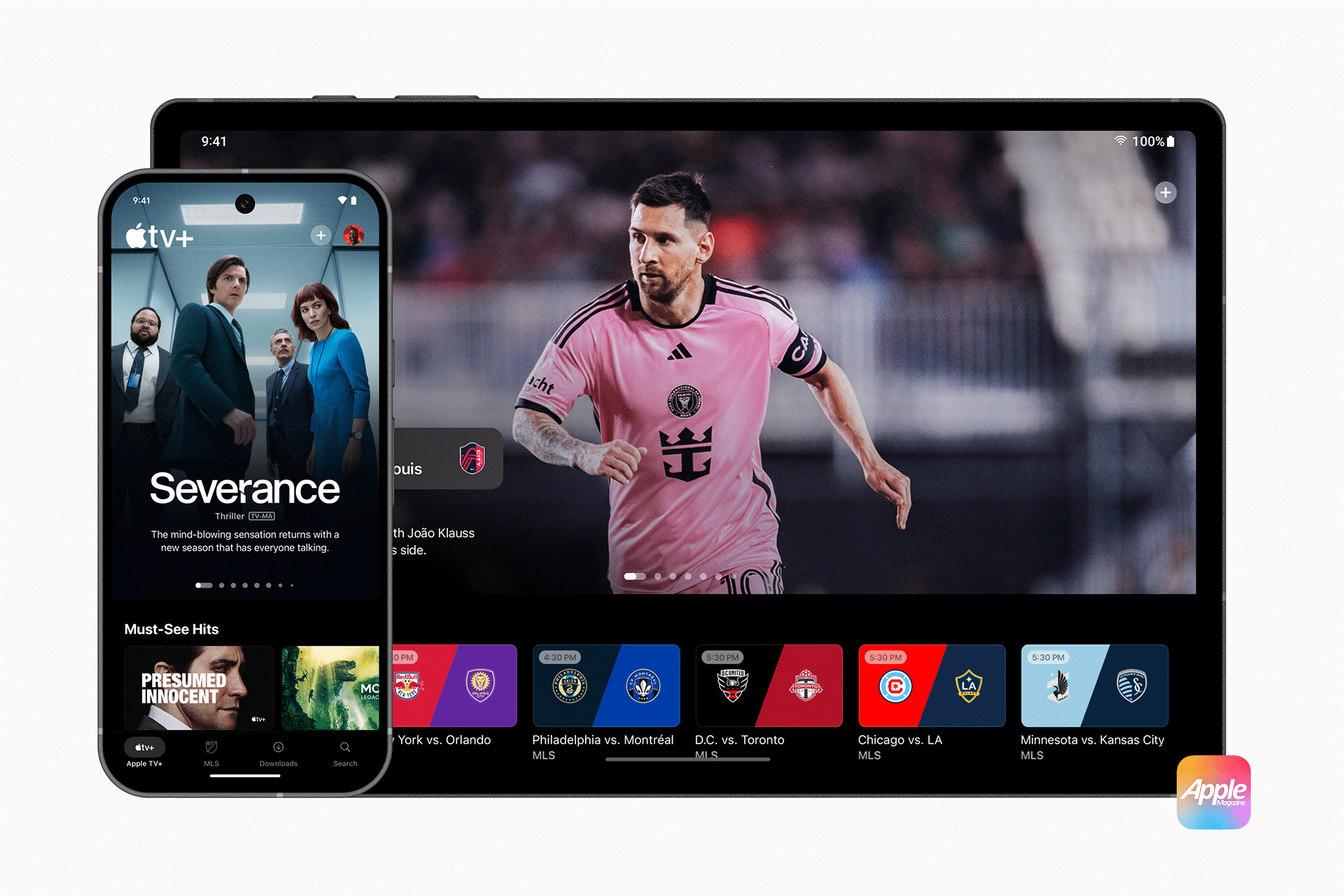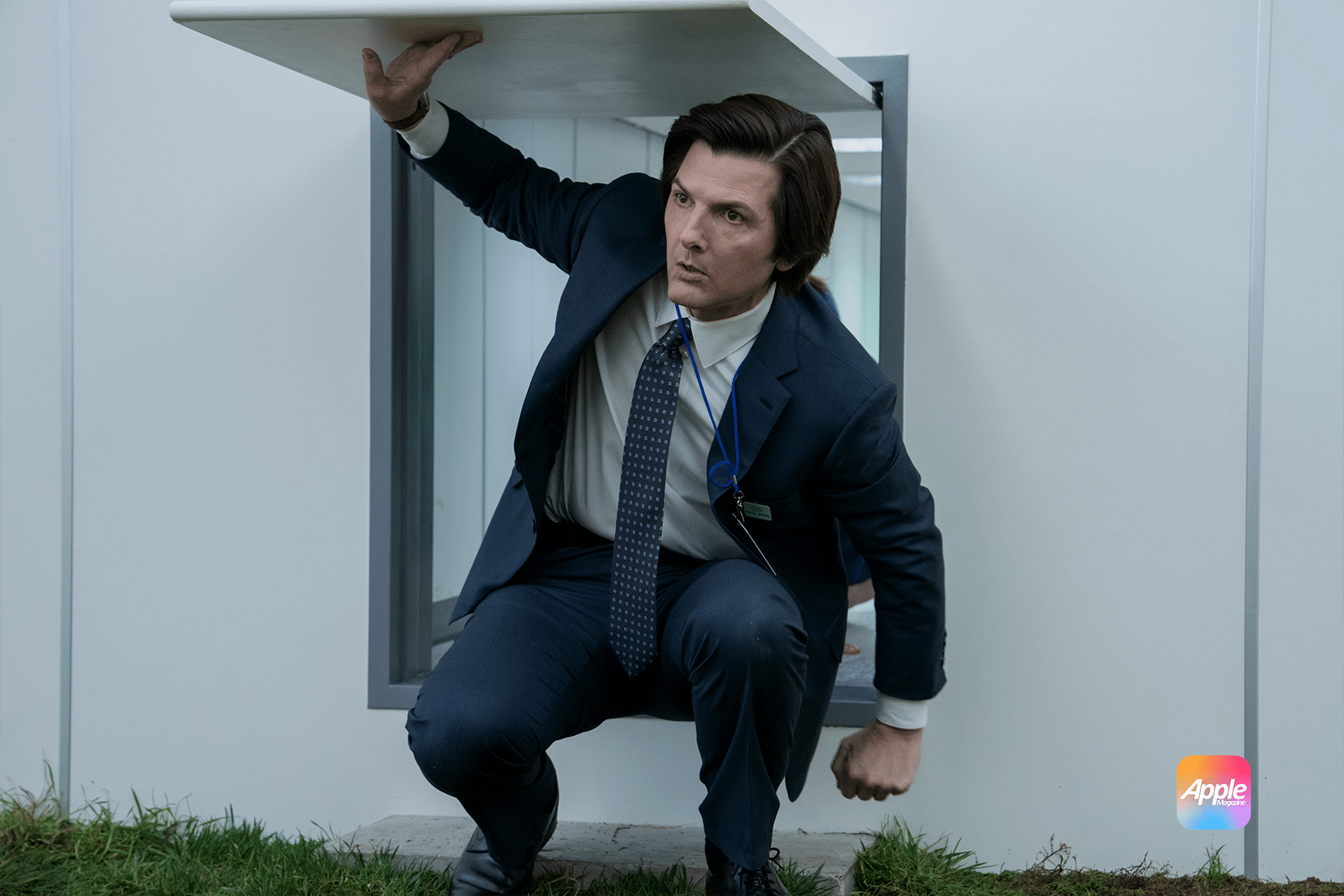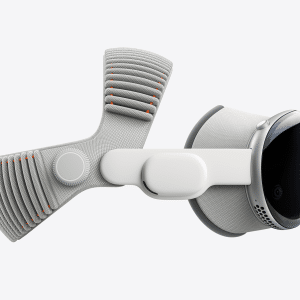For years, Apple TV+ and the Apple TV App have been available on various platforms, including smart TVs, Roku, PlayStation, and Xbox. However, a native Apple TV App for Android had been missing—until now.
This expansion allows Android users to:
- Stream Apple TV+ original shows and movies directly on their devices.
- Access their iTunes library purchases without switching devices.
- Rent and buy movies from the Apple TV Store, similar to iOS users.
This change aligns with Apple’s broader strategy of increasing Apple TV+ subscriptions and reaching a wider audience beyond its traditional hardware customers.
The Standout Feature on the Apple TV App for Android
A Redesigned Download Manager
One of the biggest surprises in the Apple TV App for Android is an improved download manager. Unlike the iPhone version, which has long been criticized for its limited offline viewing controls, the Android version introduces more flexible download options and better storage management.
What’s Different?
- Custom Download Quality Settings – Android users can adjust video quality before downloading content, optimizing for storage space or high-definition playback.
- Download Scheduling – The app allows users to schedule downloads for later, avoiding peak data usage times.
- Smart Deletion – Downloaded episodes are automatically removed after being watched, helping users manage storage space more efficiently.
These features provide Android users with better control over their offline content, making it easier to manage storage and enjoy content on the go.
Why iPhone Users Want This Feature
Despite Apple’s emphasis on a seamless media experience, the iPhone’s Apple TV App has long suffered from storage management issues and inflexible download options.
Current Limitations on iOS
- No option to select download quality – Videos default to high resolution, consuming large amounts of storage.
- No scheduled downloads – Users must manually download content, often leading to data overages or slow speeds during peak hours.
- Manual deletion required – Watched content stays in storage until manually removed.
The Apple TV App for Android effectively solves all of these issues, giving Android users a superior experience when it comes to managing downloaded content.
Apple’s Strategy: Prioritizing Android Before iPhone?
Why Did Android Get This Feature First?
Apple’s decision to introduce a superior download manager in the Apple TV App for Android before bringing it to iPhones is surprising, but there may be several strategic reasons behind it:
-
Encouraging Android Users to Subscribe to Apple TV+
- Apple is competing with Netflix, Disney+, and Amazon Prime Video. By making Apple TV+ more appealing to Android users, the company aims to increase its streaming service revenue.
-
Testing New Features on a Non-Core Platform
- Apple may be experimenting with new features on Android before rolling them out to iOS. If the enhanced download manager is well-received, it could make its way to iPhones in a future update.
-
Strengthening Its Presence on Third-Party Platforms
- Apple has already expanded Apple Music, iCloud, and even FaceTime to Android and Windows. This move aligns with the company’s shift toward services-based revenue rather than relying solely on hardware sales.
How Apple Can Improve the iPhone TV App
If Apple wants to enhance the Apple TV App experience on iPhones, implementing these Android-exclusive features would be a great start. Here’s how:
1. Give iPhone Users More Control Over Download Quality
- Allow users to choose between Standard, HD, and 4K downloads to optimize storage.
2. Add Scheduled Downloads
- Enable users to schedule downloads overnight or during off-peak hours to avoid slow network speeds.
3. Implement Automatic Deletion of Watched Content
- Introduce a smart storage management system that deletes watched episodes without user intervention.
By integrating these improvements, Apple can ensure that its iOS users don’t feel left behind when it comes to managing their Apple TV+ content.
What’s Next for the Apple TV App?
Apple’s expansion of the Apple TV App for Android is just one part of a larger content strategy. Looking ahead, here’s what we might see in future updates:
1. A Fully Unified Streaming Platform
- Apple could further integrate live TV, sports, and third-party subscriptions into a single streaming hub for both Android and iOS.
2. A Revamped Apple TV+ Interface
- A redesigned interface that prioritizes user recommendations and personalized playlists could enhance the experience across all platforms.
3. More Cross-Platform Features
- If Apple continues its cross-platform expansion, we might see Apple TV+ on more Android devices, including Chromecast and Google TV.
Should iPhone Users Expect This Feature Soon?
Apple has not officially confirmed whether the enhanced download manager from the Apple TV App for Android will come to iOS. However, based on previous patterns, it’s likely that Apple will:
✅ Test user feedback on Android before rolling it out on iPhone.
✅ Introduce it in a future iOS update, possibly with iOS 18 or later.
✅ Refine storage management tools to ensure a smooth experience on iPhones and iPads.
For now, iPhone users will have to wait and see whether Apple brings these much-needed improvements to its own devices.
Final Thoughts on the Apple TV App for Android
The Apple TV App for Android represents a significant shift in Apple’s approach to cross-platform compatibility. While it expands Apple’s reach beyond its own devices, it also highlights a surprising reality—Android users currently have a better experience when it comes to offline viewing.
For iPhone users, the hope is that Apple will bring the improved download manager to iOS in the near future. Until then, it’s clear that Apple is serious about competing in the streaming space—even if it means giving Android users an advantage first.