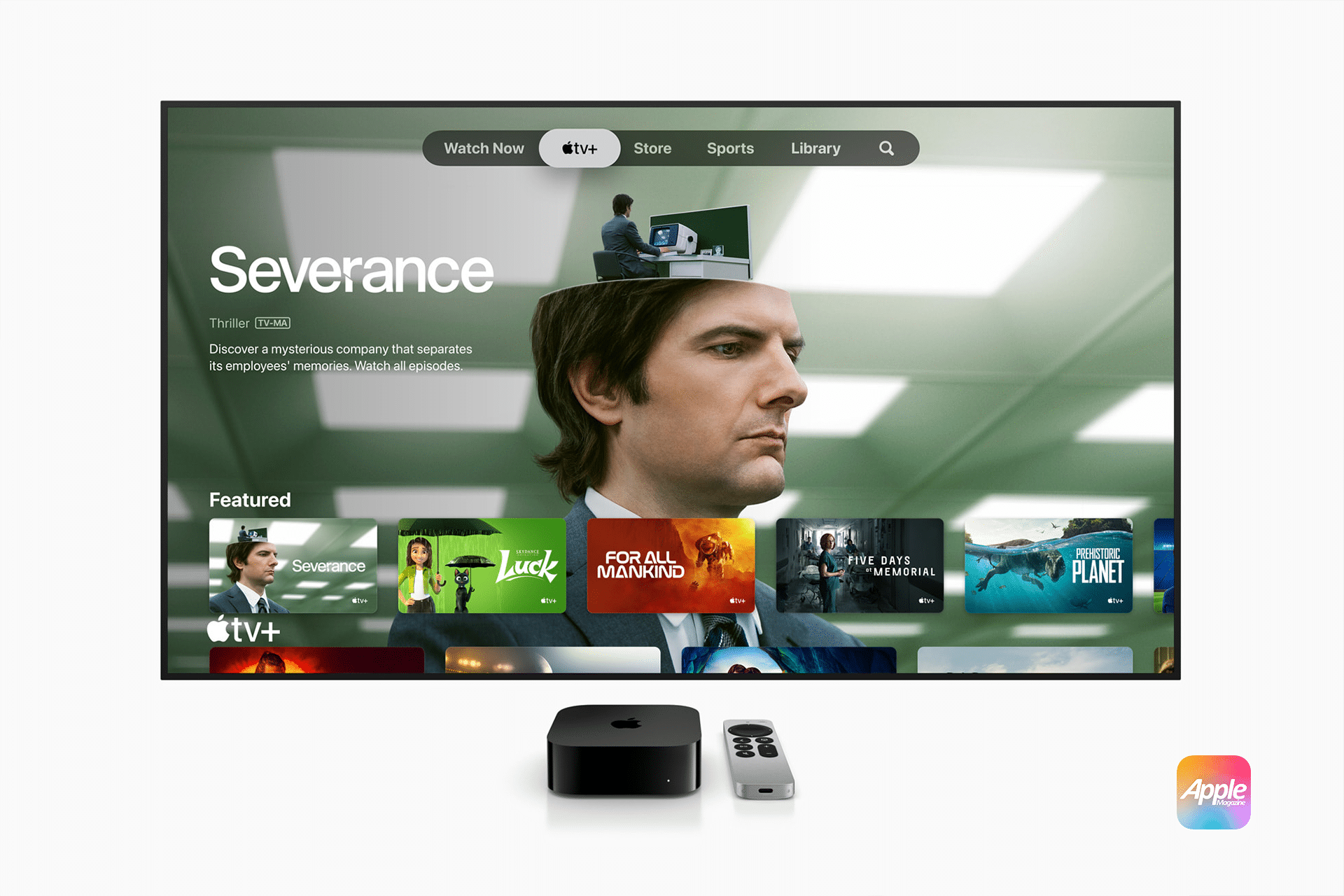The latest Apple TV app updates bring a significant overhaul to the Home screen, addressing user feedback about its crowded layout. According to 9to5Mac, the app now features fewer sections, with content grouped logically for faster access. Key improvements in these Apple TV app updates include:
- Streamlined Layout: The Home screen prioritizes the “Continue Watching” queue at the top, followed by curated sections like “Top 10,” “New Releases,” and “Must-See Hits” for Apple TV+. This reduces scrolling and makes trending content easier to find.
- Better Grouping: Similar content types are clustered, such as “Coming to Apple TV+” and personalized picks like “For You” and “If You Like.” This organization minimizes visual clutter, a common pain point before the Apple TV app updates.
- Universal Rollout: The backend update ensures these changes appear across all compatible devices, so users benefit from the Apple TV app updates without needing a specific iOS or tvOS version.
These tweaks make the app feel polished and purposeful, especially for users who rely on it as a one-stop streaming hub. The cleaner design encourages exploration while keeping favorite shows accessible.
Building on iOS 18.4’s Foundation
The Apple TV app updates began with iOS 18.4 and tvOS 18.4, which laid the groundwork with subtle but impactful UI enhancements. 9to5Mac reported that these updates made key tools more prominent, such as:
- Larger Add-to-Watchlist Button: The “plus” button for adding titles to the Watchlist moved from a small corner icon to a prominent spot next to the Play button in the app’s featured carousel, making it easier to save content.
- Prominent Release Schedules: For ongoing series, episode release dates are now more visible, helping users track new drops without digging through descriptions.
These changes, combined with the latest backend Apple TV app updates, reflect Apple’s commitment to iterative refinement. The focus on usability transforms the app into a curated entertainment hub rather than a cluttered aggregator.
Why the TV App Matters
Unlike standalone streaming apps like Netflix or Max, Apple’s TV app serves a dual role: it hosts Apple TV+ originals (priced at $9.99 per month) and aggregates content from services like Disney+, Hulu, and Apple’s digital store. This setup offers a unified queue for tracking shows across platforms, a unique feature. However, as 9to5Mac notes, the mix of subscription-based, purchasable, and third-party content can confuse users.
The Apple TV app updates address this by making Apple TV+ content more distinct and accessible. For example, the “Top 10” and “New Releases” sections highlight hits like Severance, Ted Lasso, and The Morning Show, which have boosted Apple TV+’s popularity. Personalized recommendations also help users discover relevant content without sifting through irrelevant suggestions.
Room for Improvement
Despite the Apple TV app updates, some challenges remain. 9to5Mac’s Ryan Christoffel notes that the app’s aggregator model can overwhelm new users, especially those expecting a pure Apple TV+ experience. On Android, Apple launched a dedicated TV+ app that only shows subscription content, a simpler approach that iPhone and iPad users might prefer. Posts on X praise the Apple TV app updates but call for a standalone TV+ option to reduce confusion.
Apple is unlikely to abandon its aggregator model, as it aligns with its ecosystem-driven strategy. Instead, these Apple TV app updates focus on making the existing setup more intuitive, addressing user feedback without altering the app’s core identity.
What’s Next for Apple TV?
The Apple TV app updates come as Apple TV+ gains traction, fueled by critically acclaimed shows and a limited-time $2.99 monthly offer. The service’s success depends on discoverability, and these updates make content easier to find and enjoy. Looking ahead, MacRumors reports suggest a new Apple TV 4K model could launch in late 2025, potentially with a faster processor and Wi-Fi 7 support. A built-in camera for FaceTime, as hinted by Bloomberg’s Mark Gurman, could further integrate the TV app into Apple’s ecosystem.
For now, the Apple TV app updates mark a step toward a seamless streaming experience. By reducing clutter and highlighting relevant content, Apple is strengthening its TV app’s position in the competitive streaming market. Whether you’re a casual viewer or a dedicated Apple TV+ subscriber, these changes make diving into your next binge more enjoyable.