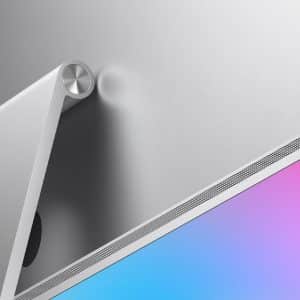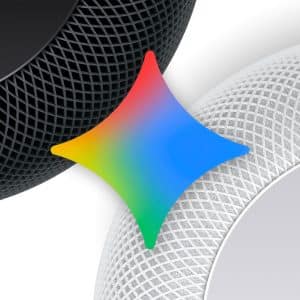iOS 18 introduces extensive home screen customization, allowing users to personalize their devices like never before.
The update includes a new theming option for app icons, giving users the ability to place app icons anywhere on the screen and automatically tint icons with dark mode.
This level of customization provides a more tailored user experience and a visually cohesive interface.

Control Center
The Control Center receives a significant overhaul with a multipage layout, enhancing accessibility and organization. A new “Controls Gallery” allows third-party developers to offer widgets, expanding the functionality and customization options available to users. Additionally, users can now swap the new controls onto the lock screen, replacing the flashlight and camera icons, offering more convenience and quick access to essential functions.
Security enhancements are also a key feature of iOS 18, with the introduction of the ability to lock individual apps behind Face ID.
This provides an additional layer of privacy and security for sensitive information stored within apps.

Message
The Messages app sees several improvements, including redesigned Tapbacks that allow users to respond with any emoji or sticker, adding more expressiveness to conversations.
The app now supports scheduled sending of messages, enabling users to plan their communications more effectively. Furthermore, new text effects and formatting options, such as underline and strike-through, enhance the visual appeal of messages. Messages via Satellite is a groundbreaking feature that allows iPhone 14 and iPhone 15 users to send iMessages and SMS without Wi-Fi or cell service, ensuring connectivity in remote areas.

The Mail app benefits from automatic categorization, which is handled completely on-device, ensuring privacy and efficiency. Apple Maps introduces detailed topographic maps and offline support, making it a more robust navigation tool. The addition of offline maps is particularly useful for users traveling in areas with limited connectivity.

Wallet
Apple Wallet receives significant upgrades with the addition of tap-to-pay for Apple Cash, a new Apple Pay Online platform, and improved support for event tickets. These enhancements streamline payment processes and provide greater convenience for users.
Journal
The Journal app now supports logging users’ state of mind and tracking goals, offering a more holistic approach to personal organization and mental health. The new Insights view and search support improve the app’s usability and functionality.
Game Mode
A new Game Mode is introduced to the iPhone, minimizing background activity to ensure the highest frame rates and optimal gaming performance. This feature is designed to enhance the gaming experience by reducing interruptions and maximizing the device’s processing power.

Photos
The Photos app undergoes its most significant redesign ever, aimed at making it easier to manage and organize growing photo libraries. New features include the ability to hide screenshots, a “Collections” feature that helps keep track of recent photos and suggestions, and the ability to group people together in photos. The new Carousel interface offers a visually appealing and intuitive way to browse photos.

iOS 18 also includes several other improvements, such as RCS support, reminders integration in the Calendar app, and an option to make home screen icons larger. These additions further enhance the functionality and user experience of the iPhone, making iOS 18 a comprehensive and user-centric update.