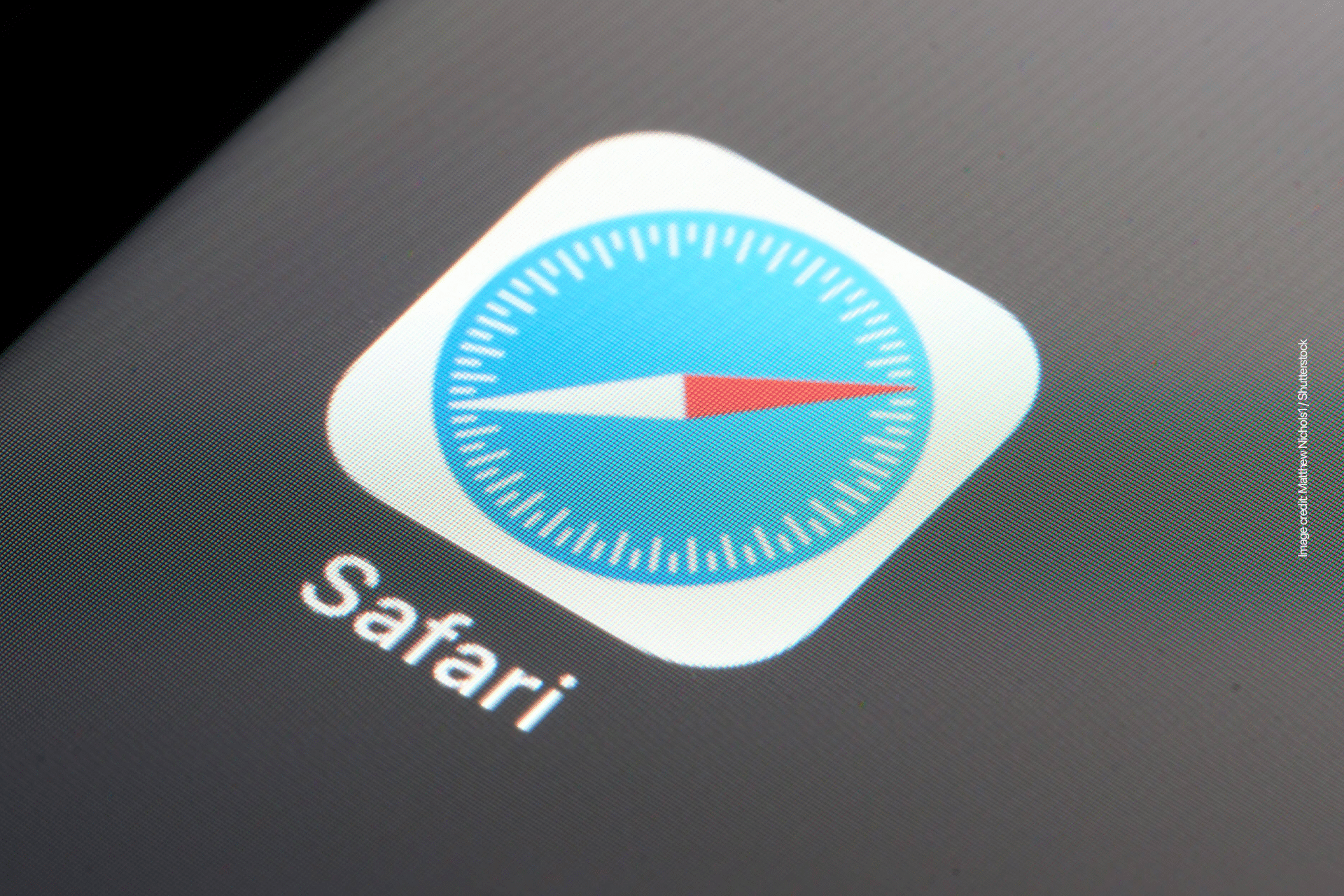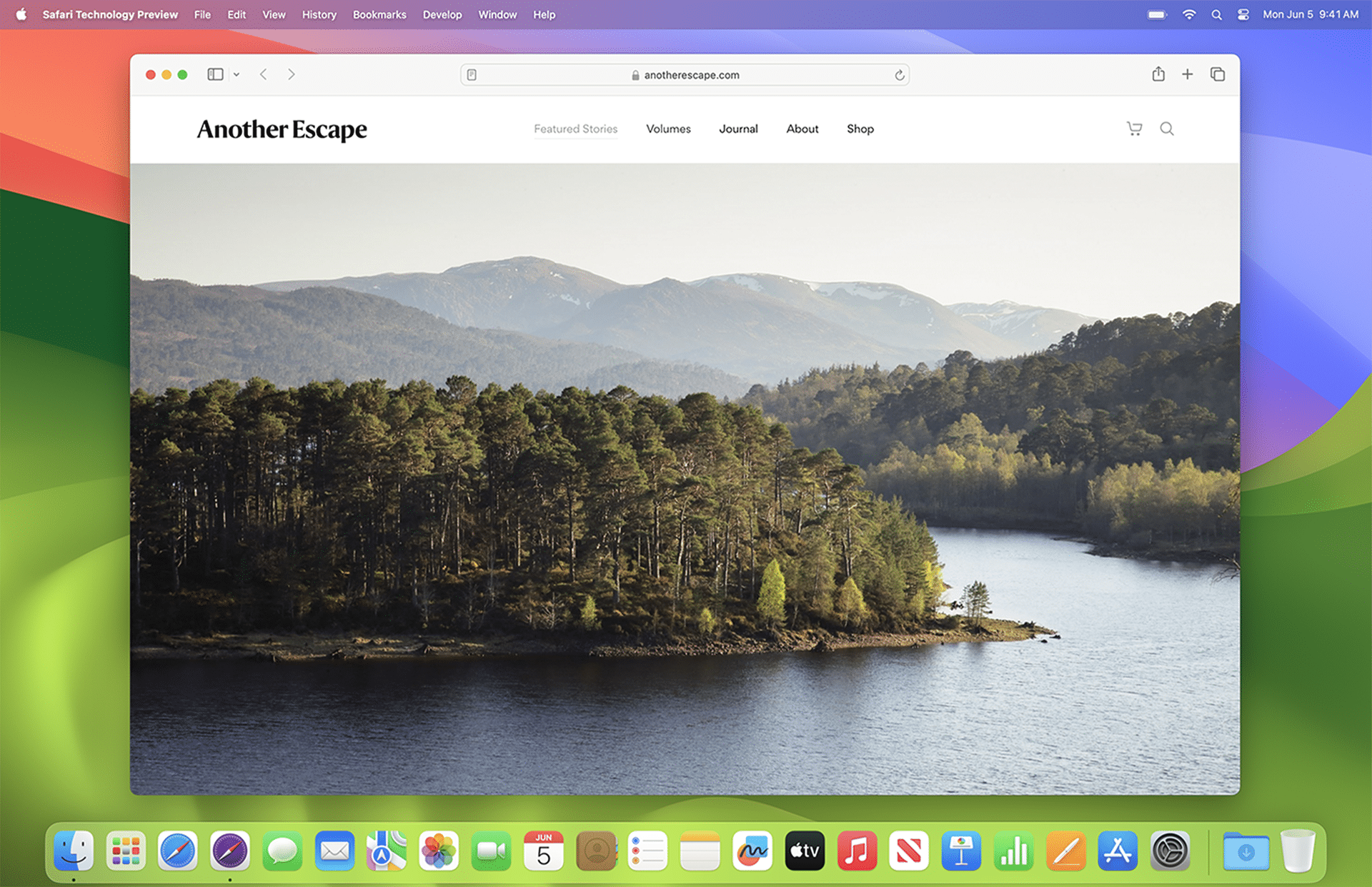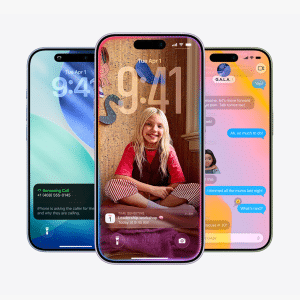The latest release focuses heavily on refining user interaction with the web. Accessibility enhancements make web content more navigable for users with disabilities, improving support for screen readers and keyboard navigation. Rendering updates address visual glitches, ensuring pages display correctly across a range of devices. These changes are critical for developers building websites that need to perform consistently on Apple’s ecosystem, from MacBooks to iPhones running the latest macOS Sequoia or macOS Tahoe.
Smoother Animations and Form Interactions
Web animations see a noticeable upgrade in this release, with smoother transitions and reduced lag during dynamic content loading. This is a boon for developers crafting interactive sites, as it minimizes stuttering during scroll or hover effects. Forms, a staple of online interaction, also receive attention, with fixes to ensure input fields and buttons respond reliably. These tweaks make filling out web forms—whether for shopping, signing up for services, or submitting feedback—more seamless for end users.
CSS and Web API Enhancements
Cascading Style Sheets (CSS) updates in Safari Technology Preview 224 improve compatibility with modern web design standards, allowing developers to create more complex layouts without workarounds. Web API improvements streamline how websites communicate with browser features, such as geolocation or notifications, making these interactions faster and less prone to errors. These changes align with Apple’s push to keep Safari competitive in a browser landscape dominated by Chrome and Firefox.
Web Extensions and Inspector Tools
For developers, the update bolsters Web Extensions, enabling more robust add-ons that enhance browser functionality. Whether it’s ad blockers or productivity tools, these extensions can now integrate more deeply with Safari’s framework. The Web Inspector, a critical tool for debugging, also sees refinements, offering clearer insights into a website’s performance and code structure. This helps developers pinpoint issues faster, reducing the time it takes to polish a site.
Compatibility and Access
Safari Technology Preview 224 is compatible with macOS Sequoia and macOS Tahoe, the latter being Apple’s newest operating system slated for release later this year. The update is accessible via the Software Update mechanism in System Preferences or System Settings for anyone who has downloaded the browser from Apple’s official website. Notably, no developer account is required, making it easy for enthusiasts and professionals alike to test the browser alongside the standard Safari version.
Why It Matters for Users and Developers
This release underscores Apple’s commitment to refining its browser ecosystem ahead of major macOS updates. By offering a testing ground for new features, Safari Technology Preview ensures that developers can adapt their websites to Apple’s standards early, ultimately benefiting users with faster, more reliable browsing. The focus on accessibility, performance, and developer tools signals Apple’s intent to make Safari a top choice for both casual users and those building the web’s future.