Today, there are over 100 million Mac OS users throughout the world. During the last few years, the number has grown swiftly and this growth is expected to continue further in the coming days. MacBook is powerful, attractive, and shiny so that everyone wants one. Your MacBook contains your whole world including photos, music, videos, work files, and other valuable stuff that you want to keep secure but is your MacBook protected and safe from harm?
Ransomware and other types of malware usually seem to target MacBook users but it requires something more to move into play. MacBooks have integrated security settings but they are mostly not effectively used hence leaving your privacy and data susceptible to attacks. Even all the security features of Mac OS are not enough to keep it 100% secure from the latest malware. Here are some tips that you can follow to avoid becoming a victim of an increasing number of attacks.
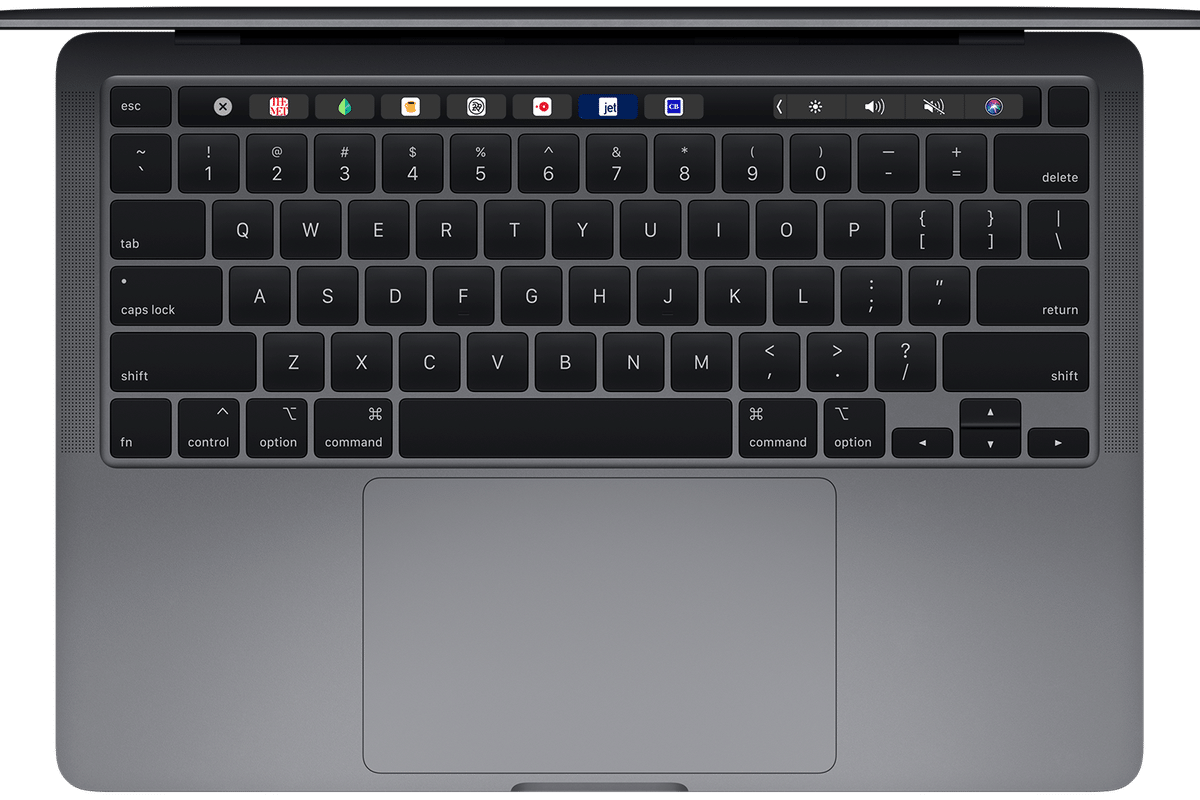
5 cybersecurity tips for Apple users
Encrypt your communication
When surfing the internet with your Macbook on unsecured networks like public WiFi, cybercriminals can spy on your online traffic via packet sniffing and man-in-the-middle attacks.
Unprotected internet surfing will lead to a loss of privacy in your sensitive data, exposing your details and valuable information to malicious cybercriminals.
Use a Mac VPN to hide your IP address and encrypt your online traffic so that cybercriminals cannot see it. A VPN is the right way to make sure that your internet connection is encrypted and secure. It acts as a tunnel to encrypt your data received and transmitted while using public WiFi.
Keep up to date with Software Update
Cybercriminals usually target old and outdated software as they know well where to find security weaknesses that software developers only patch in updated versions. Most of the current attacks against MacBook take advantage of outdated or old software.
The outdated software will lead your system vulnerable to the hackers and cybercriminals attack. It will expose your system and valuable data to cybercriminals and hackers.
Keeping Mac software and other programs updated is the most straightforward and simplest way of protecting your Macbook from hackers. You can easily update your mac software to the most recent version. You should continuously check for system updates and whenever you see Apple’s software update, make sure to update the software and reboot the machine when required. For more info regarding updating your Mac OS software, check how to keep your MacOS up to date.
Watch out for phishing
Phishing email messages appear like legitimate requests from well-known organizations but often contain a malicious link or you may be asked to enter your confidential information like password, account number, or any other personal information that they think you can be tricked into submitting.
Phishers try to get access to your personal information and lead to severe consequences such as hacking your system or gaining access to your bank account through your credentials.
If you have doubts about any of the email, do not click the link in the mail. Never open unsolicited or suspicious attachments or emails. Never provide your personal info on the website and never respond to them.
Use a Password Manager
Weak passwords are easy to break and accessed by hackers and cybercriminals. When cybercriminal manages to break into one of your accounts, they will try the same passcode for your other accounts and access your Facebook, Gmail, PayPal, eBay, and so on, if you don’t have strong and unique passwords.
With weak password security, your accounts and valuable data will be vulnerable to be reached out by the cybercriminals leading to disastrous consequences.
Try to create unique and strong passwords for each of your accounts and keep them in the keychain rather than setting and remembering easy passwords that are easy to access by hackers. Having strong and unique passwords is a huge boost to your security. A password manager can keep all your passwords safe and organized from hackers. Your passwords and account info are stored in a vault where they are encrypted.
Only run known software
The main channel for malware on the Mac OS system is the software you download and install on it. Malicious software can harm your system.
Whenever you download and install unknown software through a malicious link, it will lead you to become a victim of a cyberattack.
Do not click on the links provided for downloading the software. Do not agree with the online references for software from sites and people you don’t know. If you minimize the software downloading and installation to that from the app store and only well-known developers, you have certainly eliminated most risk.
All the above mentioned are the good security rules to follow to make sure that you don’t become a victim of the next big threat. These tips will help Mac users to protect their privacy and make it difficult for hackers and attackers to access your devices. Pay attention and your MacBook should be both private and secure.







