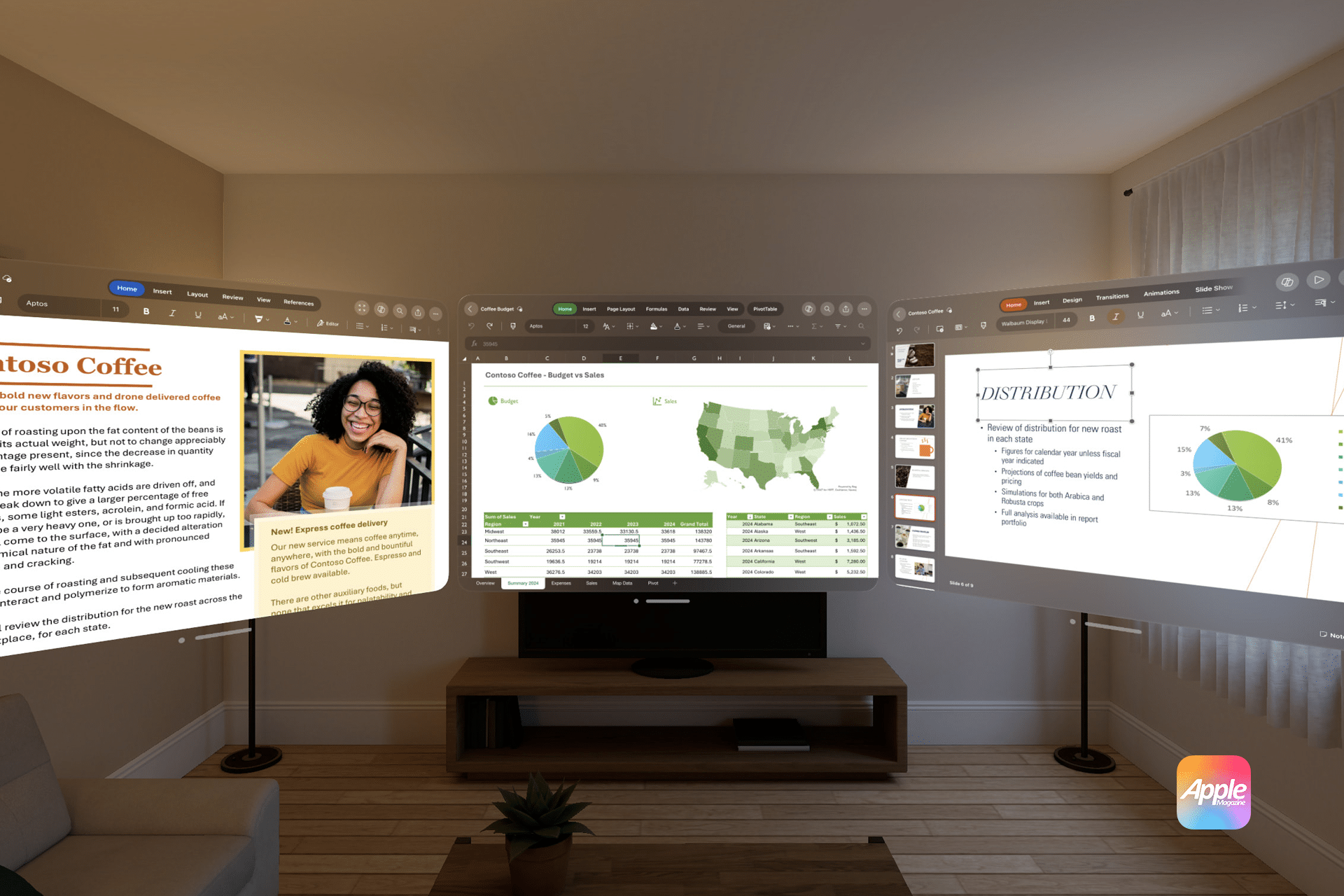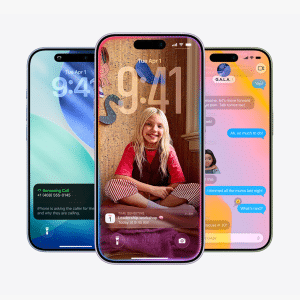The Apple Vision Pro is Apple’s first foray into mixed reality, combining augmented reality (AR) and virtual reality (VR) to deliver immersive digital experiences. Built with advanced optics, multiple cameras, and the powerful M2 chip, the headset is designed to merge the digital and physical worlds seamlessly.
With productivity in mind, Apple has equipped the Vision Pro with tools that allow users to create expansive virtual workspaces. This Apple Vision Pro work feature provides users with limitless screens, improved multitasking capabilities, and enhanced collaboration tools, positioning the device as a potential game changer for modern work environments.
Core Capabilities of the Apple Vision Pro Work Feature
Apple’s focus on productivity extends across several key functionalities of the Vision Pro. By integrating AR and VR features into professional workflows, Apple aims to enhance efficiency, creativity, and communication in the workplace.
1. Virtual Workspaces with Infinite Displays
The Vision Pro allows users to create a customizable virtual workspace that includes multiple floating screens. This eliminates the limitations of physical monitors and enables users to expand their digital workspace as needed.
With this feature, users can:
- Arrange virtual windows for various tasks, such as video calls, spreadsheets, and design tools.
- Position screens around them for an immersive multitasking experience.
- Work distraction-free by customizing their digital environment to minimize interruptions.
For professionals who rely on multiple monitors, this flexibility could dramatically increase productivity by offering more screen real estate without the need for additional hardware.
2. Enhanced Remote Collaboration
Collaboration is an essential part of modern work, especially in hybrid and remote settings. The Vision Pro’s work feature enhances collaboration through immersive communication tools.
Users can participate in virtual meetings with life-sized avatars, share 3D models, and interact with digital content in real time. Features such as spatial audio and gesture-based interactions create a more engaging and natural meeting experience, helping teams feel more connected despite being physically apart.
Additionally, remote experts can provide hands-on support by guiding colleagues through complex tasks using AR overlays, making the Vision Pro a valuable tool for industries like engineering and healthcare.
3. Integration with Existing Productivity Apps
The Vision Pro is designed to integrate seamlessly with Apple’s existing network of productivity tools, including:
- FaceTime for virtual meetings
- Keynote and Numbers for presentations and data visualization
- Third-party apps such as Microsoft Teams, Zoom, and Adobe Creative Cloud
This integration ensures that users can continue to work with familiar apps while taking advantage of the Vision Pro’s advanced features. Apple’s App Store will likely see an influx of AR-optimized business applications designed specifically for the device.
How the Apple Vision Pro Work Feature Can Improve Creativity
While the Vision Pro is geared toward productivity, its immersive environment also encourages creativity. Creative professionals—such as designers, architects, and video editors—stand to benefit greatly from the device’s AR and VR capabilities.
1. Real-Time 3D Content Manipulation
Artists and designers can use the Vision Pro to create and manipulate 3D models in real time. This feature allows users to view their work from multiple perspectives, refine details with hand gestures, and collaborate with team members on design projects without leaving their workspace.
For industries that rely on visualization, such as architecture and product design, the ability to interact with digital prototypes can accelerate the design process and reduce costly revisions.
2. Immersive Brainstorming Sessions
The Vision Pro’s spatial computing capabilities enable teams to conduct brainstorming sessions in fully immersive environments. Teams can gather around digital whiteboards, add notes and diagrams, and share ideas in a dynamic setting that fosters collaboration and innovation.
This type of interactive workspace could lead to more creative solutions and faster problem-solving, particularly for projects that require cross-departmental input.
Potential Challenges and Limitations
Despite its promise, the Apple Vision Pro work feature faces several challenges that may impact adoption and effectiveness in the workplace.
1. Cost and Accessibility
As a premium product, the Vision Pro is expected to have a high price point, which could limit its adoption among smaller businesses and individual users. Organizations will need to evaluate whether the productivity gains justify the investment.
Additionally, the device’s success will depend on Apple’s ability to offer scalable solutions, such as enterprise licensing programs or leasing options, to make the technology more accessible to a broader range of businesses.
2. Learning Curve
Introducing a new technology like mixed reality may require significant training for employees. Users unfamiliar with AR and VR may face a learning curve when adjusting to the Vision Pro’s interface and gesture-based controls.
To overcome this barrier, Apple may need to provide extensive training resources, tutorials, and user support to ensure a smooth transition for businesses adopting the technology.
3. Compatibility with Non-Apple Systems
While Apple is known for its seamless device integration, businesses that rely on non-Apple hardware and software may encounter compatibility challenges. Apple will need to prioritize interoperability with popular third-party tools and services to maximize the Vision Pro’s adoption across diverse industries.
Industries That Could Benefit Most from the Vision Pro
Certain industries stand to gain significant advantages from the Apple Vision Pro work feature. Let’s take a closer look at some of these sectors:
1. Healthcare
Doctors and surgeons could use the Vision Pro for surgical planning, medical training, and remote consultations. AR overlays can guide medical procedures by providing real-time imaging and critical data, improving precision and patient outcomes.
2. Engineering and Manufacturing
Engineers and technicians can use the Vision Pro to visualize complex machinery, simulate production processes, and collaborate on technical designs. By interacting with digital models, teams can identify potential issues early and streamline product development.
3. Creative Industries
From film production to game development, creative professionals can use the Vision Pro to design immersive content and prototype new experiences. The device’s spatial computing capabilities allow for more intuitive workflows in animation, visual effects, and interactive storytelling.
The Future of Work with the Apple Vision Pro
Apple’s long-term vision for the Vision Pro extends beyond individual productivity improvements. By introducing immersive work features, Apple aims to redefine how organizations collaborate, innovate, and operate in a digital-first world.
As AR and VR technologies continue to evolve, the Vision Pro could pave the way for future advancements in remote work, telepresence, and immersive training. Companies that adopt the technology early may gain a competitive edge by improving efficiency and fostering creativity in their teams.
The Apple Vision Pro work feature has the potential to revolutionize the workplace by offering immersive virtual workspaces, enhanced collaboration tools, and innovative creative applications. While challenges such as cost and compatibility remain, Apple’s commitment to pushing the boundaries of technology suggests that the Vision Pro will play a significant role in shaping the future of work.
As businesses continue to adapt to hybrid and remote work models, technologies like the Vision Pro offer new opportunities to increase productivity and creativity across industries. By embracing these innovations, organizations can stay ahead in an ever-changing digital landscape.