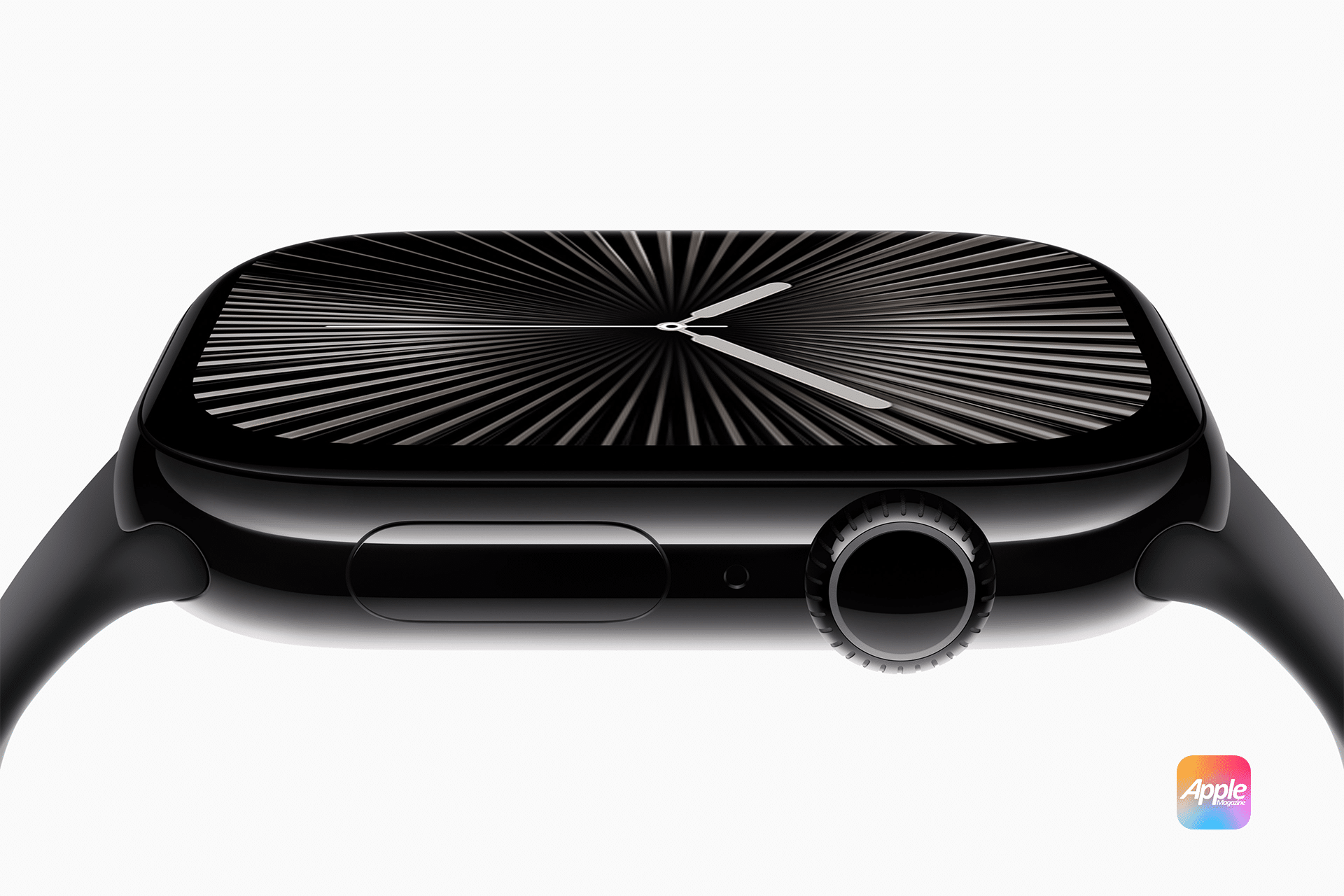Users have described various symptoms related to the speaker malfunction, which seem to affect different aspects of the device’s audio performance.
Several users have reported that their Apple Watch emits distorted or crackling audio, particularly when making calls or using Siri. This issue may stem from a faulty speaker component or an interference problem affecting sound clarity.
Another common complaint is reduced speaker volume, making it difficult for users to hear notifications, alarms, or voice responses. While software settings can sometimes adjust volume levels, persistent low output may indicate a deeper hardware-related issue.
Some Apple Watch Series 10 owners have noted that audio output works intermittently, with the speaker cutting out unexpectedly during playback or calls. This could suggest a software bug or a loose internal connection.

Potential Causes of the Apple Watch Series 10 Speaker Issue
While the exact cause of the Apple Watch Series 10 speaker issue remains unclear, several possibilities could explain the problem.
1. Software Bugs or WatchOS Updates
Apple frequently releases watchOS updates to enhance functionality and fix known issues. However, updates can sometimes introduce unintended bugs. If the speaker issue appeared after a recent update, a software glitch could be responsible.
2. Water or Dust Infiltration
The Apple Watch Series 10 is water-resistant, but prolonged exposure to water, sweat, or dust could impact speaker performance. If liquid gets trapped inside the speaker grille, it may muffle sound or cause distortion.
3. Hardware Defect or Manufacturing Flaw
Some users may experience speaker issues due to hardware defects, such as faulty wiring or speaker membrane damage. If the problem is widespread, Apple may acknowledge the issue and offer repairs or replacements.
4. Connection Issues with Bluetooth Devices
For users experiencing speaker problems when using Bluetooth headphones or AirPods, the issue could be related to connectivity rather than the watch’s built-in speaker. Unpairing and reconnecting devices may help resolve this.
Troubleshooting the Apple Watch Series 10 Speaker Issue
If you are experiencing speaker problems, there are several troubleshooting steps that may help resolve the issue before seeking professional support.
1. Restart the Apple Watch
A simple restart can sometimes fix temporary software glitches. To restart the device:
- Press and hold the side button until the power-off slider appears.
- Drag the slider to turn off the watch.
- After a few seconds, press and hold the side button again to turn the watch back on.
2. Check for Software Updates
If the issue is software-related, Apple may have already released a fix in the latest watchOS update. To check for updates:
- Open the Watch app on the paired iPhone.
- Go to General > Software Update.
- If an update is available, follow the on-screen instructions to install it.
3. Adjust Volume and Sound Settings
Sometimes, volume settings may be accidentally lowered or disabled. To ensure the speaker is functioning properly:
- Open Settings on the Apple Watch.
- Navigate to Sounds & Haptics.
- Adjust the volume slider and ensure Silent Mode is turned off.
4. Clear Water from the Speaker
If the watch has been exposed to water, using the Water Eject feature can help remove trapped liquid:
- Swipe up from the watch face to access Control Center.
- Tap the Water Lock icon (looks like a droplet).
- Turn the Digital Crown to activate the water-ejecting mechanism.
5. Unpair and Re-Pair the Apple Watch
If the problem persists, resetting the connection between the watch and iPhone can sometimes resolve software issues:
- Open the Watch app on your iPhone.
- Tap All Watches and select your device.
- Tap Unpair Apple Watch and follow the instructions.
- Set up the watch again as a new device.
6. Contact Apple Support for Repairs
If none of the above solutions work, it may be necessary to contact Apple Support for diagnosis and potential repair options. Users with AppleCare+ may be eligible for a free or discounted repair.
How Apple Might Address the Speaker Issue
Apple has a track record of responding to hardware concerns through software updates, repair programs, or product replacements when necessary.
1. Software Patch in Future Updates
If Apple determines that the speaker issue is software-related, a fix could be included in an upcoming watchOS update. Users experiencing problems should keep their devices updated and monitor Apple’s support channels for announcements.
2. Potential Recall or Repair Program
Should Apple identify a widespread hardware defect, it may introduce a service program allowing affected users to receive a free or discounted repair. This has happened in the past with MacBook keyboards and iPhone battery issues.
3. Warranty and AppleCare+ Coverage
Apple’s standard warranty and AppleCare+ cover hardware defects. If the speaker issue is determined to be a manufacturing problem, users may be eligible for a free repair or replacement under warranty.]
Comparing the Apple Watch Series 10 to Previous Models
While the Apple Watch Series 10 brings new features, it is important to assess whether the speaker issue is an isolated incident or part of a broader trend.
1. Speaker Performance in Earlier Models
Previous Apple Watch models, such as the Series 8 and 9, generally had reliable speakers, though occasional water exposure issues were reported. The Ultra series, designed for durability, has also demonstrated robust speaker performance.
2. Improvements in the Series 10
The Series 10 introduced a refined speaker system with better clarity and volume. If the issue is limited to early units, Apple may adjust manufacturing processes to prevent future occurrences.
Final Thoughts on the Apple Watch Series 10 Speaker Issue
The Apple Watch Series 10 speaker issue is a growing concern among users, but solutions may vary depending on whether the problem is software-related or due to a hardware defect. While some troubleshooting methods can resolve minor issues, Apple may need to address more significant cases through software updates or a repair program.
As Apple continues to refine its wearable technology, addressing speaker-related concerns promptly will be crucial in maintaining customer satisfaction. For now, affected users should explore troubleshooting steps, stay updated on watchOS releases, and reach out to Apple Support if necessary.