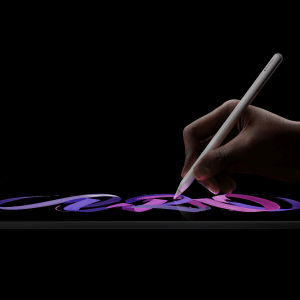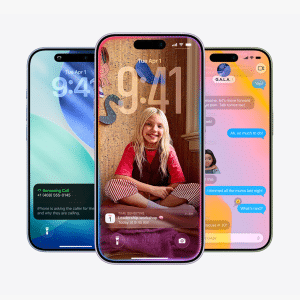The next iOS 12 update, set to debut this week, will reportedly provide iPad Pro support for Logitech’s popular Crayon. This would make the stylus – which is tilt sensitive – the only device of its kind to offer universal compatibility across the ever-stretching iPad line-up.
Nilay Patel of The Verge was recently informed of the added support. Apple told Patel that the Logitech device will work with the latest iPad Pro models.
He said: “They told me that when the next version of iOS 12 comes out, presumably next week to support the streaming service, the Logitech Crayon will work with the iPad Pros. I don’t know who’s buying a $1,500 iPad Pro and a Logitech Crayon.”
It remains unclear whether Crayon will offer support for first-generation iPad Pro models. But it can be confirmed that the stylus does not work with the 2017 12.9-inch iPad Pro, running Apple’s most recent iOS 12.2 beta.
The Apple Pencil vs Logitech Crayon
Of course, Apple have their own Apple Pencil, however, the second-generation device includes features not yet supported by 2018 iPad Pro models. This includes the Pencil’s switch from Lightning to inductive changing. However, dissimilar to Apple’s first-generation Pencil, which plugs into the Lightning port of an iPad to charge, the Crayon sports a female Lightning port. This means it can be charged with a basic Lightning cable.
The debut of the Logitech Crayon coincided with Apple’s low-cost 9.7-inch iPad in 2018 as an economical alternative to the Apple Pencil. It was marketed to service the education market; hence sales of Crayon sales were at first permitted to schools only. However, the Crayon became widely availability six months later.
The Apple Pencil and Crayon share many similar features, including tilt sensitivity, palm rejection technology and connectivity. That said, the Crayon does not support tap gestures, nor pressure sensitive input.