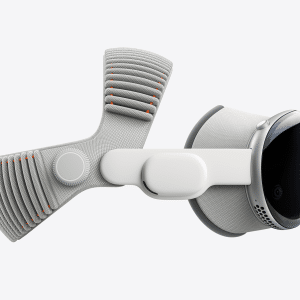In response to rising concerns about smartphone security, particularly incidents where thieves observe iPhone users entering their passcodes to gain unauthorized access, Apple is exploring advanced privacy measures. The Wall Street Journal‘s recent report on such thefts has prompted a serious consideration of this issue. Thieves, armed with the user’s passcode, can reset the Apple ID password, exploit Apple Pay, and access sensitive information via iCloud Keychain.
Apple, acknowledging the severity of these incidents, stated, “We sympathize with users who have had this experience and we take all attacks on our users very seriously, no matter how rare. We will continue to advance the protections to help keep user accounts secure.”
To combat the problem of ‘shoulder surfers’, Apple is considering a hardware-based approach. Currently, Apple devices boast a 170-degree field of view, which makes it easier for others to sneak a peek at the screen. To address this, Apple has proposed two patents aiming to restrict screen visibility exclusively to the user.
The first, titled “Privacy Films for Curved Displays“, involves a screen cover that limits light emission in a single direction. This ensures that only the user directly in front of the screen experiences its full quality and brightness, while others at an angle see a blurred or completely obscured image.

The second patent, “Displays with Adjustable Angles of View“, is tailored for flat screens, such as those on Macs. It describes a method for users to adjust the screen’s viewing angle in real time, acting as a privacy filter. This includes using adjustable louvres to control screen polarization or a liquid crystal element that restricts visibility of certain colors when viewed indirectly.
While these patents indicate Apple’s proactive stance on enhancing device privacy, their integration into products remains uncertain. However, they represent a significant step in addressing privacy concerns for device users in public spaces.
In the meantime, users are advised to strengthen their own security measures. This could include opting for alphanumeric passcodes, which are harder to discern by onlookers.

This setting can be adjusted in the Face ID & Passcode section of the iPhone’s Settings app.