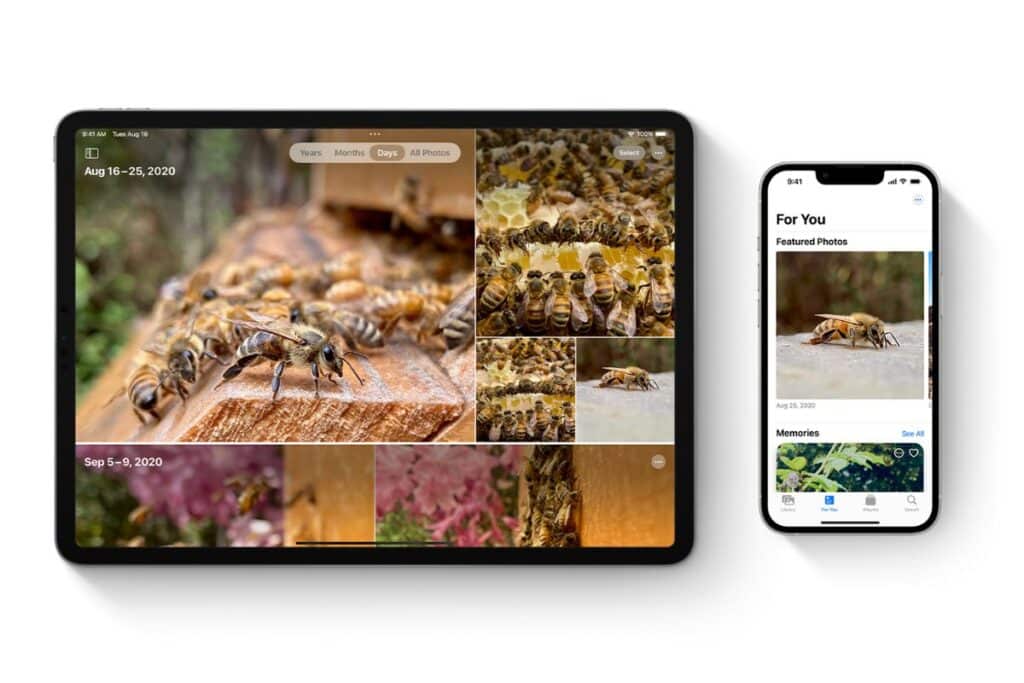My Photo Stream will stop uploading new photos on June 26, exactly a month before the service’s shutdown. To ensure continued access to photos and videos across devices, users are encouraged to perform the following steps.
Apple is integrating My Photo Stream into iCloud Photos, which will host all photos uploaded to the service before June 26. These will be available on iCloud for 30 days from the upload date, and can be accessed on compatible devices until July 26.
Apple has reassured users that original media will still be available on the device it was taken from, as all photos in My Photo Stream are already stored on at least one of their devices. To prevent any loss of photos during this transition, users should ensure that any photo they wish to keep is saved to the library on their respective iPhone, iPad, or Mac.
If you want to keep your Photos Library updated across devices, you need to set up iCloud Photos available on iOS, iPadOS, macOS, and PC. Here is how you can set it up on Apple and Windows devices:
iPhone & iPad
- Settings app > [your name] > iCloud > Photos
- Turn on Sync this [device] on iOS 16 or later
- Turn on iCloud Photos on iOS 15 or later
Macs
- Photos > Settings > iCloud on macOS Ventura
- Photos > Preferences > iCloud on macOS 12 or earlier
Apple TV
- Settings app > Users and Accounts > Your account > iCloud > Turn on iCloud Photos
Windows PC
- Open iCloud for Windows > Photos > iCloud Photos
- Click Done and Apply
Devices compatible with iCloud Photos
- iPhone with iOS 8.3 or later
- iPad with iPadOS 8.3 or later
- Mac with OS X Yosemite or later
- Windows PC with iCloud for Windows
The discontinuation of My Photo Stream is a significant transition for users who have been using this service for over a decade.
However, the transition to iCloud Photos should provide a more robust and integrated solution for users to store, access, and manage their photos and videos across multiple devices.