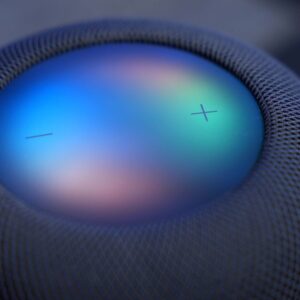Last week, Apple released a new series of How To videos via their YouTube channel that focus on the new features coming to the iPad via iOS 11.
With each of the six videos being just under a minute in length and all made in the same style, they’re easy to follow and cover features including mark up with Apple pencil, multitasking, document scanning and signing, file management, drag and drop, and the new dock.
https://youtu.be/AvBVCe4mLx8
With iOS 11, so many new features have been added to the iPad that it has essentially introduced a whole new user interface. Some features, such as those that require Apple Pencil, are limited to the iPad Pro but others are available throughout the whole range.
At present, the new operating system is only available to developers and public beta testers but should be launching to the wider public soon. It is expected that an update will be released in September alongside the iPhone 8.
https://youtu.be/q8EGFVuU0b4
You can watch all of the most recent How To videos here.