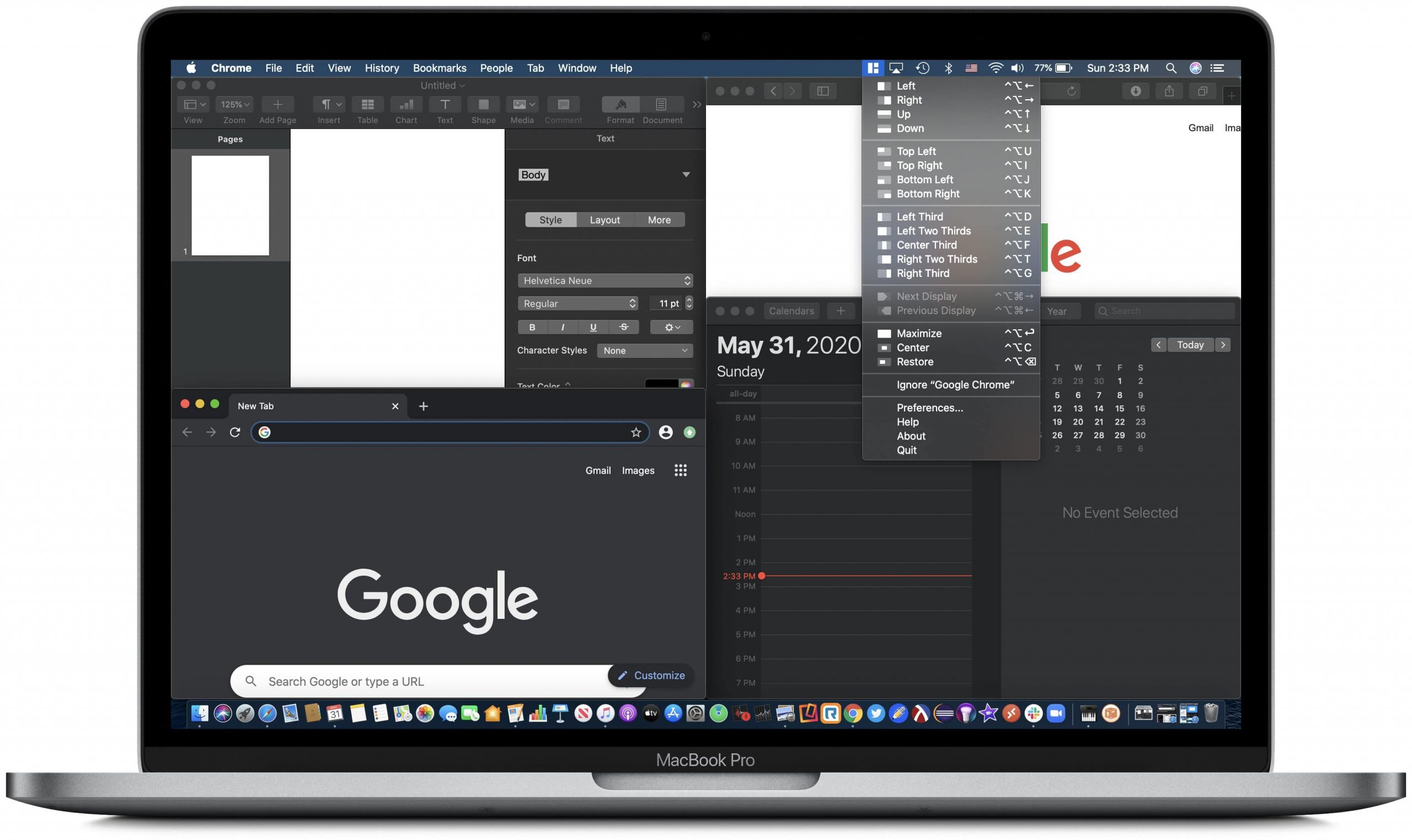Designed to perform any task with the least amount of power possible, the M1 chip has two different types of core: high-performance and high-efficiency. No matter what you’re doing, the new M1 processor chip for Macs has incredible power, amazing graphics and unbelievable battery life! Your experience will never be the same!
Therefore M1 is a modern Apple processor with lots of benefits. It lets you smoothly do everything: work, place bets on 22Bet, play PC games, etc. And these 11 apps will help you improve its performance.

Pixelmator Pro
The photo editor is notable for its successful use of neural networks to process photos. This editor is a must try just because of its AI-based features. With it, for example, you can cleverly remove noise from a photo.
Magnet
The app allows you to control the size and location of windows with keyboard shortcuts. The only thing that macOS loses to Windows is the flexibility of working with windows. Nevertheless, one small utility makes up for all the shortcomings.
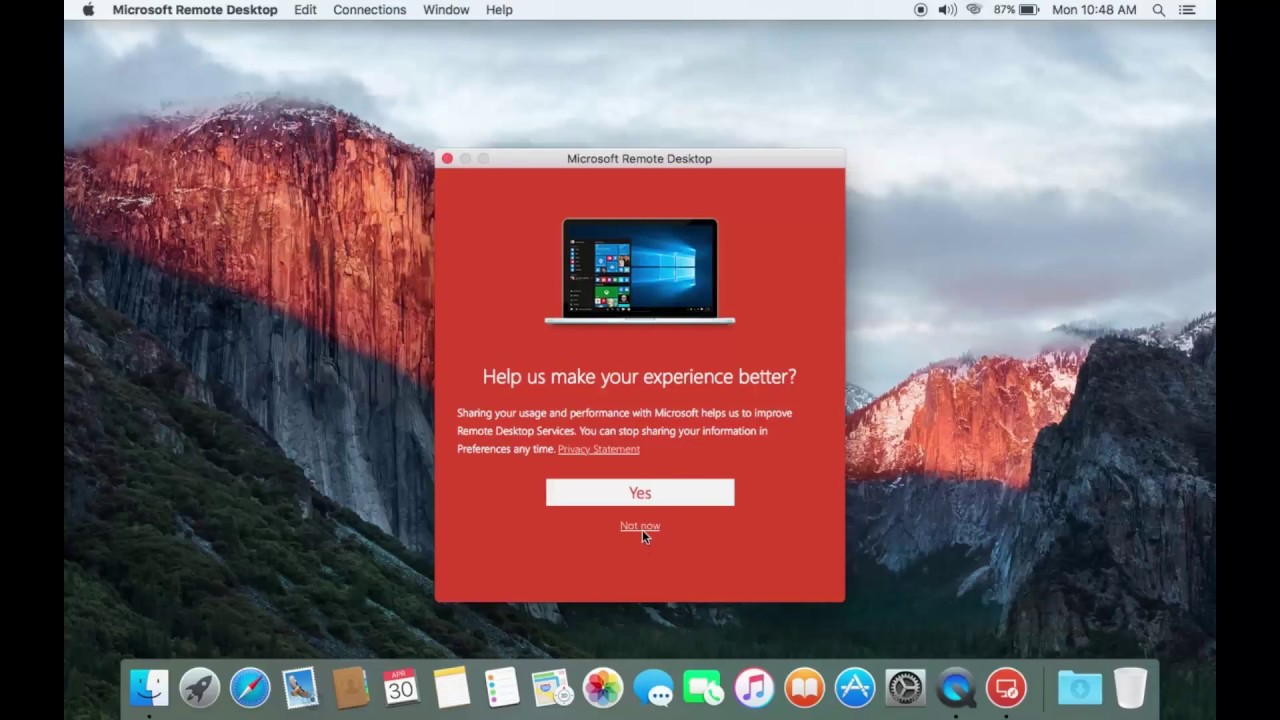
Microsoft Remote Desktop
Microsoft’s proprietary application for remote access to Windows-based computers to use their resources. You can download it to connect to a server to use 1C, for example.
Simplenote
This application can be used not only to maintain personal records but also to publish public information in the form of web pages for online access.
You can even use this service application to create a small business card page which can be distributed to customers and clients.
Tuxera NTFS
NTFS is an indispensable utility for the NTFS file system that is used everywhere outside of the Apple ecosystem. This utility adds a full-featured NTFS filesystem operation that is almost unavailable to Macs by default.
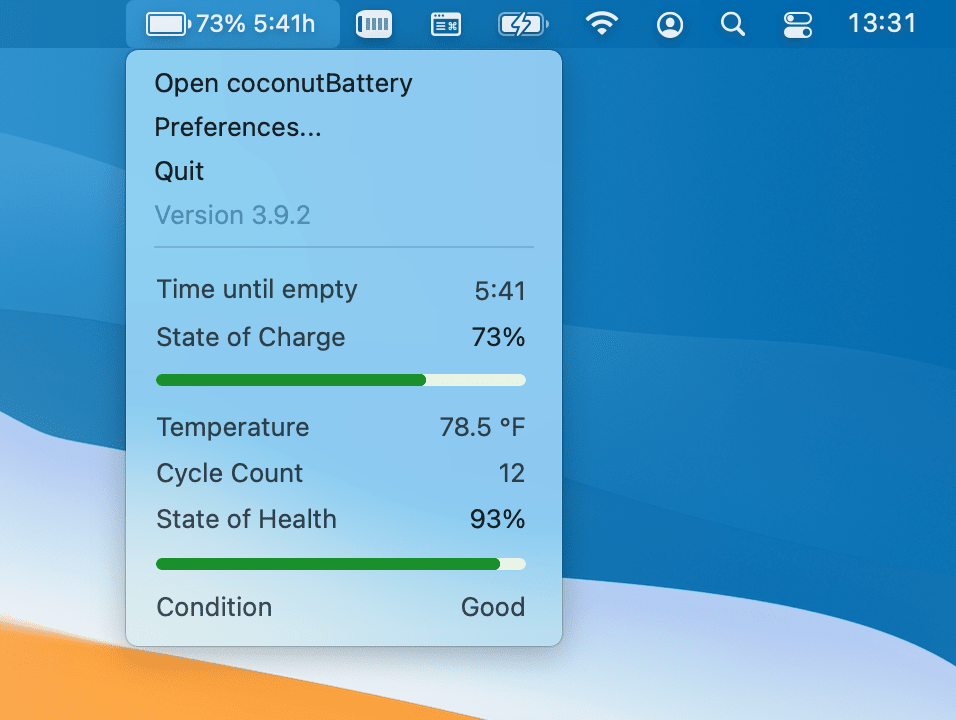
CoconutBattery
One of the most popular utilities that shows the battery status of your Mac as well as the Apple devices that are connected to it.
This application is considered the benchmark for monitoring battery health. It is especially useful if you work with selling Apple devices on the secondary market.

HazeOver
This app dims the area of the screen outside the active window to maximize the efficiency of personal professional activities.
This app is useful when using a large monitor that holds a lot of information. Anything unnecessary will get dimmed so it doesn’t get in the way.
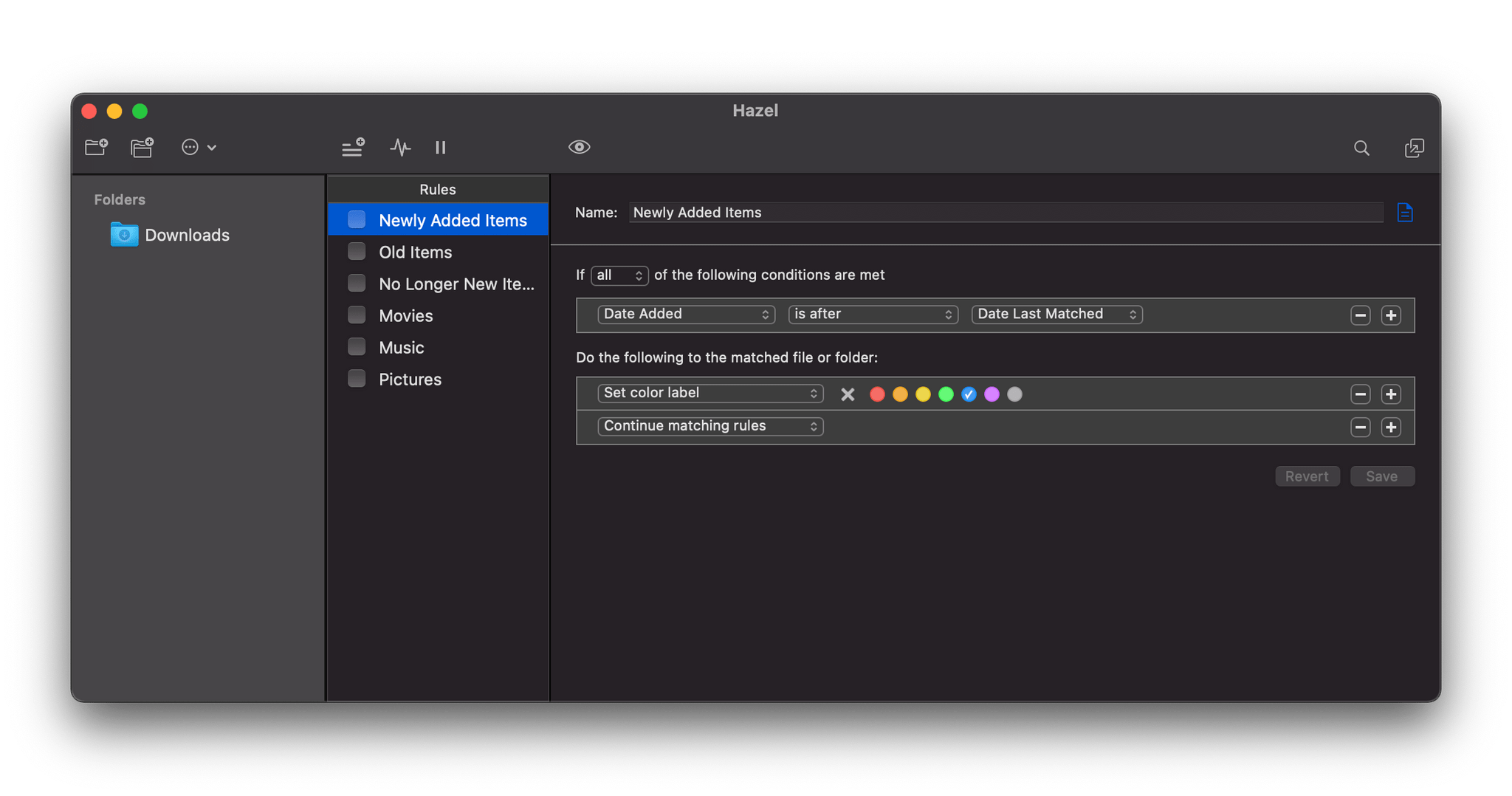
Hazel 5
With this application, you can automatically scatter the files that go into “Downloads”. If any content from the network gets into a directory on your Mac all the time, it can be automatically sorted into folders.
AppCleaner
AppCleaner is a simple application that allows you to automatically clean up the tails of the software installed on your Mac. It is advisable to remove applications with this tool. With it, there will be no files left in the system.
Reeder 5
This is a favorite among RSS readers, which, among other things, also has the ability to automatically mark “Read” for content that has been scrolled through. Hundreds of interesting files can be added to this application to make reading as convenient as possible.
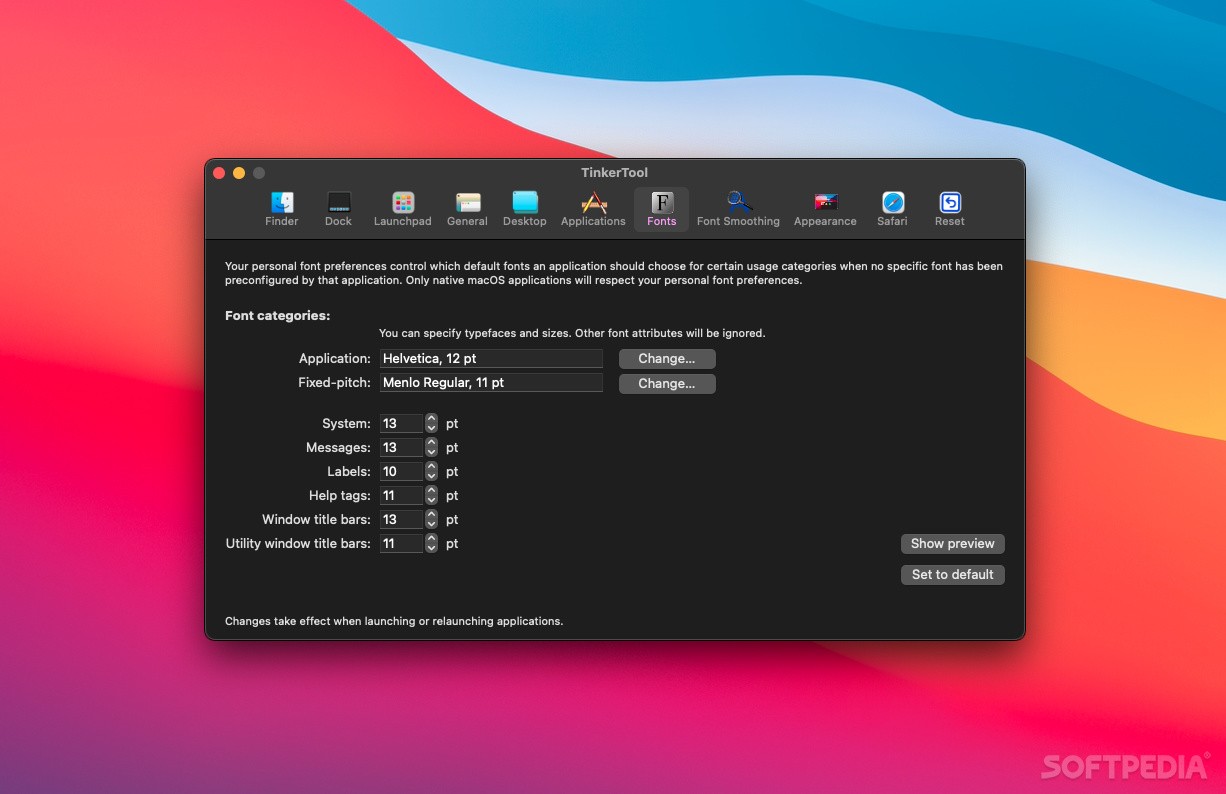
TinkerTool
TinkerTool is one of the most obvious and thoughtful tinkers for macOS, allowing you to fine-tune the nuances of your operating system. With this utility, for example, you can get rid of the shadow in macOS screenshots.