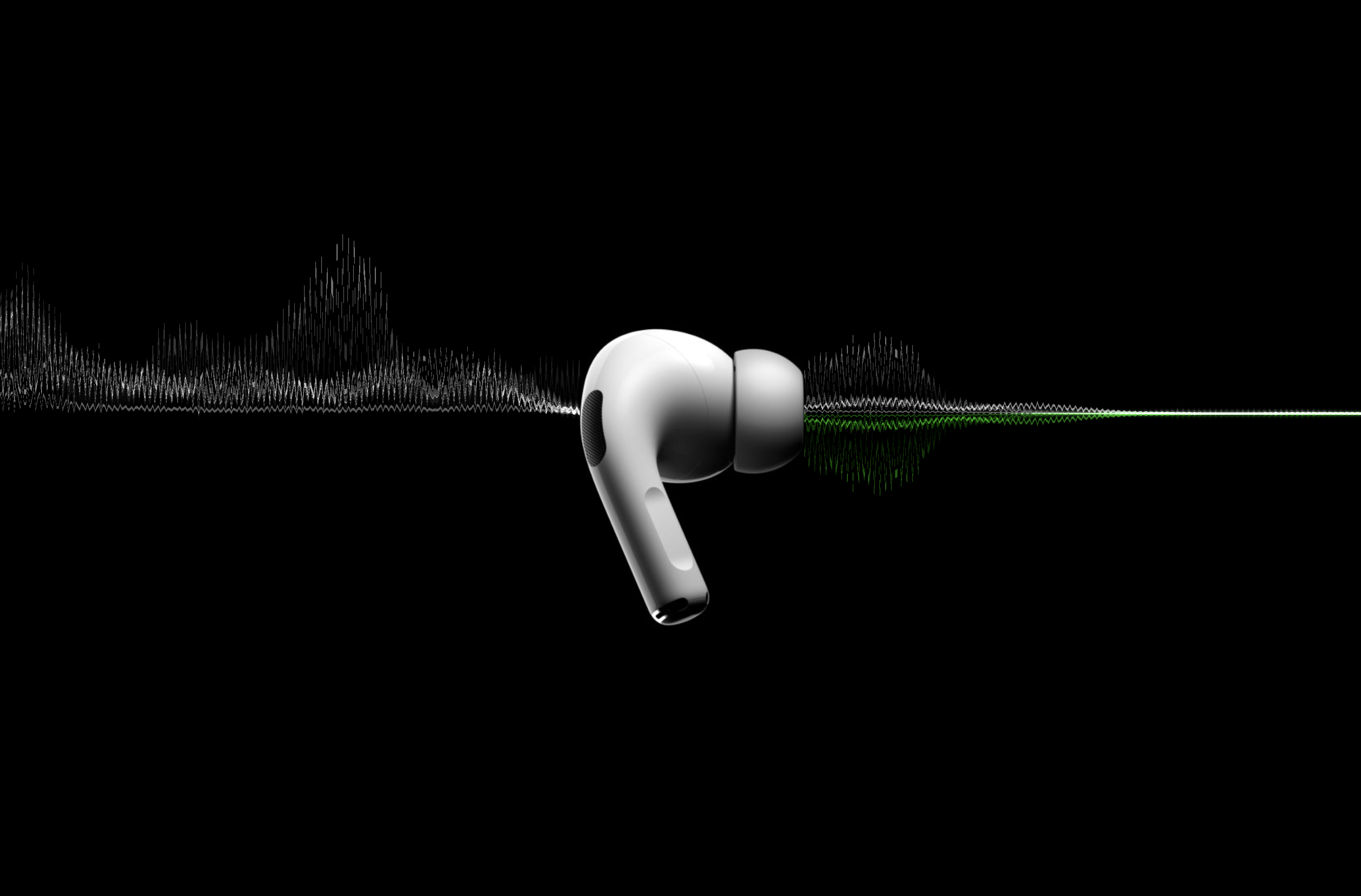It’s no secret that AirPods are one of the most popular pieces of technology on the market right now. Millions of people have already taken the plunge and purchased a pair, and for good reason. AirPods offer an unbeatable combination of convenience, sound quality, and style.
But what if you’re having problems with your AirPods? What if they’re not working properly or they keep cutting out? In this article, we’re going to take a look at some of the most common AirPods problems and offer some helpful tips on how to fix them.
AirPods case not charging
If your AirPods case is not charging, the first thing you should do is make sure that the Lightning connector is clean and free of any debris. If it looks dirty, wipe it off with a soft, dry cloth before putting them into the charging case and trying again. Also, make sure that the Lightning connector on your AirPods case is properly aligned with the charging port on your iPhone or iPad. In some cases, the connectors can become misaligned, which can prevent the case from charging. If those things check out, then try resetting your AirPods case by pressing and holding the setup button on the back for at least 15 seconds. If that doesn’t work, try plugging your AirPods case into a different power source (e.g., a different outlet or a computer USB port).
AirPods keep cutting out
If your AirPods keep cutting out, it could be because they’re not properly paired with your device. First, make sure that your AirPods are turned on and that they’re within range of your iPhone or iPad (they have a range of about 33 feet). Then, open the lid of the AirPods case and hold it close to your device. On your device, go to Settings > Bluetooth and make sure that Bluetooth is turned on. Once you’ve verified that Bluetooth is turned on, tap on the “i” icon next to your AirPods in the list of devices. If you see a message that says “Not Paired,” tap on “Connect.” If that doesn’t work, try restarting your iPhone or iPad, and then try again. If you’re still having problems, it could be because of a software issue. In that case, calling Apple support might be your best bet.

One AirPod not working
If one of your AirPods is not working, the first thing you should do is make sure that it’s properly paired with your device. If it’s not, follow the instructions in the previous section to pair it. soft-bristled brush into the speaker grille and gently rotate it around. This will remove any dirt or debris that might be blocking the speaker mesh and causing sound issues. You may also want to try blowing into the speaker grille to remove any debris that might be blocking the sound. However, be careful not to put too much pressure on the AirPod when you’re doing this, as it could damage the speaker.
AirPods won’t connect to iPhone
If your AirPods won’t connect to your iPhone, there are a few things you can try to fix the problem. First, make sure that your AirPods are charged and that your iPhone is in range of the AirPods. If both of those things are fine, then try resetting your AirPods by holding down the setup button on the back of the case for about 15 seconds. If that doesn’t work, then you can try resetting your iPhone’s Bluetooth connection by going to Settings > Bluetooth and tapping the “i” next to your AirPods, and tapping “Forget This Device.” This should fix the problem and allow you to connect your AirPods to your iPhone again.
AirPods keep falling out
If you find that your AirPods keep falling out, it might be because they’re not properly fitted in your ear. To fix this, try adjusting the position of the AirPods in your ear. They should sit snugly at the base of your ear with the speaker pointing up towards your ear canal. If they’re still not staying in place, you can try using the Ear Tip Fit Test in the Bluetooth settings on your iPhone or iPad to make sure that you’re using the right size of ear tips. If you’re still having problems, then you can try using one of the third-party ear hooks or clips that are designed to help keep AirPods in place.

As you can see, there are a few different things that can cause problems with AirPods. However, most of the time, the problem can be fixed with a quick reset or by cleaning out the speaker mesh. If you’re still having trouble, then you can always call Apple support for help. They will be able to troubleshoot the problem and help you get your AirPods working again.