Learning to code isn’t just beneficial for those who want to pursue a career in programming. You learn how to solve problems and think in a structured, logical way when you learn how to code. You also master other skills while taking programming lessons and courses too, including analytical thinking and project management.
With programs like the Online MS in Computer Science from Baylor University, you also learn about the human side surrounding technology. Computer science graduates are future leaders because of their ability to use technology in a contextual way. Knowing how to code becomes a supplemental skill that supports your career.
Coding – and learning computer science as a whole – is also fun as it is. There are a lot of macOS apps that help you master programming and computer science faster, and we are going to review some of them in this article.

Notability
Notability is a note-taking app available for both iPad OS and macOS. When you have notability installed on both devices, you can sync notes automatically and always have your latest notes available. Notability handles handwritten notes as good as it handles typed notes.
What’s interesting about Notability is its handwriting recognition feature. When you scribble quick notes or you structure UX flow on it, you can convert them into documents and charts quickly. The features offered by Notability are not only good for notetaking but also handy for brainstorming.

Alfred
Alfred is a must-have if you are a programmer and a student. It is your personal assistant on Macs, offering you instant access to any resource you need. Alfred takes Siri and Spotlight to the next level by expanding the search base significantly.
You can find snippets from Stack Overflow or information about references in your computer science book from the same search interface. Alfred is available system-wide as soon as you install it, so you don’t have to switch to a browser to find what you need.

Hype
Hype is one of the best tools for front-end programmers. It is essentially a keyframe-based animation tool for HTML programmers. Hype lets you create complex animations using the tools it provides and then takes care of turning those animations into HTML5.
Hype even includes a built-in JavaScript editor for maximum flexibility. If you need to add custom actions or you want the animation to be triggered differently, you can write a few lines of JavaScript to get things done.
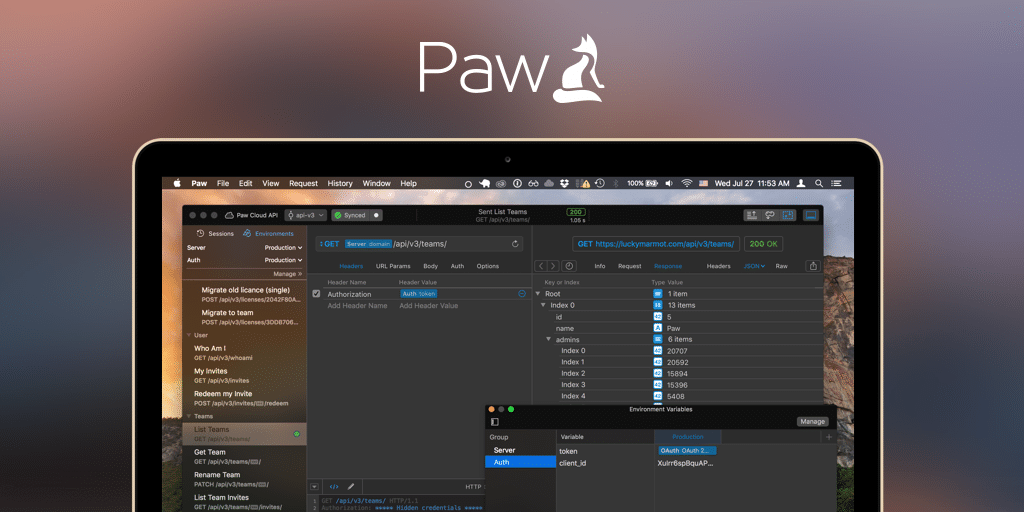
Paw
Paw is another handy tool for programmers and computer science students. It is an API management tool; a very good one too. You can use Paw to test your API and play with REST services, making figuring out how to best stream commands and data easy.
To take it a step further, Paw adds support for HTTP requests. You can both create and test HTTP requests online. It even plays well with other tools like Postman, so you can migrate to Paw without any hassle. This is definitely a handy tool for those developing an API.
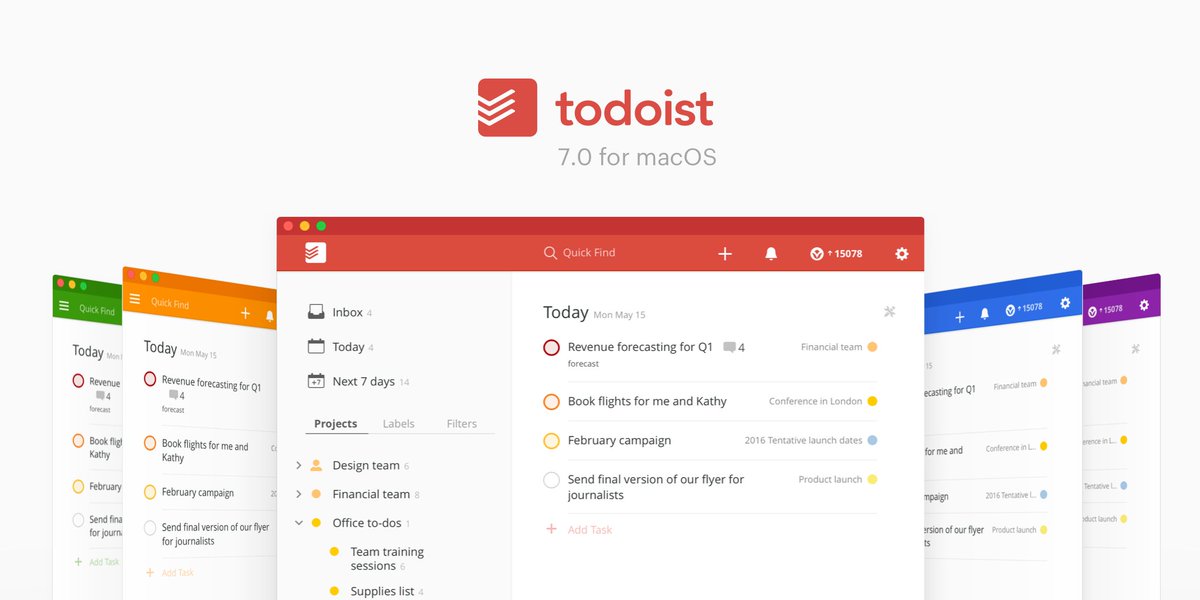
Todoist
Juggling tasks and making sure that all course assignments are delivered on time can be difficult when you work a full-time job and pursue a master’s degree in computer science at the same time. To make sure you don’t miss a beat, Todoist is the app to use.
Also available on iPhone and iPad, Todoist is a task management tool like no other. Its main strength is simplicity. Todoist makes managing daily tasks – and synchronizing them across multiple devices – extremely easy. It even supports group tasks and teams.
Unclutter
Another productivity app that should be on your Mac is Unclutter. As the name suggests, Unclutter is an app designed to unclutter your notes, research materials, and even clipboards. Install it once and you can be more efficient in collecting snippets, code examples, and excerpts.
You can even drag and drop notes or snippets straight to your code editor of choice. Unclutter relies on Dropbox for syncing, but you can get an account for free and will have no trouble managing different content thanks to auto-sorting.
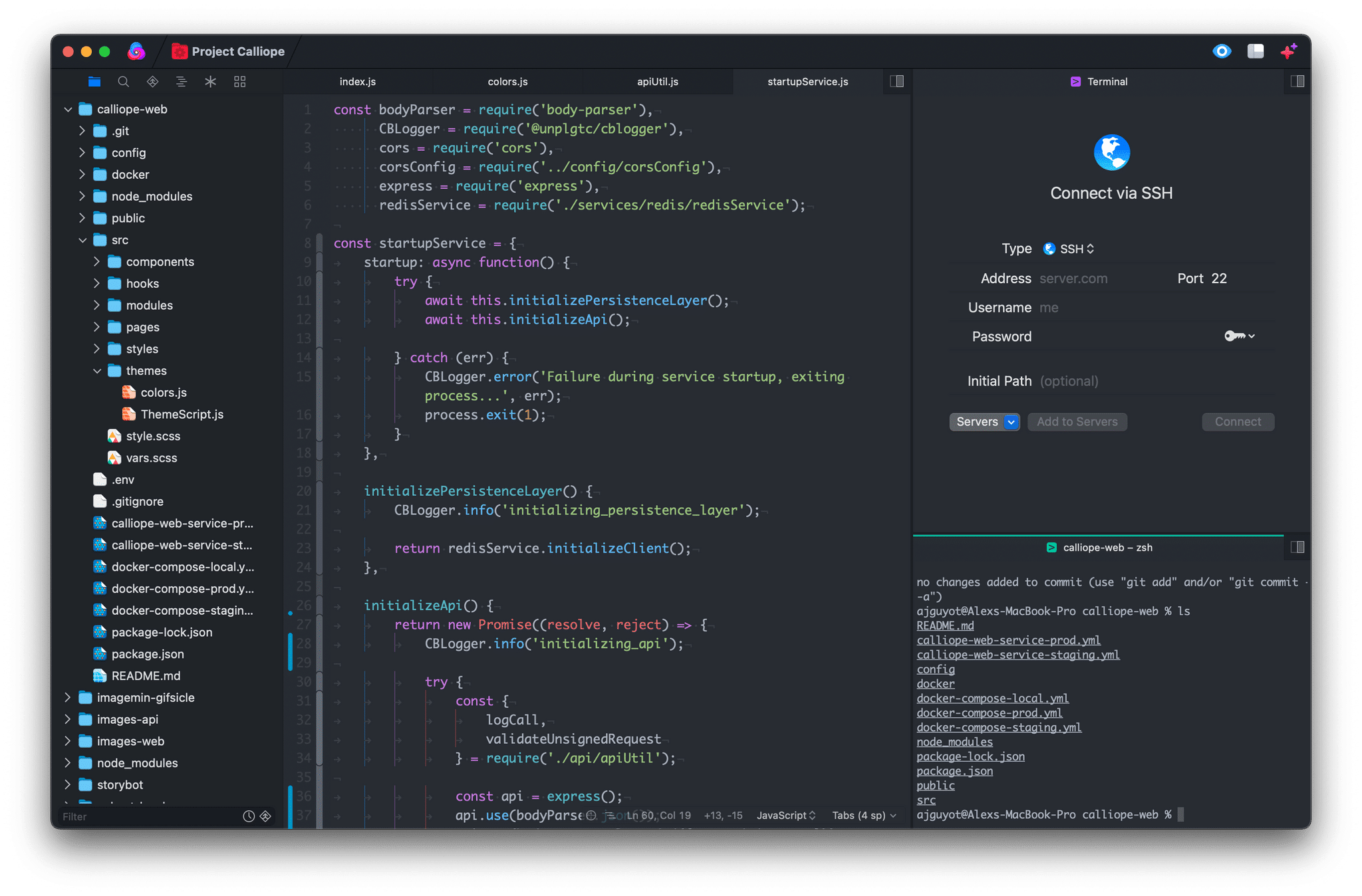
Nova
Formerly Coda – Speaking of code editors, one of the best apps to have is Nova. In its previous iteration, Nova was known as Coda and Coda 2. It is a simple code editor that supports syntax highlighting, auto-debugging, server and Git integration, and more.
Developed by Panic, Nova now supports extensions and custom coding workflows. It also works well with local and online servers, allowing you to complete an entire development cycle without leaving the app. You can control other parts of the development from Nova as well.

Expressions
If you have been writing code or working on data science projects for a while, you know how difficult it is to work with Regex. Regex is meant to simplify things like filtering data and conditional programming, but the nature of Regex as a language makes things more complicated.
Worry not, because you can now use Expressions to build the most efficient Regex lines every time. Expressions highlight your regular syntaxes and make them easier to read and edit. The interface is also relatively simple, and it is a pleasant app to use all around.
Owly
Until very recently, we had a Mac app called Caffeine. The app is designed to stop your Mac from going to sleep; this is a handy function for when you are running long compile runtimes and the Mac does not recognize the process.
Owly is the better version of Caffeine. It is still very easy to use. You can set a timer or have Owly keep your Mac awake indefinitely depending on what you need. It is also very light, so it will not affect the performance of your Mac in any way.
Go2Shell
As a bonus, we are also going to talk about Go2Shell. If you work with a terminal frequently, you will appreciate the simple feature offered by Go2Shell. Once installed, you can invoke a shell window from any Finder window, and you will automatically be in the correct folder.
The more you use these recommended apps, the more you will find them useful. These macOS apps will certainly make your life as a programmer and computer science student easier and more organized.







