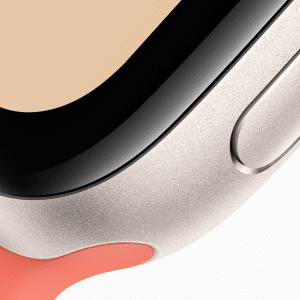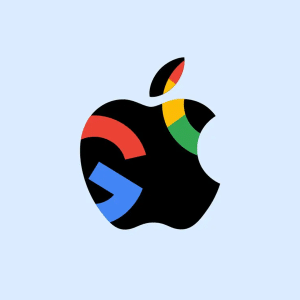Mac is the second most widely used operating system in the world after Windows. Roughly 100 million people all around the world use it for their personal and professional works. Mac is considered more protected compared Windows; however, it’s way behind Linux. While Apple has left no stone unturned to make it as safe as possible, online threats have also grown stronger than ever.
Every now and then we hear the news about thousands of Mac and other systems getting hacked. Many users lose access to their valuable data in each attack. These people were either targeted specifically by hackers or they didn’t use any security at all. Here are a few tips to keep your Mac secure from all online threats.
Keep it Up to Date
Install new Mac operating system updates as soon as they are launched. New updates have better security features and all olds bugs resolved. Viruses and such other threats also keep evolving with time. Apple engineers keep researching for all new risks, create a solution, and embed them in the operating system. If you are still using an outdated version of the Mac, it makes you vulnerable to most new threats. You can go to system’s update or check internet to see if you are using the latest version. It’s the simplest and most important practice to enhance a Mac’s security.

Hide Your Online Identity
Most viruses use the internet as a gateway to enter your system. Hackers use a number of tricks and scams to trap you. For example, they attach a virus with useful software to hide its identity. You should also protect your identity and location to enhance your privacy. Use of VPN is the best practice to hide your real identity and location. A Virtual Private Network (VPN) first connects to its own server where all your data is altered and encrypted before connecting to any other website. This technique makes your information unreadable for anyone who tries to access it. There are many great free and premium VPNs. CloudWedge.com breaks down a few of the best VPN providers for Macs.
Install a Premium Antivirus
Antiviruses are the most potent force to counter online threats. It is recommended to install only a well-known and premium antivirus in your Mac. There are many free versions that are good for nothing. They may look like protecting your device, but they don’t have the features to do so. A premium antivirus will provide your Mac real-time security and will always be on the lookout for anything strange. They have definitions of all types of viruses and how they act. Antiviruses will spot and block any malware, spyware, or ransomware before it can cause you any harm. Unlike free tools, it’s after protecting your Mac that they inform you of the threat.