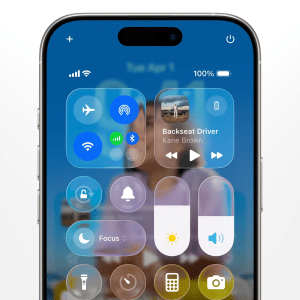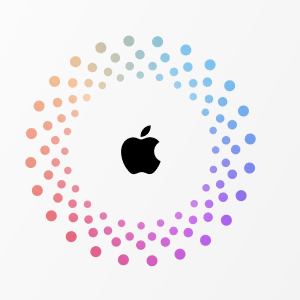The Mac Studio’s raw power—up to 12 CPU cores and 38 GPU cores in the M2 Ultra—makes it ideal for Logic Pro’s demanding tasks, like real-time mixing and Spatial Audio rendering. Start by optimizing your hardware setup. Connect a high-quality audio interface, such as a Focusrite Scarlett or Universal Audio Apollo, to the Mac Studio’s Thunderbolt 4 ports for low-latency recording. In Logic Pro, navigate to Preferences > Audio and set your interface as both the input and output device, as outlined by Focusrite’s setup guide. Ensure your system has ample storage, ideally a 1TB SSD or external drive, since high-resolution audio files can quickly consume space. For instance, a 24-bit/192kHz recording generates about 1.4MB per second, so plan accordingly.
Next, configure Logic Pro’s recording settings. Choose a 24-bit depth for most projects, balancing quality and file size, as it captures a dynamic range of 144 dB with minimal distortion. For extended sessions, select the CAF file format to support long recordings without interruptions. Apple’s support documentation recommends matching Logic’s bit depth to your audio interface for optimal performance. If you’re using multiple interfaces, fine-tune settings in the Audio MIDI Setup utility to avoid conflicts. This groundwork ensures your Mac Studio and Logic Pro are primed for professional-grade audio production.
Crafting Your Project
Begin by launching Logic Pro and creating a new project. Select a template tailored to your needs—solo vocal, multi-track band, or electronic production—to streamline your setup. Add audio tracks for vocals or instruments and software instrument tracks for MIDI-based sounds like synthesizers or virtual drums. Logic’s Library offers patches, pre-configured settings with effects like reverb or compression, which you can audition to find the perfect tone. For example, a vocal patch might include an EQ to boost clarity and a compressor to smooth dynamics, saving setup time.
Organize your workspace for efficiency. Use Track Stacks to group related tracks, such as backing vocals or drum kits, allowing you to control multiple channels with a single fader. Logic’s Track Alternatives feature lets you experiment with different takes or arrangements without cluttering your project, sharing assets to save storage. Enable the metronome for precise timing during recording, and set a one-bar count-in to ease into performances. These tools, highlighted in Apple’s Logic Pro User Guide, keep your workflow fluid and focused, letting you capture ideas as they strike.
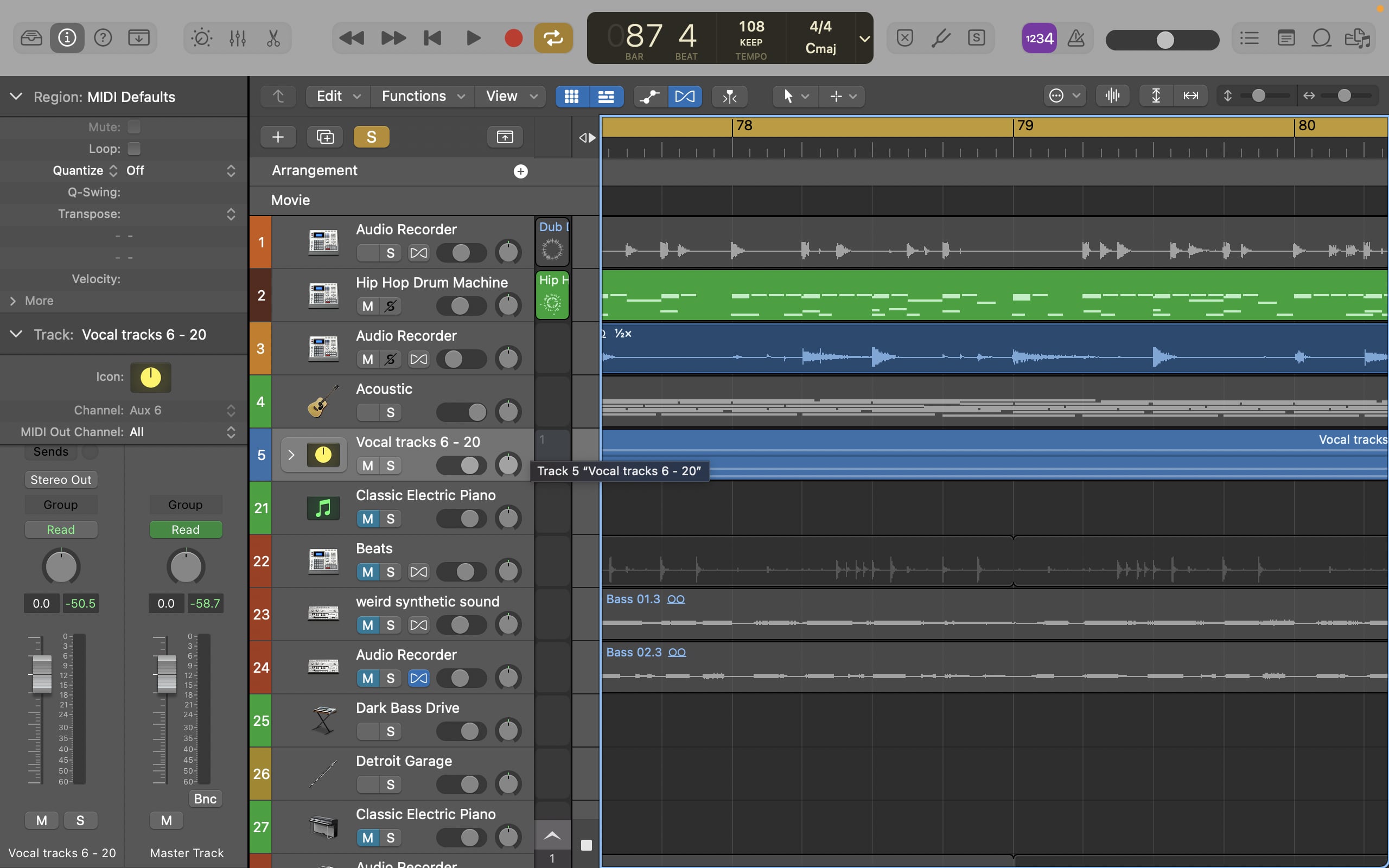
Recording and Editing with Precision
Recording in Logic Pro on the Mac Studio is a breeze, thanks to its robust processing. Connect a microphone or instrument to your audio interface, select the corresponding input in Logic, and enable input monitoring to hear real-time playback. Press “R” to record, and your performance appears as an audio region in the Tracks area, displaying a waveform for easy editing. For multiple takes, Logic’s take folders let you comp the best parts seamlessly, a technique praised by LANDR for its vocal production prowess. Flex Time and Flex Pitch allow precise adjustments to timing and pitch, ensuring polished results without third-party plugins.
For MIDI, use a USB keyboard or controller to record software instruments. Double-click a MIDI region to access the Piano Roll Editor, where you can tweak note pitch, velocity, or quantization for tight performances. Logic’s Session Players, including the AI-driven Studio Drummer, can generate realistic drum tracks that follow your project’s chord progression, adding depth without manual programming. These features, enhanced by the Mac Studio’s speed, make editing intuitive and efficient, even for complex arrangements.
Mixing and Mastering for Impact
Logic Pro’s Mixer is your control center for blending tracks into a cohesive mix. Adjust volume, pan, and effects like EQs and dynamics processors to shape your sound. The Mac Studio’s processing power supports hundreds of plugins, including Dolby Atmos-enabled ones for immersive Spatial Audio mixes. Use the 3D Object Panner to position sounds in a 360-degree soundscape, ideal for Apple Music’s Atmos format. Automation is straightforward—enable it, hit play, and adjust parameters in real time to add dynamic shifts, such as fading in a vocal or ramping up a reverb tail.
For mastering, Logic’s Mastering Assistant analyzes your mix and applies professional-grade processing, ensuring your track is release-ready. Export your project as a single stereo file or multiple stems for surround sound, with options for simultaneous formats like MP3 or WAV. The Mac Studio’s GPU accelerates rendering, making bounces quick even for Atmos projects. This streamlined process, as noted in Apple’s support resources, ensures your final mix shines across playback systems.
Enhancing with Plugins and Collaboration
Logic Pro supports Audio Units (AU) plugins, expanding your creative palette. Install third-party plugins like FabFilter or Waves in the Library/Audio/Plug-ins/Components folder, and verify compatibility in Logic’s Plug-in Manager. For Macs with Apple silicon, some plugins may require Rosetta, but Apple collaborates with developers to ensure seamless integration. If issues arise, restart the coreaudiod process via Terminal (sudo killall coreaudiod) to resolve audio glitches, a tip shared on Reddit’s Logic_Studio community.
For remote collaboration, Logic Remote on your iPad lets you control key commands or program beats from anywhere in the room. Projects sync effortlessly between Logic Pro for Mac and iPad, thanks to round-trip compatibility, allowing you to refine tracks on the go. This flexibility, combined with the Mac Studio’s power, makes your workflow portable yet robust, ideal for modern music production.
Why It Matters for Creators
The Mac Studio and Logic Pro combo empowers creators to produce studio-quality music without a traditional studio. Its ability to handle massive projects, from live band recordings to intricate electronic compositions, makes it a go-to for professionals and hobbyists alike. The integration of AI-driven tools like Session Players and advanced features like Spatial Audio positions this setup at the forefront of audio innovation. For tech users, it’s a reminder that Apple’s ecosystem isn’t just about hardware—it’s about enabling creativity with tools that are both powerful and approachable.