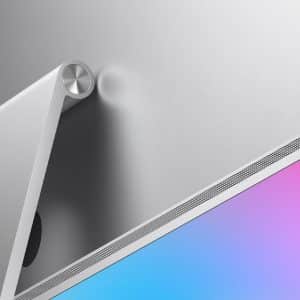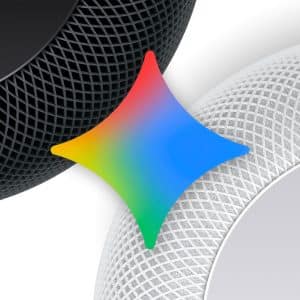Since its launch, CarPlay has become a staple for iPhone users seeking safe and intuitive in-car interactions. CarPlay 2 custom widgets take this functionality a step further by allowing users to personalize their dashboard displays.
The updated version introduces enhanced widget support, giving drivers access to real-time information such as navigation, music, and notifications in a user-friendly layout.
Custom Widgets: A Game-Changer
The introduction of CarPlay 2 custom widgets lets drivers curate their dashboard layout. Widgets can be customized to display information tailored to individual needs, from weather updates to calendar appointments.
CarPlay 2’s widgets sync effortlessly with iOS, ensuring that users enjoy the same intuitive experience across their devices. Developers can also leverage this functionality to create apps that integrate seamlessly with the updated platform.
The Revamped User Interface
CarPlay 2 debuts a refreshed user interface designed for simplicity and accessibility. The new design prioritizes essential functions, ensuring that drivers can focus on the road while interacting with the system.
With improved multitasking capabilities, drivers can use multiple widgets simultaneously. For example, navigation instructions can be displayed alongside music controls or messaging notifications.
Apple’s Vision for Connected Cars
The development of CarPlay 2 custom widgets aligns with Apple’s commitment to creating safer driving environments. By minimizing distractions and providing streamlined access to essential features, CarPlay 2 supports safer roadways.
Apple is working with car manufacturers to ensure CarPlay 2 is compatible with a wide range of vehicles. This collaboration aims to make advanced features accessible to a broader audience.
Developer Opportunities
The customizable nature of CarPlay 2 widgets opens new doors for app developers. Developers can now design apps that integrate directly into the CarPlay interface, providing a seamless experience for users.
Apple’s updated APIs for CarPlay 2 empower developers to create innovative applications that take advantage of the new widget and UI capabilities.
What’s Next for CarPlay?
Apple’s future plans for CarPlay include deeper integration with vehicle hardware. Features like climate control, seat settings, and advanced diagnostics may soon become part of the CarPlay experience.
While CarPlay 2 custom widgets are a significant leap forward, Apple is rumored to be exploring additional functionalities such as AI-driven suggestions and enhanced voice control.
How to Prepare for CarPlay 2
To take advantage of the new features, drivers should ensure their vehicles support the latest CarPlay update. Updating their iPhones to the latest iOS version will also be essential.
Developers should begin exploring Apple’s updated CarPlay frameworks and guidelines to prepare their apps for the new platform.
The Broader Impact of CarPlay 2
The introduction of CarPlay 2 custom widgets is part of a broader trend toward smarter, more connected vehicles. Apple’s innovations set a new standard for how drivers interact with technology on the road.
CarPlay’s advancements ensure that Apple remains a leader in the connected car space, competing with platforms like Android Auto.
Apple’s unveiling of CarPlay 2 custom widgets highlights its dedication to innovation in in-car technology. The customizable widgets and refreshed UI promise to make driving safer, more enjoyable, and more connected than ever before. Whether you’re a driver eager to personalize your dashboard or a developer looking to create cutting-edge apps, CarPlay 2 is a platform that opens up new possibilities.