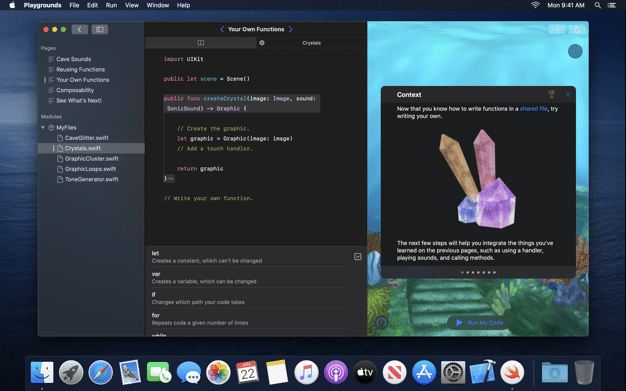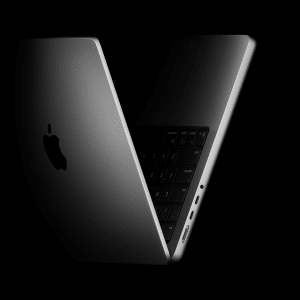When choosing a new Mac, one of the most critical decisions you’ll face is how much memory, or RAM, to configure. For Apple silicon Macs, memory has taken on a new role thanks to Apple’s unified memory architecture, which fundamentally changes how RAM functions. This guide walks you through the essential factors in choosing the right amount of RAM based on your unique needs, budget, and future considerations.
The Basics of Unified Memory on Apple Silicon
In 2020, Apple introduced Apple silicon, a groundbreaking change that included a unified memory architecture. Traditional PCs have separate memory pools for the CPU and GPU, but Apple’s unified memory architecture allows both to access a single, high-bandwidth memory pool. This means faster processing, lower latency, and significant improvements in power efficiency, as data no longer needs to be duplicated between memory areas.
Unified memory enables Apple silicon Macs to use memory more efficiently, often reducing the need for high memory configurations compared to traditional PCs. With macOS optimized to work seamlessly with Apple silicon, everyday users can perform most tasks on a smaller memory configuration. However, for more intensive workflows—such as video editing, software development, and large-scale data analysis—higher memory configurations offer tangible benefits.
Understanding Mac Memory Configurations: Which Tier Fits Your Needs?
Apple offers several memory configurations to meet a variety of needs. Here’s a breakdown of each memory tier, who it’s best for, and what tasks it can handle effectively.
16GB: Ideal for General Users, Students, and Light Multitasking
The base 16GB configuration is a solid option for most general users, students, and professionals who rely on standard workloads. This tier can handle everyday tasks like web browsing, email, video streaming, and productivity software with ease.
Who Should Choose 16GB?
- Students and casual users primarily using basic productivity apps like Microsoft Office or Google Workspace.
- Professionals who spend their time on email, presentations, or managing spreadsheets.
- General users who multitask lightly, such as browsing with multiple tabs open, using social media, and streaming content.
With the efficiency of macOS and Apple silicon, 16GB provides enough headroom for smooth multitasking, even with moderately demanding applications like photo editing and light video conferencing.
24GB: For Users Who Need a Bit More Headroom
The 24GB configuration is ideal for users who occasionally push their Mac with creative projects or more intensive multitasking. This tier offers a buffer for running slightly heavier applications, like photo editing software, basic coding projects, or casual gaming.
Who Should Choose 24GB?
- Graphic designers or photographers who work with software like Photoshop or Lightroom but don’t edit in large quantities or extremely high resolutions.
- Video creators doing light to moderate editing (such as YouTube videos) without 4K footage.
- Developers and gamers who work with light development tools or enjoy casual games that need a bit more memory than average.
32GB or 36GB: A Good Fit for Creative Professionals and Intensive Workflows
For creative professionals working with memory-hungry applications, such as 4K video editing or music production, the 32GB or 36GB configurations are excellent choices. This tier is designed for users who need a consistently powerful setup capable of handling demanding workloads without frequent disk swapping.
Who Should Choose 32GB or 36GB?
- Video editors working with 4K footage and detailed visual effects.
- Musicians and producers creating multi-track audio projects with multiple layers.
- Software developers working on resource-heavy projects or running virtual machines.
For those who rely heavily on Adobe Creative Cloud, Xcode, or similar applications, the 32GB configuration ensures reliable performance across these workflows.
64GB: For High-Resolution Media and Complex Simulations
If your work involves handling high-resolution 3D modeling, 8K video editing, or complex simulations, then the 64GB configuration is the best choice. This amount of memory supports users who manage extensive multitasking and work with applications that require substantial memory allocation.
Who Should Choose 64GB?
- 3D modelers and animators working on projects involving high polygon counts or detailed textures.
- Film editors handling 8K video with heavy rendering tasks.
- Scientists and data analysts managing large datasets or running complex simulations.
With 64GB of memory, you’ll be able to run multiple applications and large projects without slowdowns, maintaining efficient workflow even with memory-intensive tasks.
96GB: For Advanced Professionals Handling Large Datasets
The 96GB configuration is for professionals who need serious memory headroom, particularly for projects involving large datasets or media files. This memory option is suited for high-end workflows in scientific computing, data analysis, or machine learning.
Who Should Choose 96GB?
- AI developers and data scientists working with large datasets that need to remain in active memory.
- Video professionals editing multiple streams of high-resolution content.
- Researchers handling intricate simulations and analyses that require substantial memory.
For anyone managing large-scale data or media, this configuration ensures there’s no need for data swapping, providing a seamless experience for even the most memory-intensive applications.
128GB: For Specialized Fields Requiring Extreme Data Handling
The 128GB configuration is built for specialists working on high-level projects, such as film editing, scientific simulations, or engineering applications. It’s designed for users who need substantial data to remain readily accessible in memory without performance bottlenecks.
Who Should Choose 128GB?
- Film editors working with 8K or 12K footage who need all assets accessible for real-time playback.
- Scientists and engineers running simulation software that requires extensive memory.
- Machine learning developers handling exceptionally large datasets and complex model training.
This tier is for professionals who require the highest level of performance across specialized, demanding tasks.
192GB: For Enterprise-Level Work and Critical Applications
The 192GB configuration is intended for enterprise-level applications, such as large-scale machine learning, AI development, and complex server-side testing. It ensures maximum efficiency for memory-intensive operations and reduces reliance on data swapping.
Who Should Choose 192GB?
- Enterprise users managing large-scale data processing and machine learning.
- Researchers in fields that require high memory access and minimal latency.
- Developers working on complex applications or simulations that require peak memory resources.
This memory tier is typically reserved for the most demanding applications, often in enterprise, research, or industrial fields.
Choosing the Right Memory Configuration: Key Factors to Consider
When selecting the best memory configuration, consider the following factors:
- Your Current Workflow: If your current Mac handles your tasks without slowdown, your current memory configuration is likely sufficient. However, if you experience frequent slowdowns, especially during multitasking, consider a memory upgrade.
- Future-Proofing for Demands: With software becoming more memory-intensive over time, it’s often beneficial to invest in a configuration that offers extra headroom, especially if you plan to keep the device for several years.
- Budget Constraints: Higher memory configurations come at a premium. It’s essential to weigh the costs of upgrading memory versus potential performance benefits.
Unified Memory and Longevity: Why Less Can Go Further
Thanks to Apple silicon’s unified memory architecture, a base configuration often performs better than expected. Unified memory allows macOS to manage data efficiently, minimizing latency and maximizing performance across workflows.
For most users, 16GB or 24GB is ample, and thanks to Apple’s memory management, you may find you need less memory than a traditional PC setup would require. However, for professionals handling resource-intensive tasks, larger configurations provide valuable future-proofing.
Evaluating Your Current System for Memory Needs

If you already own an Apple silicon Mac, here are a few ways to assess whether you should increase memory in your next purchase:
- Monitor Performance: Track whether your current system struggles with your workload, particularly with multitasking or resource-intensive applications.
- Memory Usage: If macOS is frequently using swap memory (storing active data on the hard drive to compensate for limited RAM), it may be a sign that you need more memory.
- Projected Workload: Consider any changes in your future workload. For example, if you plan to transition to 4K video editing or large-scale development, a memory upgrade could make your work smoother.
Future Considerations for Memory in Macs
With the increasing role of artificial intelligence, machine learning, and more memory-demanding applications, it’s likely that RAM requirements will continue to rise. Configuring your Mac with higher memory can give you an edge in handling future software developments and AI-powered features that rely on memory.
In conclusion, choosing the right amount of memory for your Mac depends on your current needs, budget, and anticipated future requirements. While the base 16GB meets the needs of most users, power users and professionals in creative, scientific, or engineering fields may benefit from investing in higher configurations to ensure peak performance across demanding tasks. Apple’s unified memory architecture makes it possible to accomplish more with less, but for those who require intensive multitasking, high memory tiers provide reliable support for seamless productivity.