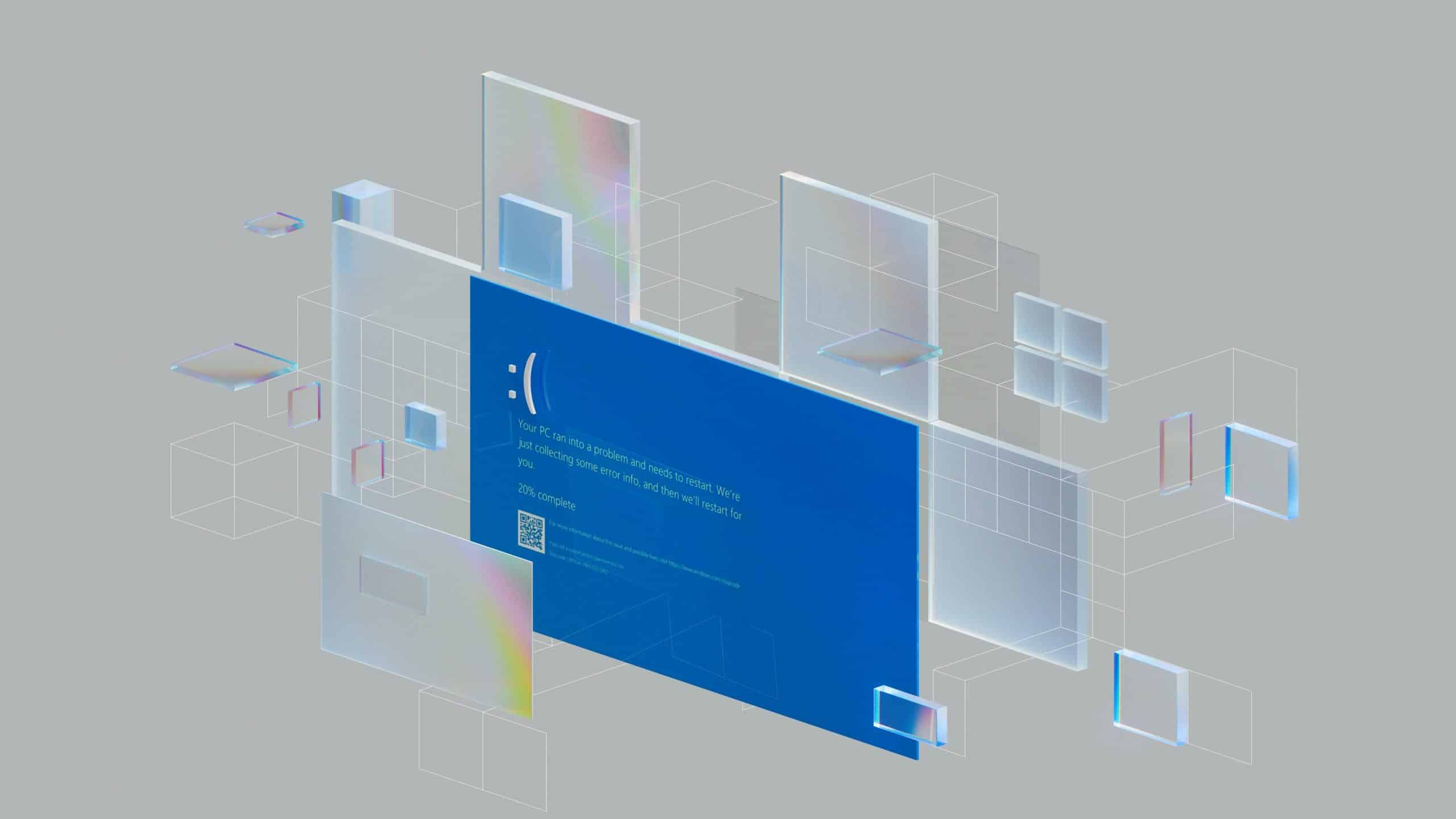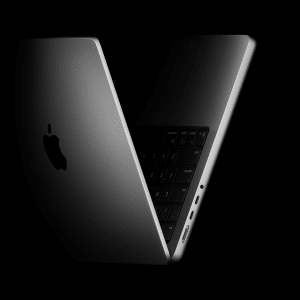CrowdStrike experienced a significant system crash that affected numerous users. The crash was related to a software update, which inadvertently caused widespread disruptions. This incident highlighted the risks associated with software updates, even from reputable cybersecurity firms.
The crash resulted in downtime and loss of productivity for many users. For those relying on CrowdStrike for security, the incident also temporarily compromised their defenses, exposing them to potential threats.
Mac Vulnerabilities: Are They Real?
There is a common misconception that Macs are immune to security threats. While macOS is known for its strong security features, it is not invulnerable. Macs can still be affected by malware, ransomware, and other cyber threats.
The CrowdStrike crash serves as a reminder that Macs are not exempt from similar incidents. Software updates, whether for security tools or the operating system itself, can sometimes introduce vulnerabilities or cause system instability.
Lessons from the CrowdStrike Incident
Ensuring that software updates are reliable and thoroughly tested is essential. Users should be cautious about installing updates immediately and consider waiting until potential issues are identified and resolved.
Having a solid backup strategy is crucial. Regular backups can mitigate the impact of system crashes, allowing users to restore their data and minimize downtime.
Steps to Enhance Mac Security
Regular Software Updates
Keep macOS and all installed applications up to date. While updates can sometimes introduce issues, they also address known vulnerabilities and enhance overall security.
Use Reputable Security Software
Install reputable security software to provide an additional layer of protection. Choose solutions that are well-reviewed and have a track record of reliability.
Enable Built-In Security Features
Macs come with built-in security features such as Gatekeeper, which helps prevent the installation of malicious software, and FileVault, which encrypts your data. Ensure these features are enabled.
Be Cautious with Downloads
Only download software from trusted sources. Avoid downloading and installing applications from unknown or suspicious websites.
Monitoring for Potential Threats
Keep informed about the latest cybersecurity threats and best practices. Follow reputable tech news sources and consider subscribing to alerts from security firms.
Conduct regular security audits of your system. This can help identify potential vulnerabilities and ensure that your security measures are effective.
The CrowdStrike crash highlights the importance of cybersecurity vigilance, even for Mac users. While macOS offers strong security features, it is not immune to threats or system crashes. By staying informed, using reputable security tools, and following best practices, Mac users can enhance their protection against potential vulnerabilities.