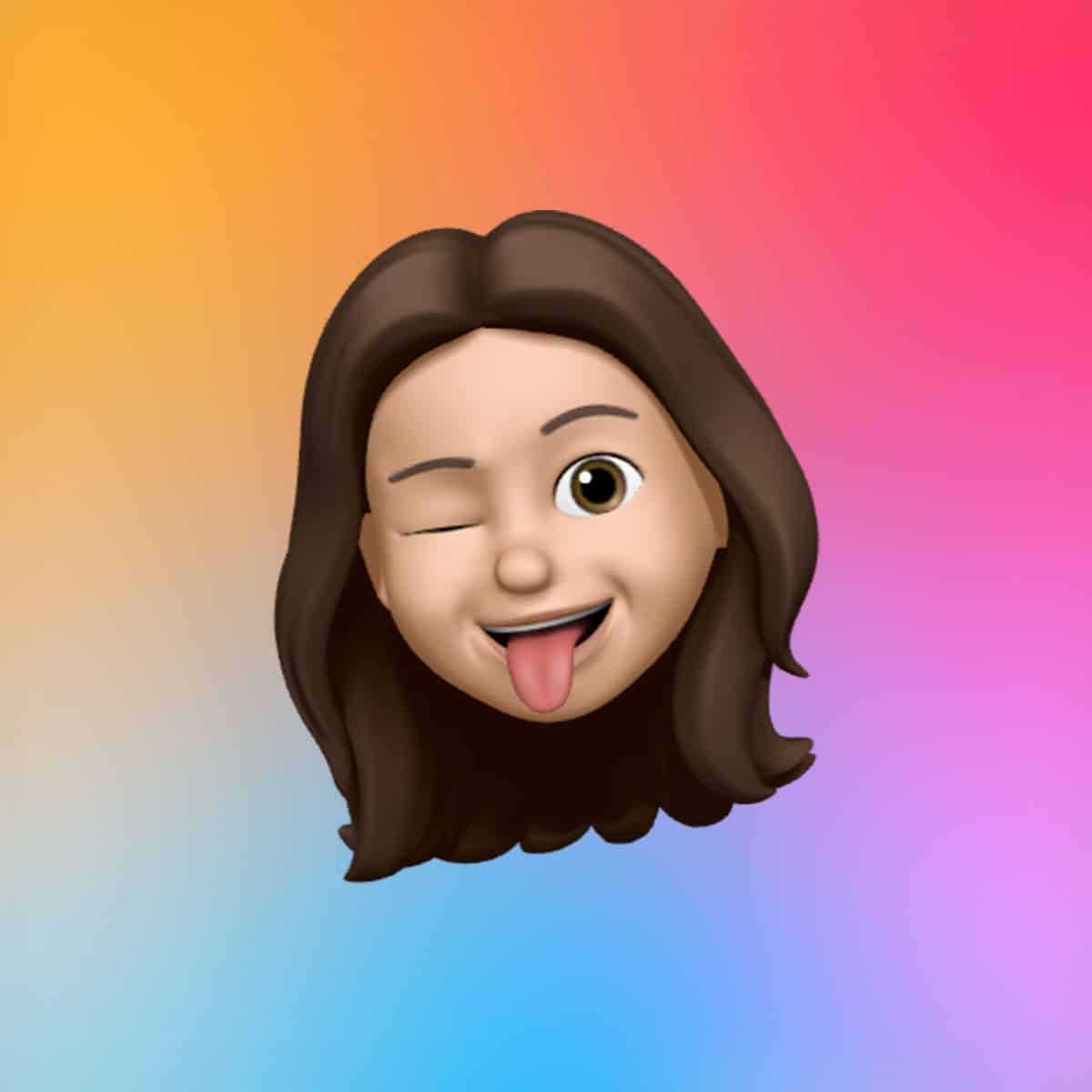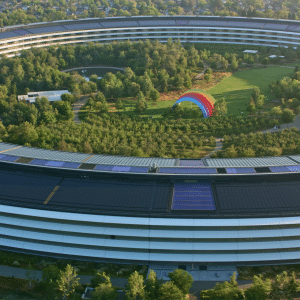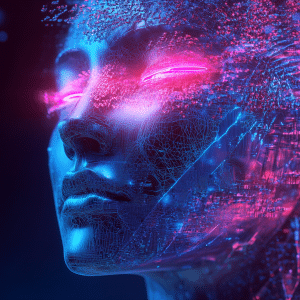The foundation of a compelling visionOS environment lies in its purpose. Developers must consider the emotional and functional impact of their design. A meditation app might prioritize soft lighting and serene gradients to foster calm, while a gaming environment could use vibrant, dynamic elements to heighten excitement. For example, a virtual theater for media viewing, like the Destination Video app’s Studio, uses a large, open space with a central screen to focus attention while maintaining an immersive ambiance. Design choices should align with the intended user experience, ensuring the environment enhances the app’s core functionality without overwhelming the user.
Building Lightweight Assets
Efficiency is critical in visionOS to maintain smooth performance on Vision Pro’s high-resolution displays. Developers start by blocking out scenes with simple primitives like boxes or spheres in tools such as Blender or Maya. These assets are then imported into Reality Composer Pro, where they are optimized for real-time rendering. Baking textures and lighting in digital content creation tools reduces computational load, ensuring environments run smoothly. For instance, a virtual art gallery might bake ambient lighting into wall textures to maintain frame rates while showcasing 3D frames, creating a museum-like experience without taxing the hardware.
Optimizing for Immersion
VisionOS supports a spectrum of immersion levels, controlled by the Digital Crown, allowing users to adjust how much the virtual environment overtakes their physical surroundings. Developers must ensure environments function at both partial and full immersion. Procedural tools, like those in Houdini, help optimize complex scenes by reducing polygon counts and managing UV maps. For example, a moon environment might use a Mesh Partition HDA to split rocks into minimal islands, projecting UVs for maximum resolution with minimal texture overlap. This approach condenses vast terrains into compact textures, balancing visual fidelity with performance.
Enhancing with SwiftUI and RealityKit
SwiftUI is the backbone for building visionOS interfaces, offering 3D capabilities for windows, volumes, and immersive spaces. Developers can use Model3D views to embed interactive elements, like a product prototype users can rotate with pinch-and-drag gestures. For dynamic environments, RealityKit enables real-time rendering of high-fidelity 3D content. A creator building a space station app might start with a 2D interface, then transition to a fully immersive 3D environment via a button tap, using SwiftUI’s immersive space APIs. These tools make it easy to create fluid transitions between windowed and fully immersive experiences.
Adding Dynamic Elements
To bring environments to life, developers can incorporate subtle animations and spatial audio. For instance, a meditation app might layer 2D cloud images onto a 360-degree skybox to add dynamism without requiring complex 3D modeling. Spatial audio, like the soundscapes in Apple’s system environments (e.g., Bora Bora’s waves), enhances immersion by grounding users in the virtual space. SharePlay and ARKit’s shared world anchors further enable collaborative experiences, allowing multiple Vision Pro users to interact in the same environment, such as a virtual design review or multiplayer game.
Testing and Accessibility
Testing is crucial to ensure environments feel natural in Vision Pro’s spatial context. Scale perception differs in-headset versus on a 2D screen, so developers must iterate between tools like Reality Composer Pro and Vision Pro previews. Gesture-based interactions—eye tracking, hand movements, and voice commands—require thorough testing to ensure accessibility and precision. For example, a virtual conference room should avoid placing assets in front of key focal points to prevent depth conflicts, ensuring a comfortable seated experience within system safety bounds.
A Growing Creative Frontier
As visionOS evolves, with updates like visionOS 2.4 introducing new spatial content tools, developers have unprecedented freedom to reimagine environments. From minimalist productivity spaces to majestic virtual worlds, the platform empowers creators to build experiences that resonate emotionally and functionally. By combining lightweight assets, purposeful design, and powerful tools like RealityKit and SwiftUI, visionOS environments can transform how users work, play, and connect in spatial computing.