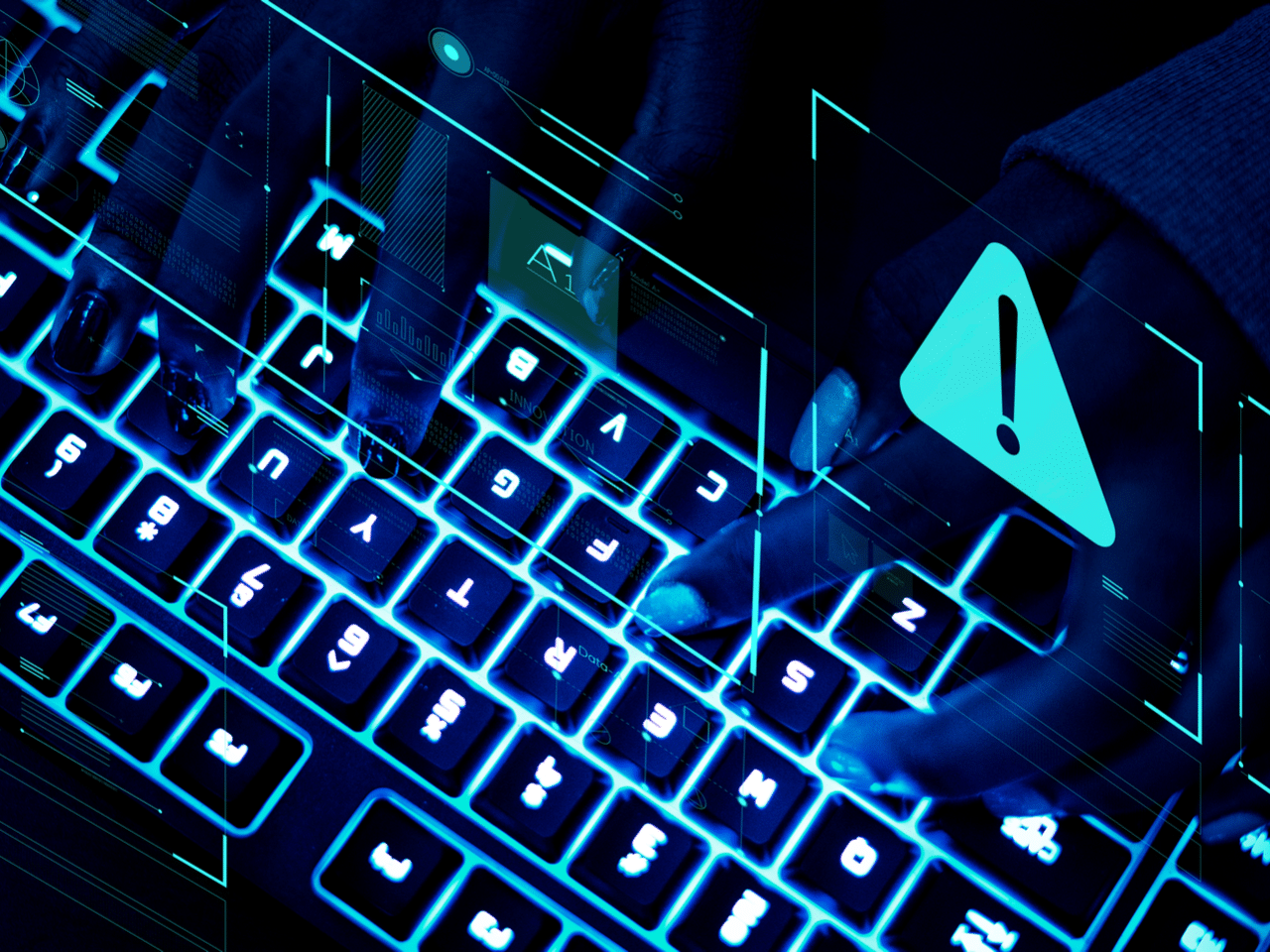Apple has garnered itself a reputation for building software with robust security, and in many ways, MacOS is superior to other operating systems out there–whether they be on your phone, tablet, laptop, or PC. With that said, there are still cybersecurity threats Mac users face on a daily basis. Below are some of the most important cybersecurity best practices for Mac users. When implemented in concert, they are your best chance at remaining safe and secure online, wherever you are.
Network encryption
Most people instantly look for that complimentary public hotspot at a restaurant, hotel, or airport. These networks are trolled by hackers, and they represent a serious threat to your device and data. This is due to the fact that most public networks lack sufficient encryption and filtering standards. They are insecure, and hackers can easily snoop on your traffic and steal personal information.
In the worse case, some of these public networks may be malicious twins set up by hackers with the sole intent of stealing your information. Always use a Mac VPN whenever you connect to public wifi to protect yourself from this. These will encrypt your data and send it through a secure tunnel.

App due diligence
Harmful malware targeting macOS (and all other systems) all the time, so there are plenty of programs you should stay away from. If you download a malicious file, you could end up with everything from annoying pop-ups to your data being held hostage in a malware attack.
The best way to avoid these apps is to use a secure browser. Avoid being duped into downloading apps you don’t recognize or which make you question their legitimacy. Apps should only be downloaded from the official store and reputable websites.
Use a more robust antivirus
To keep your Mac safe, Apple includes built-in protection, but it isn’t foolproof against new and powerful viruses. This means a hacker might still gain access to your computer and install spyware or keyloggers.
A best practice for MacOS users is to acquire an antivirus that includes real-time malware protection and particularly protection against zero-day assaults if you want to improve your safety against advanced threats. There are many premium Mac antivirus that will also come with a sophisticated firewall, which is a big upgrade over the default protection you get with your new Mac product.

Password best practices
One of the essential cybersecurity strategies is password hygiene. Most people end up reusing passwords across many sites, however, in an effort to make them easier to remember. This is risky because every year, millions of accounts are exposed as a result of data breaches. If your password is stolen, it can offer you access to a variety of accounts, including your iCloud account.
To mitigate this risk, encrypt your Mac with a strong and unique password. To create and manage unique passwords, you can also install a password manager. These protect you from brute force attacks and keep you safe.
Stay on top of updates
Apple has a good reputation for being diligent about cybersecurity, so they spend a lot of effort ensuring that their software is free of vulnerabilities. The bad news is that the job of a cybercriminal is to stay one step ahead of these features and constantly looking for ways to exploit them. When these flaws are uncovered, Apple normally responds quickly with updates that prevent them from being used against you and the company is constantly improving its security measures.
These fixes come in the form of updates, and if you want to protect yourself, they need to be installed right away. If you also want to try the penetration testing company for you to make sure this is impenetrable. This is usually more convenient if you set your device to automatically download and install updates during hours when you are asleep, for example.
People who understand the threats are the least vulnerable to them, period. With that said, being a modern internet user means that you have been recruited into the cat and mouse game played by developers and cybercriminals and must constantly be on your toes if you want to protect yourself. Keep the above MacOS cybersecurity best practices in mind and make sure your data and privacy are well guarded.