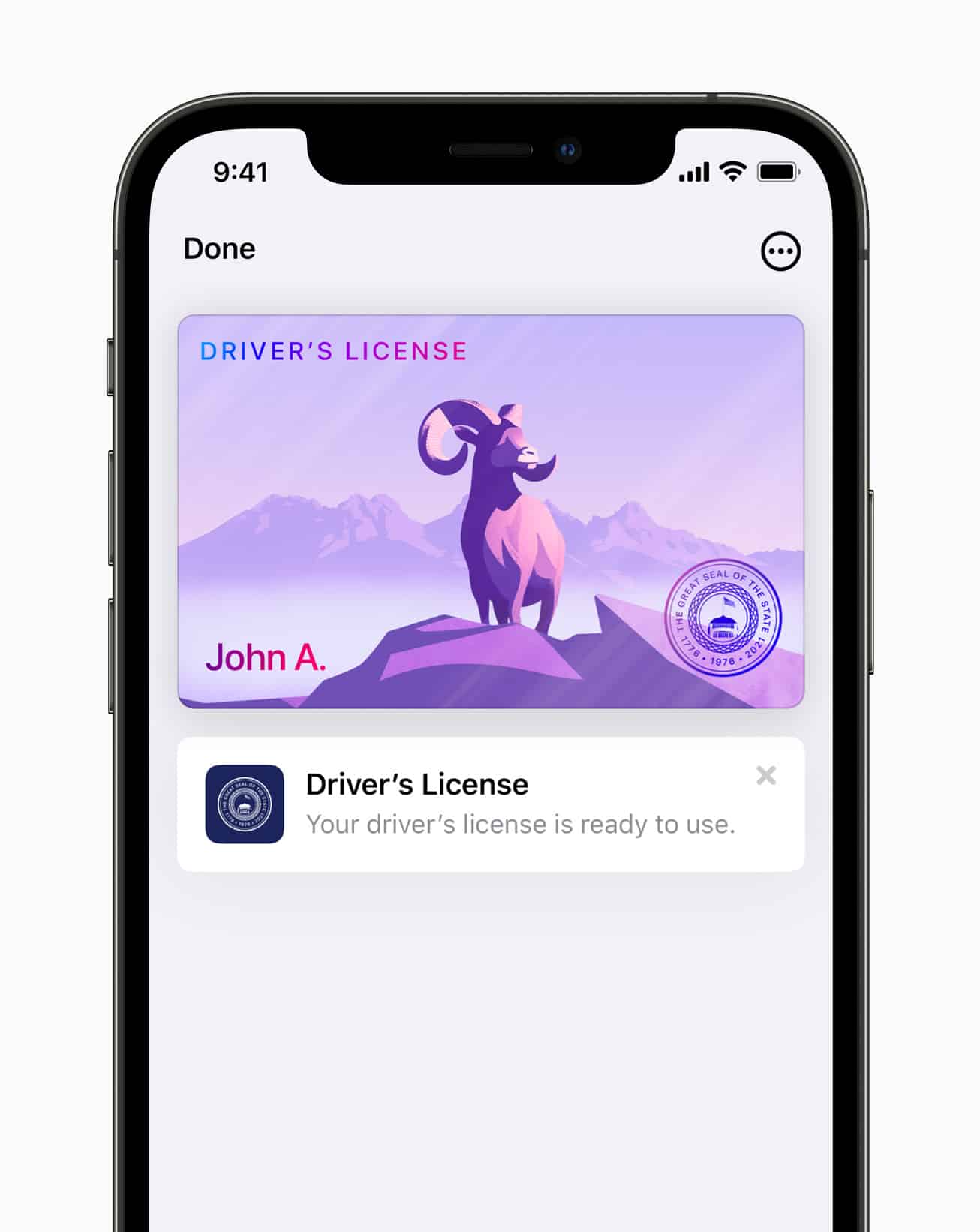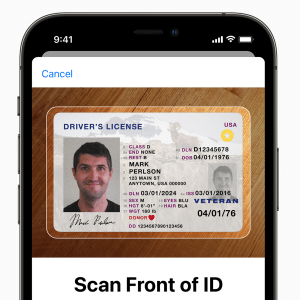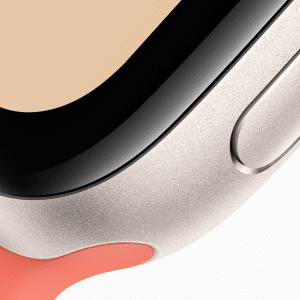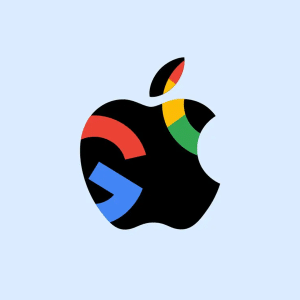Setting up a digital ID is straightforward, designed to fit into the iPhone’s intuitive ecosystem. Open the Wallet app, tap the plus icon in the top-right corner, and select “Driver’s License and ID Cards.” The process requires scanning the front and back of your physical ID, followed by a series of selfies to verify your identity with your state’s Department of Motor Vehicles. This verification, which matches your image against DMV records, ensures security but limits IDs to one device at a time. If you’re switching phones, you’ll need to erase the ID from your old device first, as servers sync to prevent duplication. Apple’s support documentation emphasizes that this setup takes just a few minutes, making it accessible even for those less tech-savvy.
The process is built for trust. The selfies and scans are encrypted and sent directly to the issuing state’s DMV, with Apple acting only as a secure conduit. Once approved, your digital ID lives alongside credit cards and tickets in Wallet, ready for use at a moment’s notice. This ease of setup reflects Apple’s knack for simplifying complex systems, a hallmark of its user-focused design.
Where Digital IDs Work
While the concept of a digital ID is futuristic, its real-world use is still evolving. As of August 2025, 11 regions support digital IDs in Apple Wallet: Arizona, California, Colorado, Georgia, Hawaii, Iowa, Maryland, Montana, New Mexico, Ohio, and Puerto Rico. The Transportation Security Administration (TSA) is the primary adopter, accepting digital IDs at select airports like Columbus John Glenn International and Cleveland Hopkins in Ohio. Using a digital ID at TSA checkpoints is simple: tap your iPhone or Apple Watch on a contactless reader, authenticate with Face ID or Touch ID, and proceed. No physical ID is needed, though travelers should carry one for destinations where digital IDs aren’t yet accepted.
Outside airports, adoption lags. Bars, liquor stores, and medical offices often require physical IDs due to legacy systems or lack of verification technology. In Ohio, for example, the BMV offers a free iOS app for businesses to verify digital IDs, but few have adopted it. A concert venue might use it to check age, but most retailers still rely on scanning physical cards. This patchwork acceptance means digital IDs are a supplement, not a replacement, for now. Apple’s official list and TSA’s website provide the latest updates on supported regions and locations, essential for users planning to rely on their digital ID.
Privacy at the Core
What sets Apple’s digital ID apart is its privacy-first approach. Unlike a physical ID, which exposes all details to anyone who sees it, a digital ID shares only what’s necessary. When you tap your device to verify, the Wallet app displays exactly what information—name, age, or license number—will be transmitted. You approve the request with Face ID or Touch ID, ensuring no data is shared without consent. The information is encrypted and sent directly to the verifier’s system, never stored on Apple’s servers or the recipient’s device. This granular control, as noted by Apple, empowers users to protect their personal data in ways a plastic card never could.
For tech users, this is a game-changer. Whether verifying age at a venue or identity at an airport, you decide what’s shared, reducing the risk of overexposure. The system’s reliance on encrypted, device-bound data also minimizes hacking risks, a concern in an era of rising digital fraud. Apple’s commitment to privacy ensures that digital IDs align with its broader ecosystem ethos, where user trust is paramount.
The Road Ahead for Digital IDs
The rollout of digital IDs is just the beginning. Starting this fall with iOS 26, Apple plans to expand Wallet to include passports, broadening its utility for international travel. Apps like Clear, MyChart, and Uber Eats are also set to integrate digital ID verification, though adoption has been slow as of mid-2025. This expansion could streamline tasks like age verification for deliveries or medical record access, making Wallet a hub for secure identity management. The challenge lies in convincing businesses and states to adopt compatible systems, a hurdle that requires both technological and regulatory alignment.
Apple’s push comes at a time when digital identity is gaining global traction. Countries like Australia and Canada are exploring similar systems, while U.S. states like Utah have pledged future support. The technology’s potential to reduce fraud and simplify transactions is undeniable, but its success hinges on widespread acceptance. For now, users in supported states can enjoy a taste of the future, with the caveat that a physical ID remains essential for full reliability.
Why Tech Users Should Embrace Digital IDs
For iPhone and Apple Watch owners, digital IDs in Apple Wallet represent a blend of convenience and security that’s hard to beat. The ability to verify identity with a tap, coupled with privacy controls that limit data exposure, makes this feature a standout in Apple’s ecosystem. While limited adoption outside airports poses challenges, the growing list of supported states and upcoming passport integration signal a shift toward a wallet-free future. Tech enthusiasts can see this as a step toward a more connected, secure digital life, where their devices do more than communicate—they safeguard identity with precision and ease.