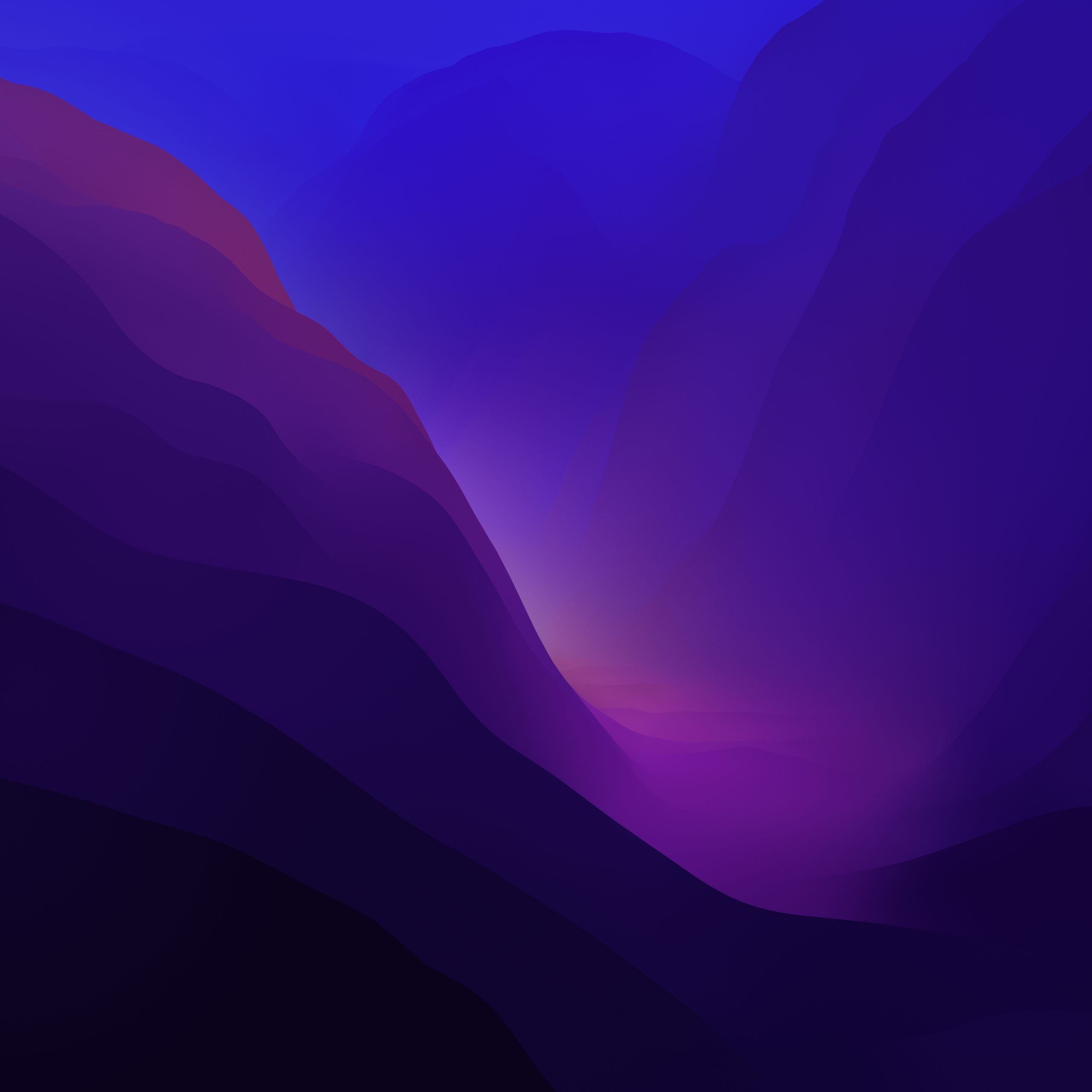At yesterday’s WWDC 2021, Apple announced macOS Monterey, the next leap forward for the Mac, with tonnes of new features including a redesigned Safari browser, Universal Contro, which users to control their iPad right next to their Mac, and support for Spatial Audio for the first time. But one thing we all enjoyed seeing was a stunning new wallpaper, and if you’re not part of the beta, you can still get involved and download it right now.
Below, we’ve got both the Light Mode and Dark Mode wallpapers for you to choose from. To set one as your default on macOS, download it, open System Preferences, click on Desktop & Screen Saver, and drag the image into the wallpaper field. Then you’ll be able to imagine you’re running the latest version of macOS, months before it comes out!