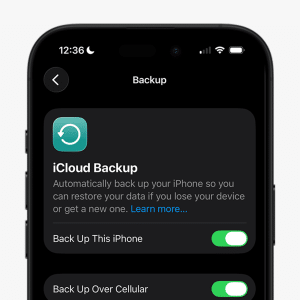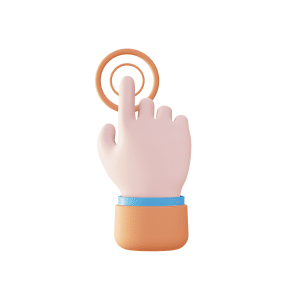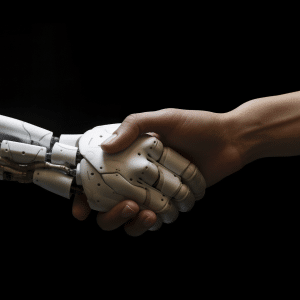The notch at the top of iPhones has been around for several generations, mainly housing the front camera but taking up valuable screen space. With the iPhone 15, Apple transformed that unused space into something much more functional: the Dynamic Island. This new feature turns the notch into an interactive area that adds more to your experience than just housing a camera. The Dynamic Island on iPhone 15 is a smart way to make the most of the screen space while keeping things fun and engaging.
The feature was first introduced with the iPhone 14 Pro and Pro Max but is now available as an integrated feature in all models of the iPhone 15. In this blog post, we will describe its functions, discuss its capabilities, and all the relevant information, together with some tips on how to make the most of your iPhone.
What is Dynamic Island on the iPhone 15?
It is a pill-shaped cut-out that hosts all notifications, alerts, and activities. Users can directly interact with active tasks, such as playing music or setting the timer, without being required to leave an app or home screen. Using it lets you multitask seamlessly with your iPhone 15 and feel better about its usability.
What Can the Dynamic Island Do?

The Dynamic Island on the iPhone 15 is more than a design feature. It is an interaction-enhancing tool that handles activities and notifications very smoothly.
Here’s what this feature might look like:
1. Authenticate Apple Pay Transactions
For example, double-click the side button while your iPhone is locked to pay with a single glance. The Dynamic Island displays a swirling green image during Face ID authentication and morphs into a green smiley face upon the confirmation of the transaction.
2. Visualize AirDrop Transfers
It provides a visual status indicator for AirDrop transfers. As files are shared, progress is shown on the display, culminating in a checkmark when the transfer is complete.
3. Show Privacy Indicators
It also has a mechanism for enhancing privacy. A green dot appears whenever an app is accessing your camera. An orange dot signifies access to the microphone, so the user gets an update about the status of the device’s privacy.
4. Set and Monitor Timers
Once set within the Clock app, the timer will show a countdown. Tap it to open the full Clock app, or press and hold for a closer view.
5. Control Phone Calls
This feature shows the ongoing duration and volume level while on a call. Tap down for information such as the caller’s name or number and audio options, and tap to launch the Phone app.
6. Follow Apple Maps Directions
With Apple Maps, Dynamic Island shows you which way to turn as you get close. Tap down on it for the next turn, or tap to expand and view in full-screen in the Maps app.
7. Play Music or Other Audio
When audio is active, it provides cover art and a volume bar. A long press-down gives a larger view of the play, pause, and skip track options.
8. Record Your Screen
A record button pops up during a screen recording in Dynamic Island. Tap it to see a timer and end the recording; it then boasts the video saved to your photo library.
How to Use Dynamic Island
To open Dynamic Island iPhone 15, tap the area to expand the notifications or ongoing activities. If you want to learn how to use Dynamic Island iPhone 15, try out its features and interact with apps, such as Maps or Music, through this feature.
If you want to customize it for yourself, go to the settings of your iPhone 15 Dynamic Island and select the types of notifications you’d like to have and when you want them to be displayed. This amount of personalization can make the most of your time with this device.
Customizing and Managing Dynamic Island
Customization choices for the Dynamic Island iPhone 15 allow users to adjust their experience to suit their needs better. If you want to turn off the feature on your phone, you can turn it off from the settings, although most users find this feature too precious and would not want to turn it off.
Exploring Dynamic Island on iPhone 15 Pro Max
The iPhone 15 Pro Max Dynamic Island is unique as it has introduced various functionalities to improve its use. This model is backed up by massive hardware, allowing for smooth animations and quicker interaction.
However, if you are particularly interested in utilizing this iPhone 15 Pro Max feature, you can multitask very effectively.
In conclusion, the Dynamic Island feature on the iPhone 15 is a massive step into mobile interactivity. Whether you are utilizing applications or operating your ongoing activities, with this feature of the iPhone 15, you’ll have it all in one comprehensive unit that, come what may, is not unique among its predecessors: the iPhone 14. Once you learn the Dynamic Island on the iPhone 15, you can fully utilize it and match your lifestyle.
Considering these factors, this feature will undoubtedly become more prominent and dominate our interaction with devices. Therefore, we must get along well with it and enjoy this new iPhone 15 Dynamic Island!
FAQs
What is the Dynamic Island on the iPhone 15?
It is an interactive notification area that can manage alerts, activities in progress, and controls without leaving the current application.
How do I customize the Dynamic Island settings on my iPhone 15?
You can change or customize it on iPhone 15. Go to Settings > Notifications and choose which apps may utilize it and how they will look.
Can I turn off the Dynamic Island on the iPhone 15?
If you ever want to turn off this feature on your iPhone 15, you can do so by deactivating it within settings. However, many users find this helpful.
Is the Dynamic Island feature available on all iPhone 15 models?
Yes, the feature is introduced to all iPhones, including the iPhone 15, iPhone 15 Plus, iPhone 15 Pro, and iPhone 15 Pro Max.
What apps support Dynamic Island on the iPhone 15?
Apps such as Music and Maps, offer Dynamic Island support for notifications and quick response.