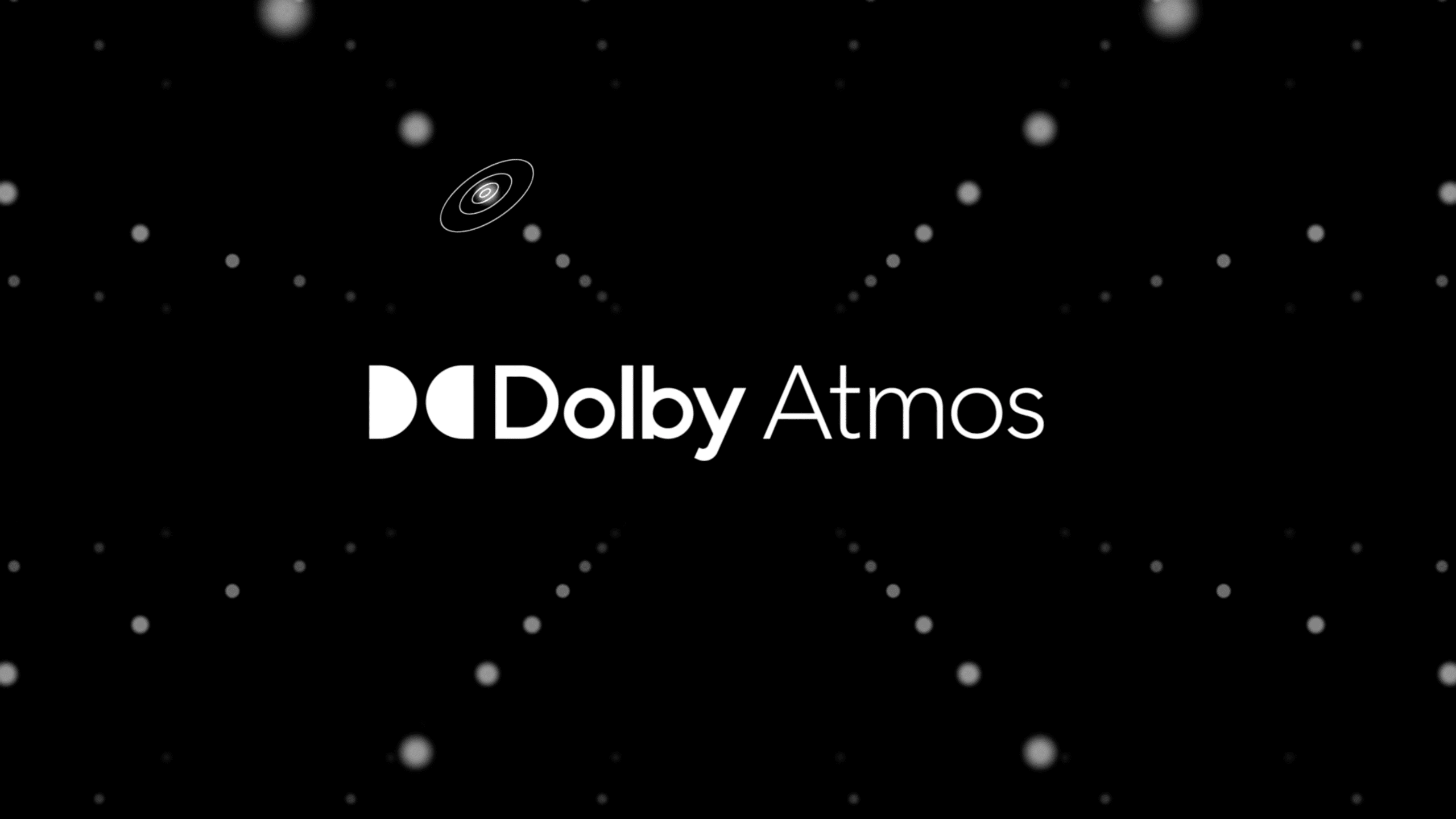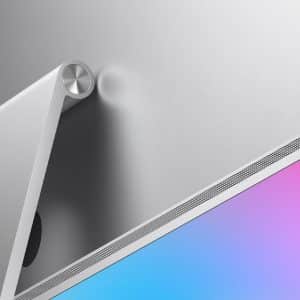Apple has officially rolled out Dolby Atmos and lossless music support on Apple Music.
For the first time, users can take advantage of the stunning new spatial audio feature when listening to their favorite tracks on Apple Music, making it feel as though musical notes are coming from around you in different directions. Note that this is only supported by some artists and musicians, and further support is coming soon.
If you want to take advantage of this new feature, you can – unlike some third-party tools, Apple does not charge extra for high-fidelity music. TIDAL, for instance, offers a HiFi service for an additional monthly fee, as does Spotify. To set up spatial audio and Dolby Atmos on your iPhone, head to the Settings app on iOS or iPadOS.
Then, head to Music, click on Audio, then Dolby Atmos. Choose between Automatic, Always-On, and Off, and how Lossless music will play depending on your current connectivity. For instance, you can ask Apple to play music at the standard rate when you’re on your cellular plan, and unlimited when you’re at home using WiFi.
Then, reopen your Apple Music and enjoy content that’s been optimised for Dolby Atmos. You’ll ned AirPods or Beats headphones with an H1 or W1 chip to take advantage of the new feature, or use your device’s speakers.
Are you excited about Spatial Audio? Let us know and check back soon for more.