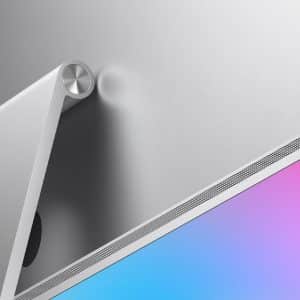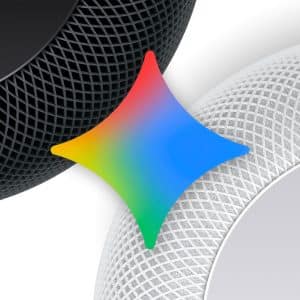With iPads becoming increasingly popular in both schools and workplaces, knowing how to maximize the device’s abilities is important for students and employees alike. Kensington has created an infographic full of shortcuts that cover all kinds of needs, from time management to security to socializing. Here are a few of my favorites from “Your Guide to iPad Tips and Tricks”:
For long road trips, traveling in an unfamiliar city, or just the drive to work, iOS Maps comes in handy. Just “select ‘Traffic’ by flicking the lower-right page curl.” You’ll be able to see exactly where that rush hour bottleneck is and which route has the least amount of road congestion. This feature saves so much time and frustration that sitting in a traffic jam wastes.
If you download any app onto your iPad, get the free Google Drive app. Make an account, or link the app to your existing one; the app will sync to your Google Drive account, enabling you to work on your documents offline. As a college student, I’ve come to find that using Google Drive to edit my documents is much more convenient than carrying around a flash drive or emailing papers to myself.
Another great app for the iPad is Hootsuite. It organizes your social media, allows you to time messages, and lets you “see who’s viewing your links”. This is especially helpful for those who run many social media accounts and need to make multiple posts in a short amount of time. With the ‘Free’ plan, you can run five social networking accounts on Hootsuite.
The infographic gives so many more tips like this. It’s definitely worth checking out.
Infographic provided by Kensington