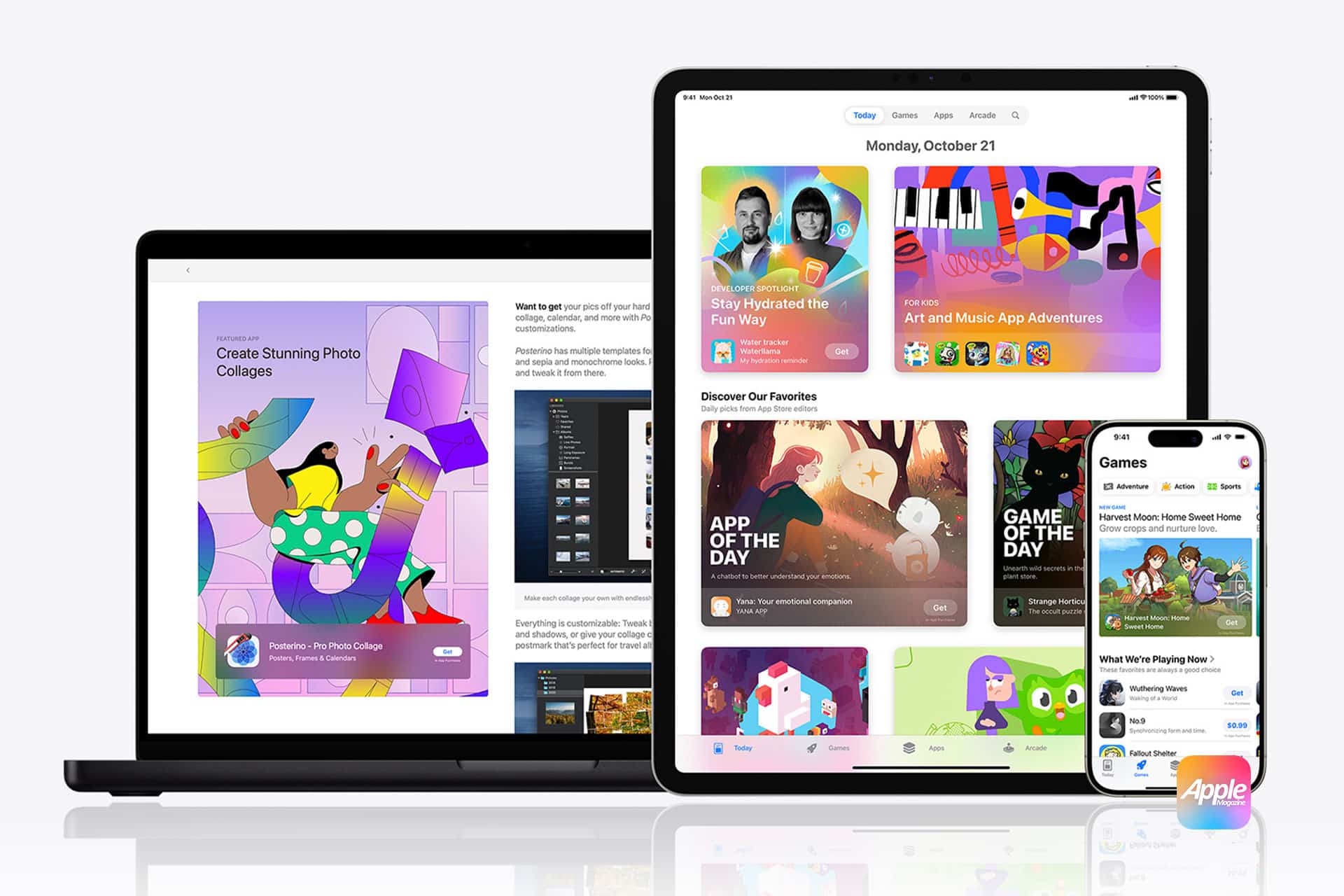PDFs are so successful at this that they have become widely used globally, and are now maintained by the International Organisation for Standardisation (ISO).
What Does PDF Stand For?
There is some confusion over what PDF stands for. Some people think it stands for Portable Document File, but in truth, PDF stands for how the files are formatted or Portable Document Format.
What are PDFs Used For?
We already know that PDFs can be used to access files across a range of platforms, operating systems and software. But what does this mean in practice? Well, it means that PDFs are usable in many different situations including business, education and leisure applications. That means you may come across PDFs at work in the office, while studying or while downloading information from the internet such as restaurant menus. However, no matter what you use them for, the chances are that you will come across PDFs in your day-to-day life.
A Brief History of the PDF
Before we get into some of the great advantages, and some of the problems with using PDFs, let’s take a brief look at the history of the Portable Document Format.
If you have ever had the ‘pleasure’ of trying to open a Word Doc on a Mac, then you will know precisely why the PDF was brought into existence. Indeed, it was the aim of John Warnock and his team at Adobe to make sharing documents across devices, operating systems and software without data loss or unreadability, while ensuring it looked the same wherever it was accessed.
Released to the public in 1998, and receiving coverage by the International Organisation for Standardisation in 2008, the original PDF format was created By Adobe Inc. Although initially, the general public didn’t quite realise why the PDF was so important. However, as the price of the Adobe software that facilitates PDFs decreased, and the public’s use of tech in their everyday lives increased over time, so did the dominance of the PDF.

Types of PDFs
There are two types of files when it comes to PDFs. The first are scanned files. These are files that are digitally created by scanning real-world paper files and converting them into electronic documents. Some of the advantages of scanning real-world files in this way include being able to store and search them easily.
The other type of file is a native one. A native PDF comes from a document or data that has been created in the same operating system. This means native PDFS can come from all sorts of software including Adobe InDesign, Excel, Word, and HTML to name but a few.
What Are The Advantages And Disadvantages Of Using PDFs?
Next, we will look at the pros and cons of using PDFs.
The Advantages Of Using PDFs
There are many advantages to using PDFs including:
Convenience
PDFs are commonplace online, as well as in businesses and educational institutions. This means they are often the most convenient choice.
Digital Signatures
You can also add digital signatures to documents with PDFs enabling them to be used in just the same way as physical documents for things like contracts.
Compression
PDF can be easily compressed without losing quality. This means they are not only easier to store, but faster to share as well.
Interactivity
PDFs retain their interactivity across different platforms. This means that users won’t miss out on links, multimedia and forms just because they are not on the same system as the sender of the document.
Security
One of the best things about PDFs is that they allow you to set a password on your file which means it is more secure. Indeed, by setting a password you can stop or limit editing.
Searchable
PDFs can be searched for specific words and information, meaning that users don’t have to read the entire document for the data that is relevant to them.
Versatility
PDFs can be opened on a wide range of operating systems and devices including Apple. This means that users can be sure that their document will be able to be seen by the intended recipient.
Standardised Formatting
Whether you open a document on a smartphone, a PC, or a tablet, PDFS ensures that the format of images, text and graphics stays the same as the document that was created.
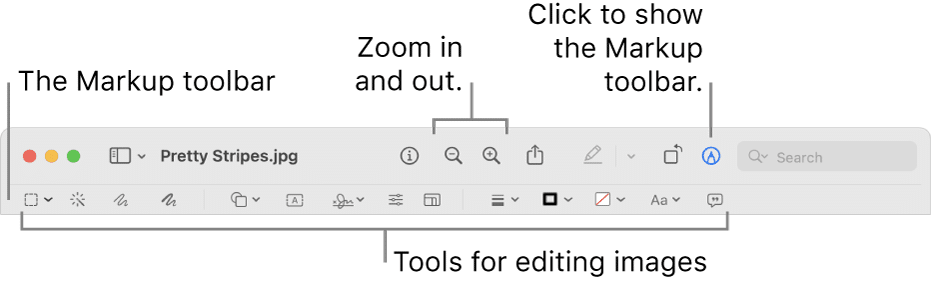
The disadvantages of using PDFs
While the many advantages of using PDFs keep them in circulation to this day, there are some issues with the format that can act as cons rather than pros.
Difficulty in Editing
The first of these is that PDFs can be a pain to edit. This largely comes from the fact that the PDF format was created as read-only. To that end, you will need to invest in specialised software to edit a PDF.
Security
Unfortulay, while PDFs are somewhat secure due to their use of passwords, there is technology out there that can be used to crack or bypass them. That means that PDFs are not a perfect security solution, and so can suffer from data confidentiality threats.
Offer Limited Rendering Options
Since PDFs are based around universality, they can lack the flexibility and finesses in rendering required by some users. However, in such cases, it is possible to create your own React PDF viewer which will allow you to use more detailed rendering options for your pages, set the rotation or scale of your page with ease, and even easily handle text layers. In turn, this will allow you to better customize your PDF viewer for your specific project needs.
Accessibility Issues
PFs may present accessibility issues for those who are differently able. People with blindness or sight impairment in particular may struggle to access all the information that a PDF holds. Although additional software can be used to help alleviate this.

Tips For Working With Pdfs On Apple Products
Now you know all about how PDFs came about, what they are used for and the pros and cons of using them, let’s look at some tips for using them with Apple products specifically.
Are PDFs compatible With Apple Products?
Yes, they are. After all, the entire point of a PDF is that it’s universally accessible, not dependent on platform, system or device. That means it is possible to open, read and edit PDFs on any application device, and MacOS even has a built-in PDF reader.
However, it is also worth noting that many people still encounter difficulties using PDFs with Apple products including them not opening properly, displaying incorrectly, problems with printings, digital signing PDFs, and slow loading times. Although above all else the big question that users ask when it comes to PDFs and Apple is how to edit them on an Apple device.
Fortunately, you can find the answer to this question below:
Editing A Pdf On An Apple Device
Use online tools
Want to be able to edit a PDF directly in your browser? Then you can use online tools like this that allow you to do just this.
Use IOS’s Markup feature
In IOS the markup feature allows you to add notes and highlights very easily by just selecting the blue pen icon in the right-hand bottom corner of the PDF view screen. There you can access highlighters, pens, and pencils as well as erasers and even rulers that allow you to customize a document easily and intuitively. Although the markup feature is not suitable for making formal changes to a document.
Spacebar Preview
In Mac OS you can also use the spacebar preview to access the markup features tool. This means you can find a PFD in your files, and just press the spacebar and a full preview of the document you can edit will pop up without the need to properly open it.
Use a third-party APP
Developers have long been aware of the issues with editing PDFs via Apple products and this is why they have developed third-party applications like this for this purpose.
Final Thoughts
In summary, PDFs are a type of file saved in a Portable Document Format. This format was created by Adobe in the 1980s and has gradually become the standard for file formatting across the globe.
The main benefits of PDFs are that they offer universal compatibility, as well as searchability, security, and ease of storage. Despite not being immediately adopted by the general public when the format was first released it is now one of the most used formats worldwide.
While PDFs are easily openable and readable on Apple platforms and products, editing them can cause some issues. Although making use of the markup features available in mobile apps and previews can be helpful, third-party apps or online tools can be used to make more significant and formal changes.